Adjusting the measurement units – Crivit KH260-10/09-V2 User Manual
Page 69
Advertising
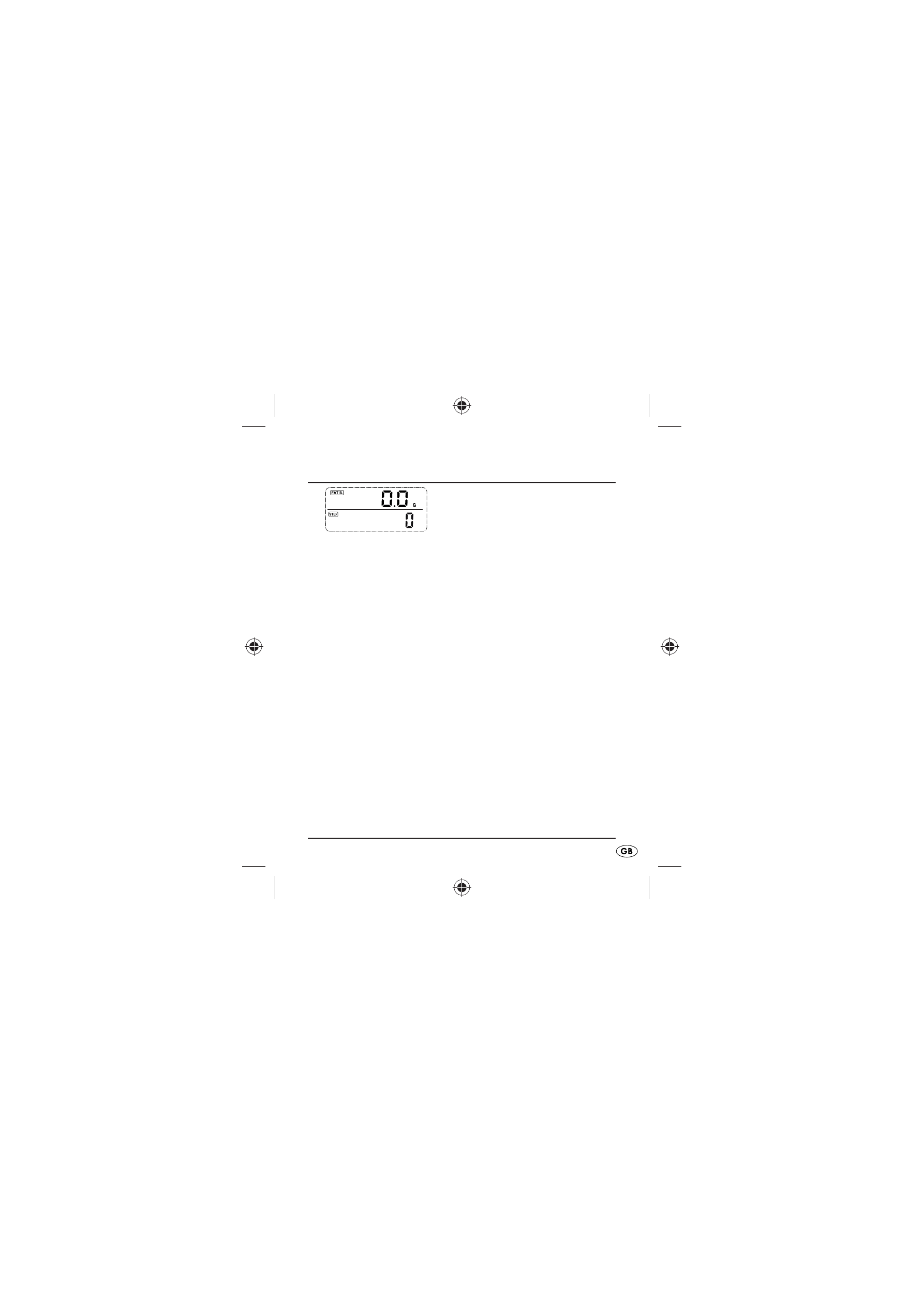
- 67 -
Adjusting the measurement units
Fig.: Fat burning/Number of paces
The units in the pedometer can be displayed in either the
metric (m, g, kg, km) or in the Anglo-American (in, oz, lb,
mi) system. The device is supplied with the metric system
as default.
Repeatedly press the button MODE until you are in the
•
display mode Fat burning/Number of paces.
Press the button MODE for 5 seconds, in the display
•
the measurement units of the metric system blink.
Press the button UP to switch to the Anglo-American
•
system.
Press one of the buttons MODE or SET to accept the
•
adjustment and to depart the adjustment mode.
KH260_43209_LB5.indb Abs1:67
KH260_43209_LB5.indb Abs1:67
26.11.2009 15:19:35 Uhr
26.11.2009 15:19:35 Uhr
Advertising