Emptying and cleaning the dust container 29 eng – Shivaki SVC-1736R User Manual
Page 30
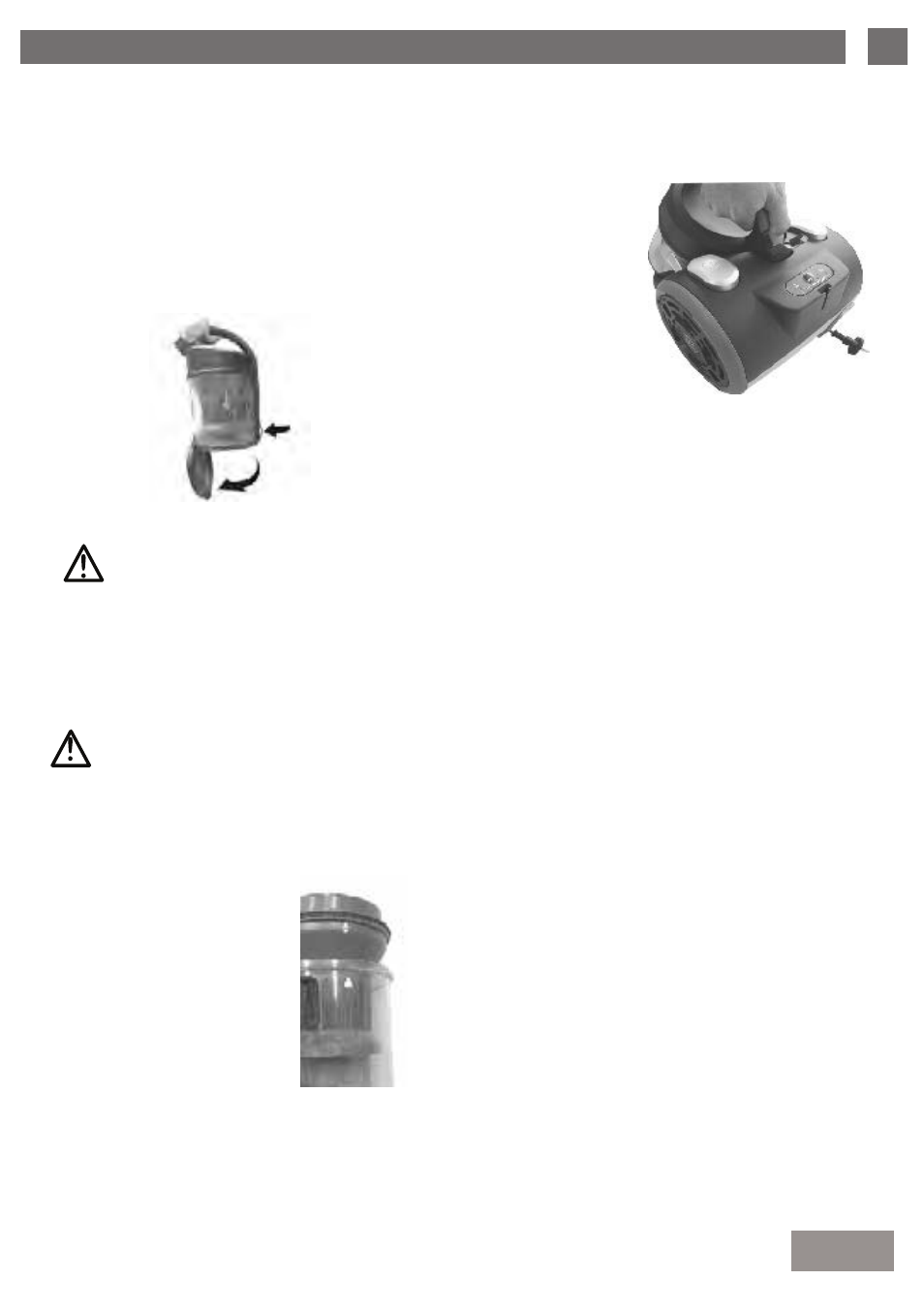
EMPTYING AND CLEANING THE DUST CONTAINER
29
ENG
Switch off the appliance using the ON/OFF switch (9). Disconnect the power supply
cable (1) from the mains.
Unhook the dust container from the vacuum cleaner by
opening the cover (4) and pres-sing the dust container re-
lease button (4a) (Fig.5)
Remove the dust container (7) lifting it by the handle (6).
Press the button (8) located on the contai-ner (7) in order
to open the container and remove the dirt collected (Fig.6.)
ATTENTION: since by operating the button (8) the lower base of the reservoir opens,
it is recommended that this operation be done over a waste bin.
Remove the handle(6) by turning it anti-clockwise compared to the container (7c), aligning the
two reference arrows (Fig. 7).
Remove the container filter (the filter unit (7b) and remove any remaining dirt.
N.B.: We recommend to clean the contai-ner after each use.
ATTENTION: never exceed the “MAX” level shown on the dust container (7), other-
wise the filters will clog reducing the suction power of the appliance.
Replace the filter unit (7b) in the container (7c), making sure that the two arrows are aligned (Fig.
7)
Replace the air filter (7a).
Reassemble the handle (6) on the container (7c) turning it clockwise, making sure to ali-gn the
two arrows (Fig. 8).
Fig.5
Fig.6
Fig.7