Start-up – Melinera Z31959 User Manual
Page 8
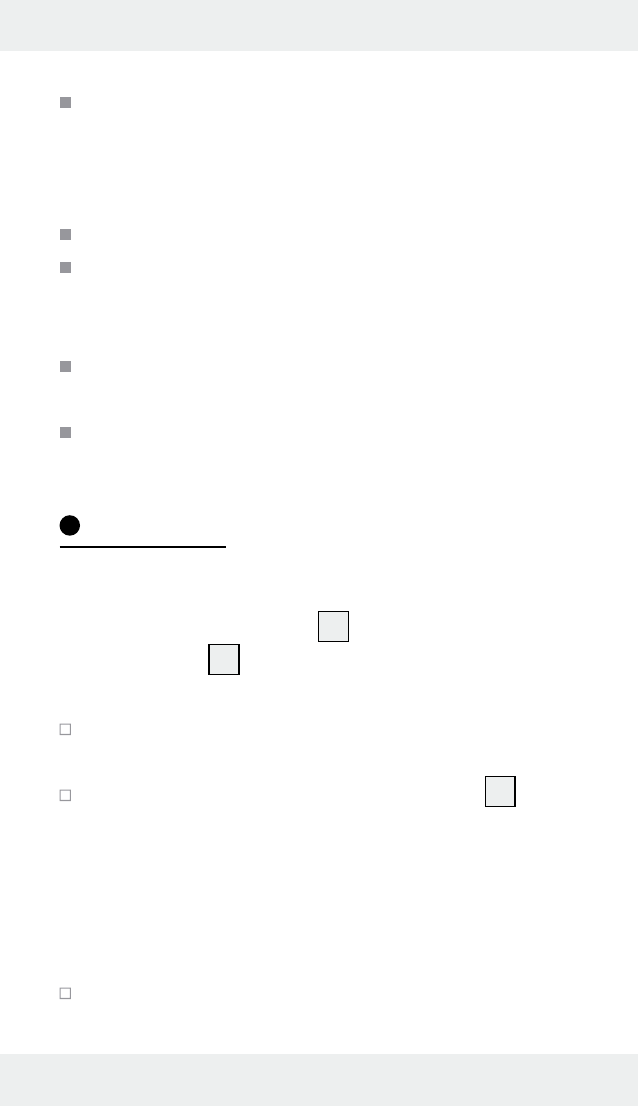
8 GB/IE
Remove the batteries from the device if they
have not been used for a long period!
Risk of property damage
Only use the specified battery type!
When inserting the battery ensure that it is in-
serted the right way round! This is shown in the
battery compartment!
If necessary, clean the battery and device
contacts before inserting the battery!
Promptly remove dead batteries from the product!
Start-up
Note: A plastic strip protrudes from the cover of
the battery compartment
4
below the base of the
LED flowerpot
1
. This is for transport safety only.
Remove this plastic strip to utilise the installed
batteries.
To switch on, set the ON / OFF switch
3
to the
„ON“ position (Fig. B).
The LEDs installed in the LED flowerpot will now
smoothly change colours between the basic colours
red, green and blue. This emits diversified ambient
lighting.
Switch the light off when you are not present.