Switching cushioning system on/off, Using the strap, Walking on smooth surfaces (fig. a/b) – Rocktrail Carbon Trekking Stick CT-1406 User Manual
Page 2: Traversing (fig. c), Ascent/descent (fig. d/e), Close/open
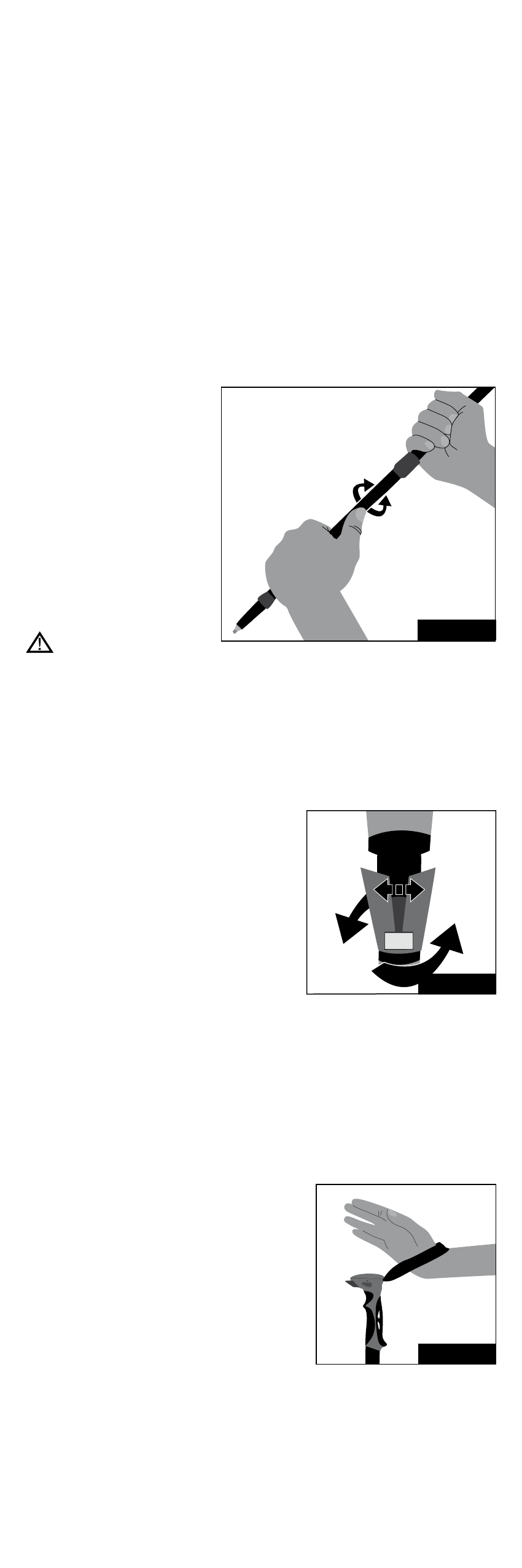
Walking on smooth surfaces (fig. A/B)
Set the pole length so that the upper and lower arms form a 90°
angle. Ensure that both poles are adjusted to the same length.
Information regarding the length of the stick can be found on the central
and lower stick segments. What happens if you want to set the stick
length to 120cm? Fix both the central and lower stick segments so that
the 120cm marking is just visible above the upper stick segment.
traversing (fig. c)
The upper pole should be shortened and the lower pole lengthened
so that both offer support.
Ascent/Descent (fig. D/e)
When walking uphill, the poles should be shortened in such a way
that they offer comfortable support. When walking downhill, the poles
should be extended so that they help to support a comfortable, upright
posture.
close/open
The direction of force
required to open and close
is displayed on the upper
section of the trekking stick.
Hold the upper part of the
stick firmly and turn the lower
section to the right to tighten
and to the left to open.
Screw shut only as tightly
as required so that you are
able to loosen it again.
note:
• After locking the strap ensure the closures are secure by lightly leaning
onto the pole.
• Do not tighten the poles past the “STOP“ mark.
• At very high tightening forces, the closure system of the trekking poles
reaches a clamping force of about 140kg.
• Loads over 100kg can cause damage to the damping system, should
the damping system be deactivated at the time.
• The stick refuses to close correctly?
Pull each individual segment out of the
stick itself. Turn the locking system
manually 2-3 turns to the right, until the
orange clamping device starts to widen
slightly (see fig.).
Then place the individual stick segments
into the stick once again and fix to the
desired length.
switching cushioning system on/off
To deactivate the cushioning system, tighten the poles, as detailed in the
“Adjusting pole length“ section. Turn the central section of the trekking
pole slightly against the screw direction. You will hear a loud click.
The cushioning system is now deactivated. Turn the central part of the
trekking pole gently in the screw direction to reactivate the cushioning
system.
using the strap
When using the strap ensure the back of
the hand is enclosed by the top portion of
the strap loop, with the Rocktrail logo
pointing outward before holding the grip.
Observe the “left“ (L) and “right“(R)
markings on the respective straps.
Close
Open
fig. 2
fig. 3
fig. 4