United Office Z32070B User Manual
Page 7
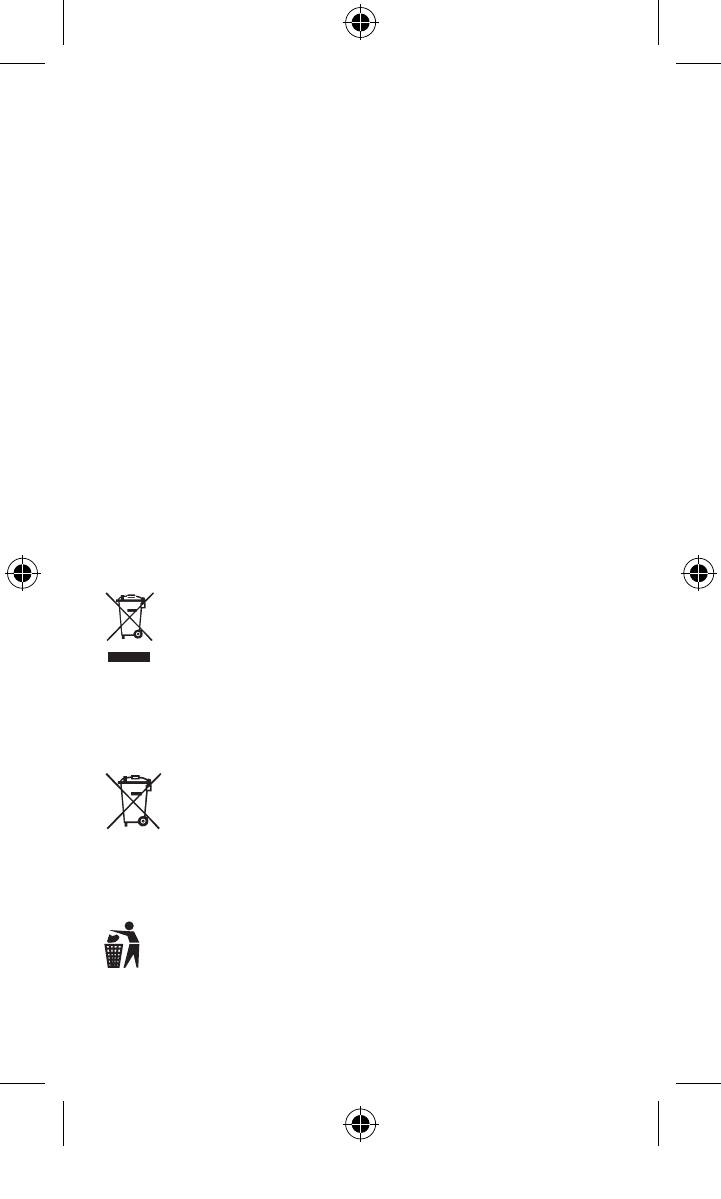
7
therefore possible that it is being disrupted by remote
devices in the immediate vicinity Mobile telephones,
two-way radios, CB radio equipment, remote controls
and microwaves could all cause disturbance. If error
messages appear on the display, remove these devices
from the vicinity of the device.
Electrostatic discharge could lead to functional errors. If
such functional errors occur, remove the battery briefly
and replace it again.
Cleaning and storage
Only use a dry and fluff-free cloth for cleaning.
Disposal
Disposing of the device
Never dispose of the device in normal household
waste.
The device should be disposed of via an
authorized waste disposal company or your
local waste disposal organization. The valid
regulations must be complied with. If in doubt,
contact your waste disposal organization.
Disposing of the battery
Pb Hg
Dispose of the battery before disposing of the
device. Old batteries must not be disposed of in
household waste. Return your used batteries to
your dealer or the designated returns point.
Disposing of the packaging
Dispose of all packaging components in an
environmentally friendly manner.
54428B PL_HU_SI_CZ_SK.indd 7
2/24/2014 10:01:41 AM