Sealey CC101 User Manual
Crash check panel damage meter, Cc101, Instructions for
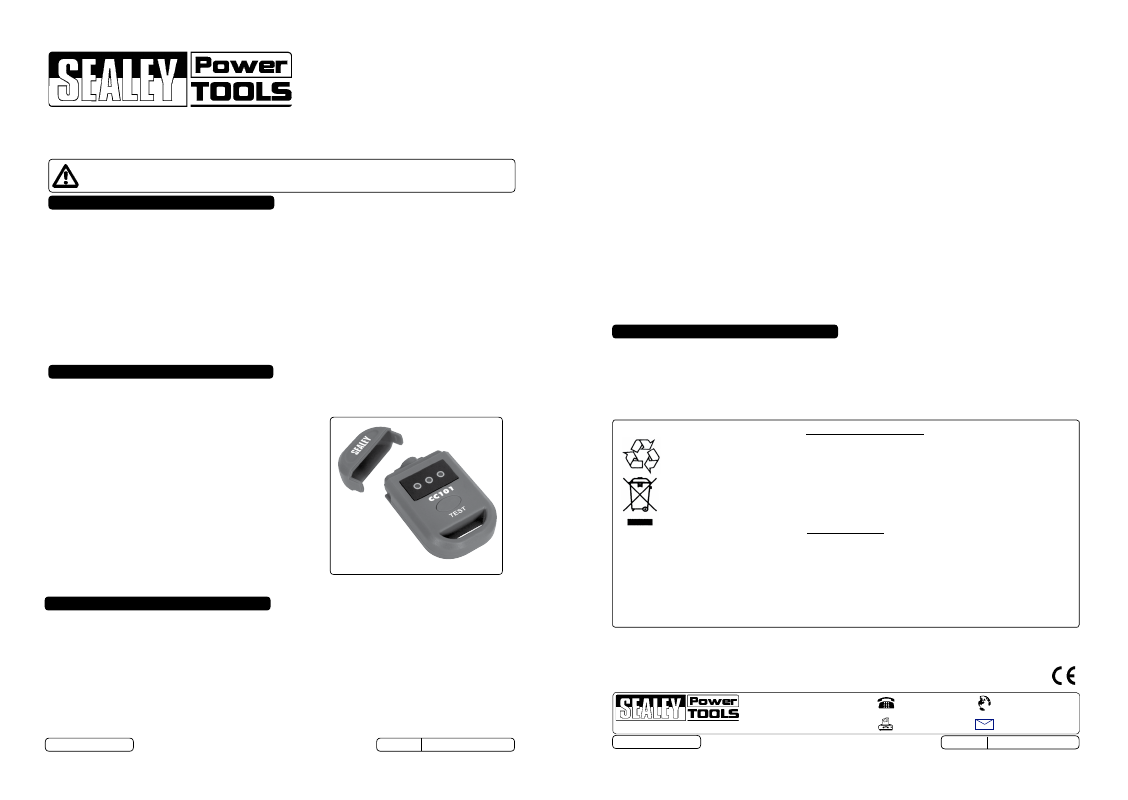
4. maintenance
NOTE: It is our policy to continually improve products and as such we reserve the right to alter data, specifications and component parts without prior notice.
imPORtant: No liability is accepted for incorrect use of this product.
WaRRantY: Guarantee is 12 months from purchase date, proof of which will be required for any claim.
inFORmatiOn: For a copy of our latest catalogue and promotions call us on 01284 757525 and leave your full name and address, including postcode.
Sole UK Distributor, Sealey Group,
Kempson Way, Suffolk Business Park
,
Bury St. Edmunds, Suffolk,
IP32 7AR
01284 757500
01284 703534
www.sealey.co.uk
Web
environmental Protection.
Recycle unwanted materials instead of disposing of them as waste.
All tools, accessories and packaging should be sorted, taken to a recycle centre and disposed
of in a manner which is compatible with the environment.
When the product is no longer required, it must be disposed of in an environmentally protective
way.
Contact your local solid waste authority for recycling information.
Battery Removal.
See Section 4.1.2 for battery removal.
Dispose of batteries according to local authority guidelines.
Under the Waste Batteries and Accumulators Regulations 2009, Jack Sealey Ltd are required to inform
potential purchasers of products containing batteries (as defined within these regulations), that they are
registered with Valpak’s registered compliance scheme.
Jack Sealey Ltd’s Batteries Producer Registration Number (BPRN) is BPRN00705
3.2
Reference Operation
3.2.1
When the unit is in Normal Operation mode, place the unit with its front firmly and at a right angle
against a reference surface whose coating thickness is less than about 1.8mm. This thickness acts
as a reference for subsequent measurements. Press the TEST button again to enter Reference
Operation mode; now the red LED and green LED will flash alternately (Note: Hold the unit steady)
3.2.2
When the unit is removed from the reference surface, the red LED and yellow LED will flash
alternately. Press the unit to the target suface which you want to compare to the reference surface.
3.2.3
If the coating thickness of the target surface is different from that of the reference surface, the red and
yellow LEDs will flash alternately. If the coating thickness of the target surface is the same as that of
the reference surface, the red and green LEDs will flash alternately.
3.3
To return to Stand-by mode
3.3.1
In Normal Operation mode, when the red LED is on, pressing the TEST button briefly causes the unit
to return to Stand-by mode.
3.3.2
In Reference Operation mode, pressing the TEST button briefly causes the unit to return to Stand-by
mode.
3.4
Automatic Power-off
3.4.1
In Stand-by mode, the unit will turn off if it has not been operated for about 20 seconds.
3.4.2
in Normal Operation mode, the unit will turn off if the red LED has been lit for about 20 seconds.
3.4.3
In Reference Operation mode, the unit will turn off after the red and yellow LEDs have been lit for
about 20 seconds.
3.4.4
In any mode, the unit can be turned off manually by holding down the TEST button for morre than 3
seconds.
4.1
Battery Replacement
4.1.1
Before the unit turns off, it is normal for the 3 LEDs to flash together 3 times. If the LEDs flash
together continuously (≤20 seconds), the battery is low and needs replacement.
4.1.2
To replace the battery, turn the unit off first and then remove the protective cover. Remove the
screws securing the bottom cover and then the cover itself. Replace the exhausted battery with one
of
the same type making sure that the polarity is correct . Replace the cover and screws.
INSTRUCTIONS FOR:
cRaSH cHecK PaneL
DamaGe meteR
MODEL NO:
cc101
Thank you for purchasing a Sealey product. Manufactured to a high standard this product will, if used according to these instructions and properly
maintained, give you years of trouble free performance.
IMPORTANT PLeaSe ReaD tHeSe inStRUctiOnS caReFULLY. nOte tHe SaFe OPeRatiOnaL ReQUiRementS, WaRninGS,
anD caUtiOnS. USe tHiS PRODUct cORRectLY, anD WitH caRe FOR tHe PURPOSe FOR WHicH it iS intenDeD. FaiLURe tO
DO SO maY caUSe DamaGe, OR PeRSOnaL inJURY, anD WiLL inVaLiDate tHe WaRRantY.
Observe standard workshop safety procedures when using the meter.
Keep the work area clean, uncluttered and ensure there is adequate lighting.
Maintain correct balance and footing. Ensure the floor is not slippery and wear non-slip shoes.
Remove ill fitting clothing. Remove ties, watches, rings and other loose jewellery. Contain or tie back
long hair.
Keep children and unauthorised persons away from the working area.
DO nOt disassemble. CC101 must be checked by qualified service personnel only.
DO nOt get the meter wet or use in damp or wet locations or areas where there is condensation.
DO nOt use the meter for any purpose other than for which it is designed.
DO nOt operate the CC101 if damaged.
p
WaRninG! The warnings, cautions and instructions referred to in this manual cannot cover all
possible conditions and situations that may occur. It must be understood that common sense and
caution are factors which cannot be built into this product, but must be applied by the operator.
1. SaFetY inStRUctiOnS
2. intRODUctiOn / SPeciFicatiOn
Fast and efficient non-destructive detection of tell-tale crash and panel damage including thick paint layers,
filler and deep rust.
Three LEDs indicate condition of paint thickness and presence of filler.
Ideal for dealerships and used car operations.
Powered by 3V battery (supplied).
Not suitable for aluminium or plastic panels.
Maximum Coating Thickness Detection: . . . 1.8mm
Tolerance: . . . . . . . . . . . . . . . . . . . . . . . . . . . . . . . ±0.3mm
Operating Temperature: . . . . . . . . . . . . . . . .0°C - 40°C
Operating Relative Humidity:. . . . . . . . . . . . . . .˂80%
Storage Temperature: . . . . . . . . . . . . . . . . -10°C - 60°C
Storage Relative Humidity:. . . . . . . . . . . . . . . . .˂80%
Battery: . . . . . . . . . . . . . .3V button cell CR2032 or equivalent
Dimensions:. . . . . . . . . . . . . . . . . . . . . . . 68 x 40 x 16mm
3. OPeRatiOn
Remove protective cap before use.
3.1
Normal Operation
3.1.1
When the unit is in Stand-by mode, hold it at a distance from any object and press the TEST button
briefly to enter the Normal Operation mode. The red LED will be lit constantly.
3.1.2
Place the unit with its front firmly and at a right angle against the surface to be measured.If the coating
thickness is less than about 1mm, the green LED will light. If the coating thickness is between
ap proximately 1mm and 1.8mm, the yellow LED will light. At more than about 1.8mm, the red LED will
show.
3.1.3
To return to the Stand-by mode, press the TEST button briefly whilst the unit is in Normal
Operation mode and the red LED is on.GGG
Original Language Version
©J
ack Sealey Ltd
CC101 Issue 1 -09/11/12
©J
ack Sealey Ltd
Original Language Version
CC101 Issue 1 - 09/11/12