Sealey AK4565D User Manual
Page 2
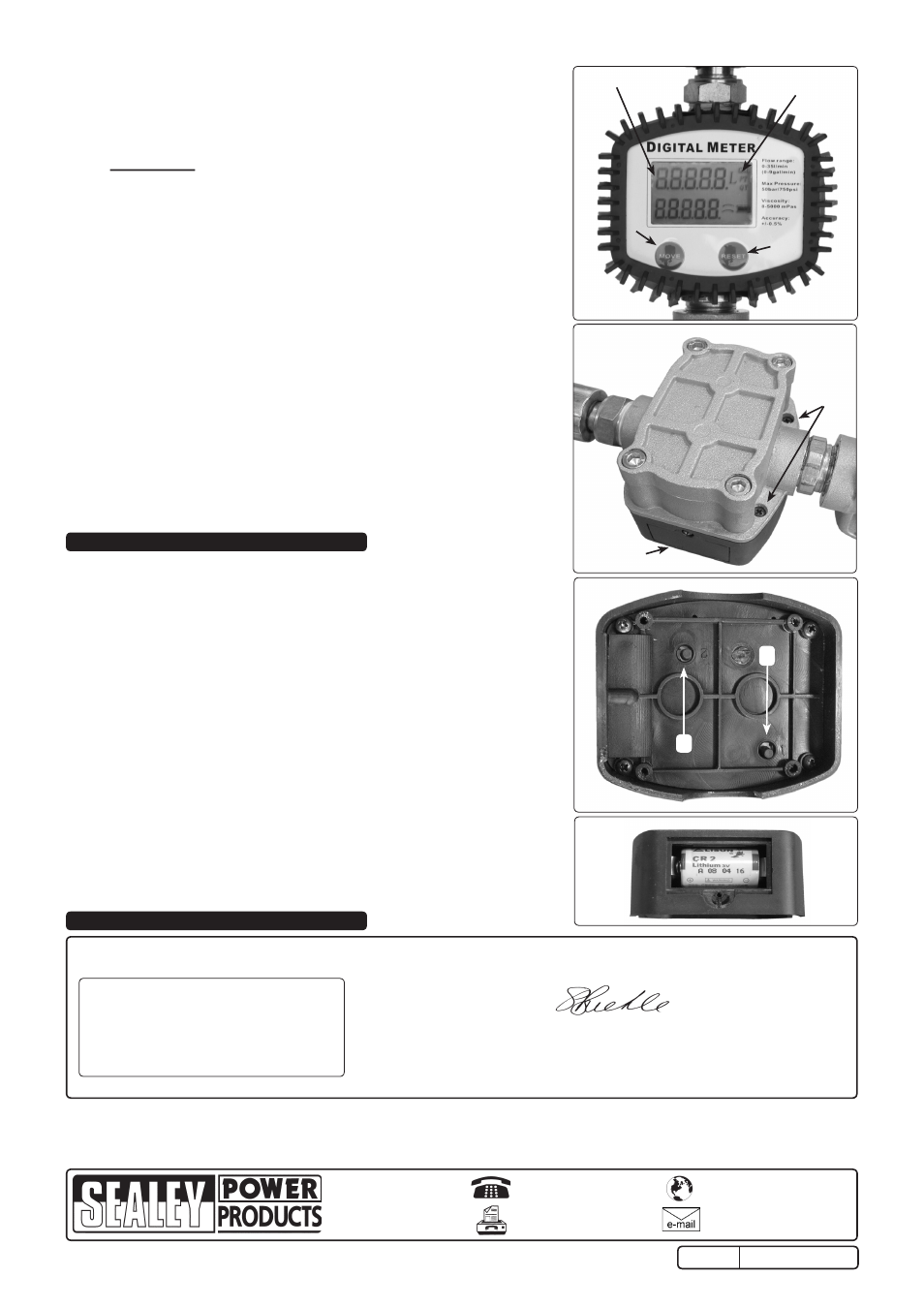
NOTE: It is our policy to continually improve products and as such we reserve the right to alter data, specifications and component parts without prior notice.
ImPORTANT: no liability is accepted for incorrect use of product.
WARRANTY: Guarantee is 12 months from purchase date, proof of which will be required for any claim.
INFORmATION: call us for a copy of our latest catalogue on 01284 757525 and leave your full name and address including your postcode.
01284 757500
www.sealey.co.uk
01284 703534
Sole U.K. Distributor
Sealey Group
Bury St. Edmunds
Suffolk.
Web
5. mAINTeNANCe
6. DeClARATION OF CONFORmITY
Declaration of Conformity
We, the sole importer into the UK, declare that the product listed below is in conformity with the following
standards and directives
the construction file for this product is held by the Manufacturer and may be inspected on
request by contacting Jack Sealey Ltd.
For Jack Sealey Ltd. Sole importer into the UK of Sealey Power Products.
Oil Hose End Meter Digital
Model no: AK4565D
2002/95/Ec RoHS Directive
2002/96/EEc WEEE Directive
11th november 2008
Signed by Steve Buckle
AK4565D
Issue no: 1 - 11/11/08
4.2
Determining the Correction Factor
4.2.1 Dispense at least 1 litre of liquid into a calibrated container.
4.2.2 Record the quantity of liquid in the container and record the quantity of liquid
dispensed as indicated on the meter display. Press the Move + Reset buttons
(fig.2.1 and fig.2.2) simultaneously to display the current correction factor.
Qty Dispensed
Qty Indicated
x Current Correction Factor = New Correction Factor.
4.3
Programming the Correction Factor
4.3.1 Remove the rubber protective cover from the meter and unscrew the four phillips
screws (fig.3) holding the digital meter, remove from the gun.
4.3.2 Press button "2" on the rear of the meter (fig.4.2) for 1 sec to enter the Correction
Factor mode.
4.3.3 Press the Move button to select the digit to be changed, each press of the Move
button will select the next digit.
4.3.4 Press the Reset button to add 1 on the digit, press as many times as required
until the correct number is reached.
4.3.5 Press "2" for 1 sec to quit the correction Factor mode.
4.3.6 Press the Move + Reset buttons simultaneously to display the new correction
factor.
4.4
Changing the Units
Note: the meter is pre-set to display litres.
4.4.1 Press button "2" on the rear of the meter for 1 sec to enter the correction Factor
mode.
4.4.2 Press the Move button five times to select the units (fig.2.3).
4.4.3 Press the Reset button to scroll through the Units (L/Gal/Pt/Qt), select the Unit
required.
4.4.4 Press "2" for 1 sec to quit the correction Factor mode.
fig.4
fig.5
fig.2
3
4
1
2
2
1
5.1
Changing the Battery
5.1.1 Remove the rubber protective cover from the meter.
5.1.2 Remove the screw and cover from the side of the meter.
5.1.3 Remove and replace battery (fig.5).
5.1.4 Replace cover and secure with screw.
5.1.5 Replace the protective rubber cover.
Note: If the LcD display does not activate, remove the meter as in 4.3.1, press button 1
(fig.4.1) to reboot the meter.
5.2
check the unit connections before each use.
5.3
check the nozzle valve for leaks, if it does not seal, replace before using.
fig.3
Meter
Screws
Battery cover