Sealey SWS07 User Manual
Rechargeable 9.5v lithium-ion back-up power supply, Model no: sws07, Installation and operating instructions
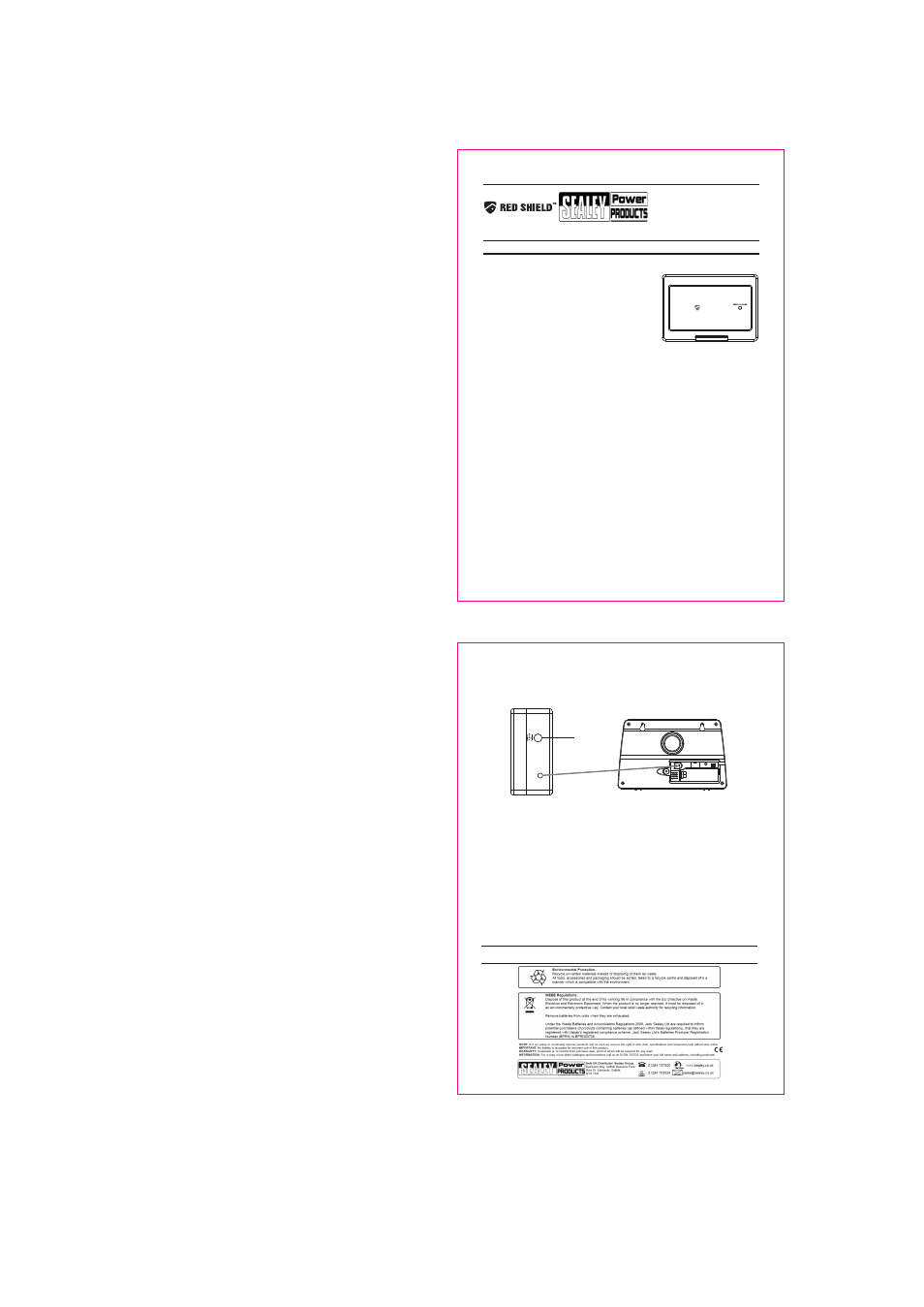
INSTALLATION AND OPERATING INSTRUCTIONS
RECHARGEABLE 9.5V LITHIUM-ION
BACK-UP POWER SUPPLY
. 1 .
. 2 .
Model No: SWS07
For Wireless Security Starter Kit (SWSKIT)
These instructions should be kept in a safe place for future reference
1: Kit Content:
1x Backup Power Supply
1x AC adapter
1 x instruction manual
2: Immediately After Purchase
Using the adaptor provided charge the unit
until the LED light is ON.
If the unit is not being used it should be recharged
at least every three months.
Do not expose to extreme heat.
Do not drop and do not expose to rain or moisture.
3: Introduction
The Backup Power Supply with AC adapter provides emergency power backup to
the main panel of the Wireless Home Protection system.
The LED light will flash during recharging of the Lithium-ion battery.
The LED light will stay on, once battery is full.
4: Installation
CAUTION! The Lithium-ion battery in the Backup Power Supply is for power back-up
purposes only, and the unit should be supplied with mains power (through the AC
adaptor) at all times.
First determine the location of the Backup Power Supply.
Note:
- Make sure it is hidden and connect to the main panel (e.g. under the desk, carpet
etc).
- Make sure there is power supply for the AC adapter.
- The Backup Power Supply should not be placed near high temperature sources
(e.g. oven, fire, stoves etc.).
A: Installation of Backup Power Supply
- Place the backup power supply in a hidden place.
- Place the backup power supply close to a power source so the AC adapter can be
easily used.
- Remove the back cover of the main panel; connect the backup power supply with the main
panel by plugging the cable on the backup power supply into the jack of the main panel.
- Fix and screw the back cover of the main panel after plugging in the jack.
- Plug the AC socket to the power source.
Note: The LED on the Backup Power Supply will flash when AC socket is plugged into
the power source.
B: Installation of AC Adapter
connect to
Smart Panel
There is a jack on the side of the Backup Power Supply, plug the AC
adapter into the jack and connect the AC adaptor to the power source.
5 Maintenance
The product may be cleaned with a soft dump cloth and then wiped dry. Do not use abrasive
solvent based or aerosol cleaner as it may
allow water to enter or
damage and/or discolour the product. Do not
attempt to clean inside the unit.
6 Battery
There is 1 Lithium-ion rechargeable battery inside the Backup Power
attempt to open the casing. DO NOT place the
Supply. DO NOT
WARNING:
Security system devices cannot compensate for loss of life or property.
Our company is not responsible for any loss or intrusion.
9.5
source as misplacement may cause exposure
Backup Power Supply close to any heat
of the battery.
DO NOT dispose the battery with your normal household waste, DO NOT burn and
keep away from fire.
7 Product Specification:
Main Power: AC adapter (included)
Battery Run Time: 80hours (standby mode)
Voltage: 9.5V DC