Changing the battery – Livarno XY-1500300-B User Manual
Page 12
Advertising
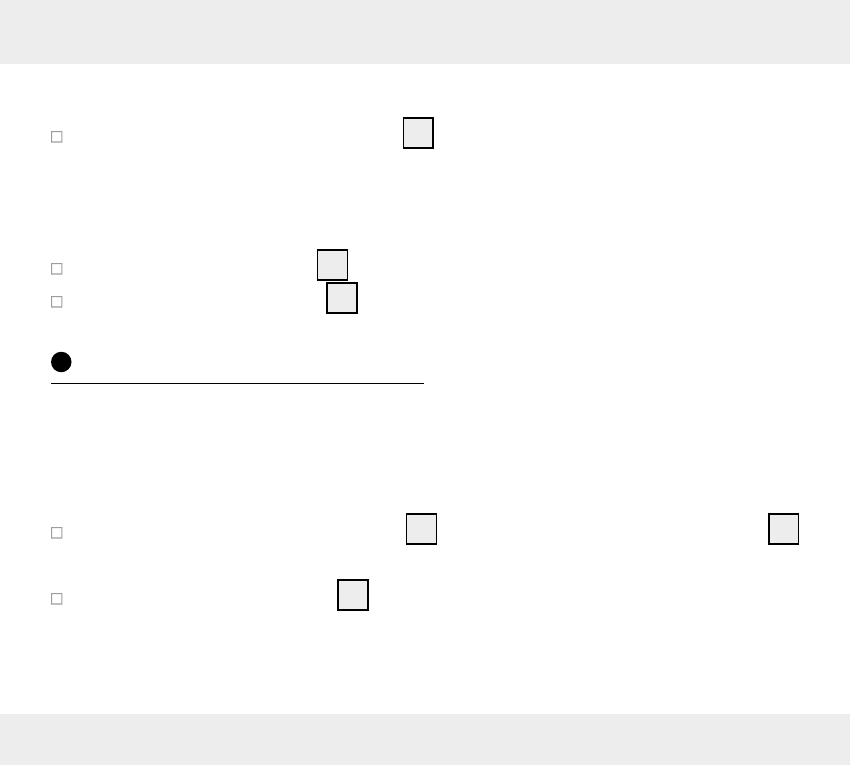
12 GB/IE
Changing the colour:
Use the colour change button
10
to change colours. Colour change
will automatically change between the following colours: red, blue,
green, yellow, purple, turquoise and white.
There are 7 settings for adjusting the speed of the colour change.
Press the Slow button
14
to reduce the speed.
Press the Quick speed
12
to increase the speed.
Changing the battery
Note: If the range of the battery is reduced, the batteries need to be
replaced.
Open the battery compartment
7
at the back of the remote control
1
(Fig. B).
Remove the old battery
8
and insert the new battery under the
retaining bracket in the battery compartment. Be sure to check the
Advertising