Installation – Livarno 104000-14-01-BS User Manual
Page 8
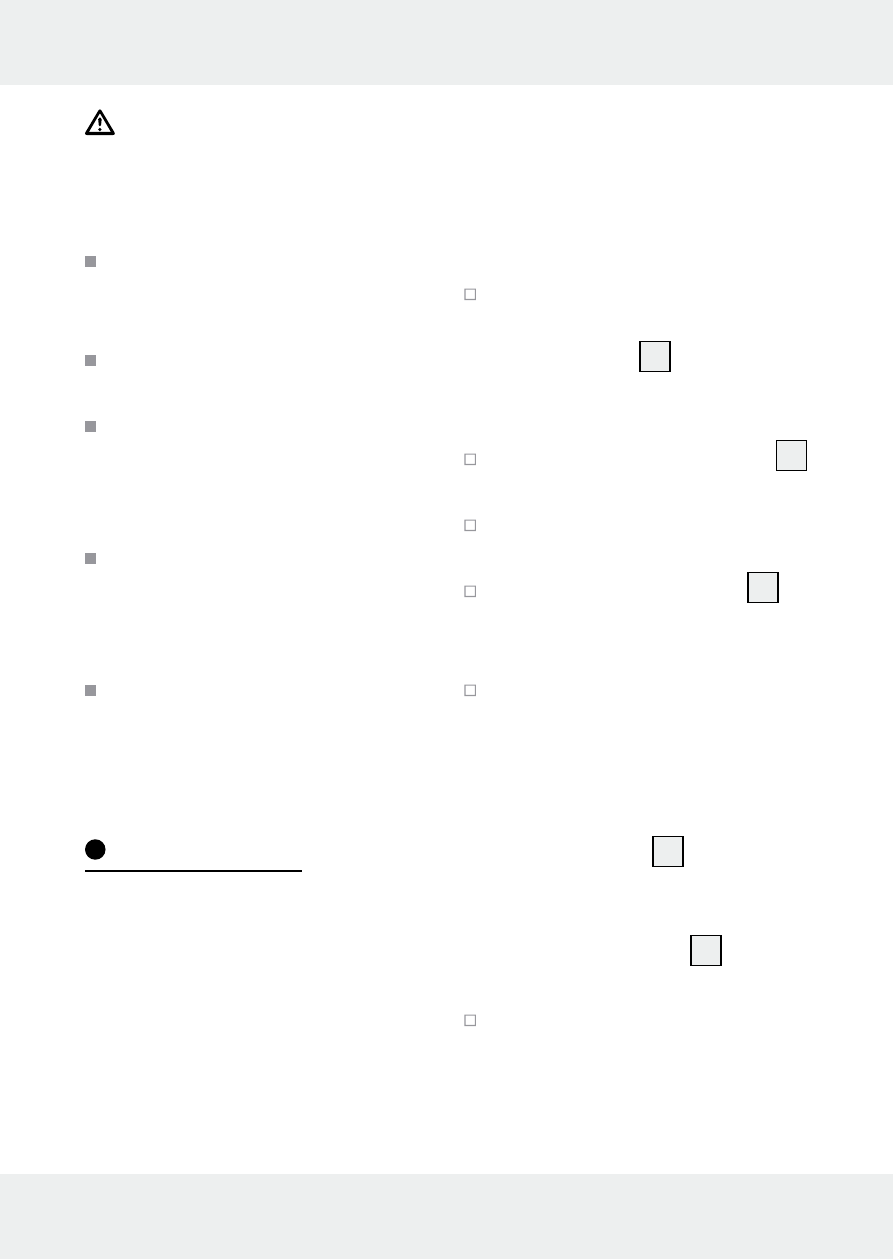
8 GB/IE
CAuTIon! RISk of
ovERhEATIng! Do not
operate the product inside
the packaging or rolled up.
Protect the product from
sharp edges, mechanical
loads and hot surfaces.
Do not secure with sharp
staples or nails.
Never expose the product to
high temperatures or mois-
ture as this could damage
the product.
Never open any of the com-
ponents of the electrical
equipment or insert any ob-
jects into the same components.
Disconnect from the mains
when not used for extended
periods (e.g. holidays).
Installation
note: Thoroughly clean the sur-
face where you wish to mount
the product. The surface must be
clean, free from grease and dry.
The adhesion of the double-sided
adhesive strip on the back of the
LED strip may otherwise be limited.
note: Before use, check on a
hidden area of the surface,
whether the adhesive can cause
damage.
Peel the protective film off the
adhesive strip on the back of
the LED strip
1
and secure
the LED strip in the desired
location.
Connect the power supply
3
with the LED strip (Fig. A).
Plug the product into a
socket.
Use the On/Off switch
5
,
to switch the product on or
off.
Please remember the power
supply will continue to draw
a small amount of electricity
even without the light being
operated so long as the
power supply
3
is plugged
into the socket. To switch the
device off completely, unplug
the power supply
3
from
the socket.
Be sure the power supply is
always accessible.