Installation, Preparing the product for use, Controlling the light effects – Livarno Z31357 User Manual
Page 6: Cleaning and care
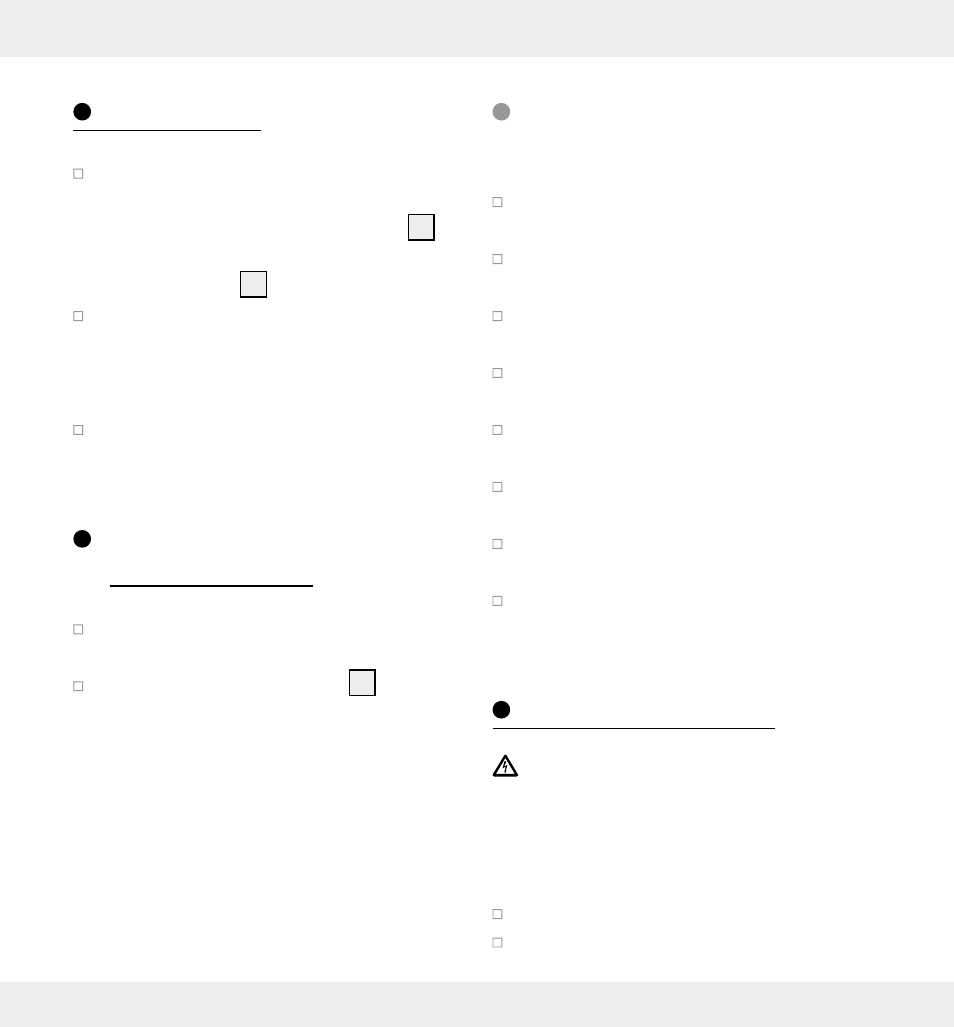
6 GB
Installation
Install the product as shown in the figures.
Note: You can fit the under cabinet
spot lights using either the screws
5
(see Fig. A) or using the double sided
adhesive tape
6
(see Fig. B).
If you choose installation using double
sided adhesive tape, please remove the
protective foil from the back first and stick
it to the intended area, pressing firmly.
Make sure that the surface is clean, dry,
smooth and free of grease.
Preparing the
product for use
Insert the mains plug into a suitable
socket.
Press the ON / OFF switch
3
. The LED
light dishes light up in the colour which
has been chosen before the product
was switched off last time.
Controlling the
light effects
Press the light change button once to
switch on the colour change effect.
Press the light change button twice to
switch on green light.
Press the light change button 3 times to
switch on red light.
Press the light change button 4 times to
switch on blue light.
Press the light change button 5 times to
switch on yellow light.
Press the light change button 6 times to
switch on purple light.
Press the light change button 7 times to
switch on light blue light.
Press the light change button 8 times to
switch on white light.
Cleaning and Care
CAUTION! DANGER OF ELECTRIC
SHOCK! Before performing any work, first
disconnect the light from the mains power.
Remove the mains plug from the socket.
Allow the lamp to cool completely.
Only use a dry, lint-free cloth for cleaning.