Initial use, Inserting / changing the batteries, Attaching the light – Livarno Z31124A/Z31124B User Manual
Page 8: Switching on / off
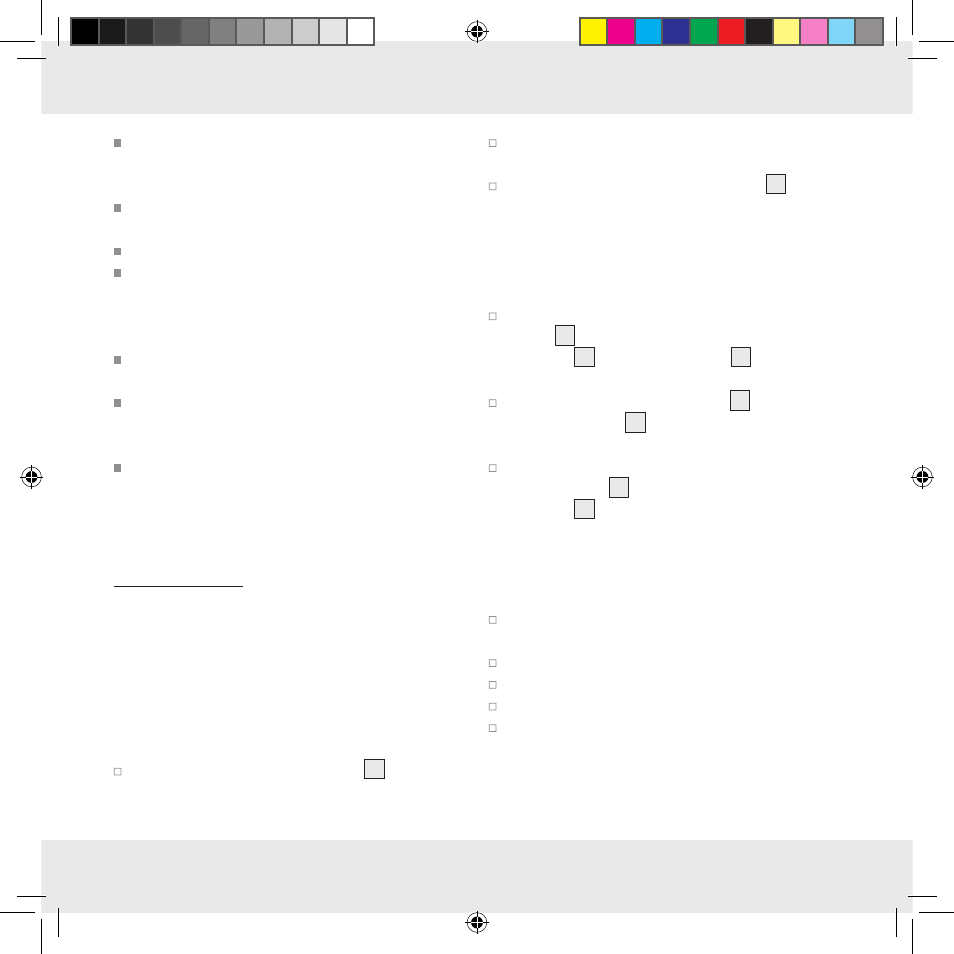
8 GB
Remove spent batteries from the product imme-
diately. Otherwise there is an increased risk of
leakage.
Always replace all batteries at the same time
and only use batteries of the same type.
Check regularly that the batteries are not leaking.
Leaked or damaged batteries can cause chemical
burns if they come into contact with the skin; in
such cases you must wear suitable protective
gloves.
Remove the batteries from the product if it is not
in use for any length of time.
Make sure that the polarity is correct when you
insert the batteries. This is indicated in the battery
compartment. The batteries can otherwise explode.
Remove used batteries from the device. Very old
or used batteries may leak. The chemical fluid
can damage the product.
Q
Initial Use
Note: Remove the insulation strips before using the
product for the first time.
Q
Inserting / Changing the
Batteries
Turn the battery compartment lid
4
anticlock-
wise and remove it (see Fig. A).
Insert the batteries into the battery compartment,
taking their polarity (+ and –) into account.
Replace the battery compartment lid
4
and
tighten it by turning it clockwise (see Fig. B).
Q
Attaching the Light
Pull the protective film of one of the adhesive
pads
3
off and stick the pad onto the back of
the light
1
. Then affix the light
1
to a level
and dry surface (see Fig. C).
Use the magnetic adhesive film
2
if you wish
to affix the light
1
onto a surface made of a
magnetic metal (e.g. iron).
To do so, pull the protective film off the magnetic
adhesive film
2
and stick it onto the back of
the light
1
(see Fig. D).
Q
Switching On / Off
To switch the light on and off or to adjust the amount
of light, press the centre of the transparent part.
Press once to switch three far range LEDs on.
Press twice to switch on three short range LEDs.
Press three times to switch on all six LEDs.
When pressing for a fourth time, the light will be
switched off.
96411_livx_LED-Leuchten_Content_HU-SI-CZ.indd 8
22.11.13 10:05