Start-up installing the light, Prior to initial use, Light functions – Livarno 54317 User Manual
Page 8: Replacing the battery, Troubleshooting
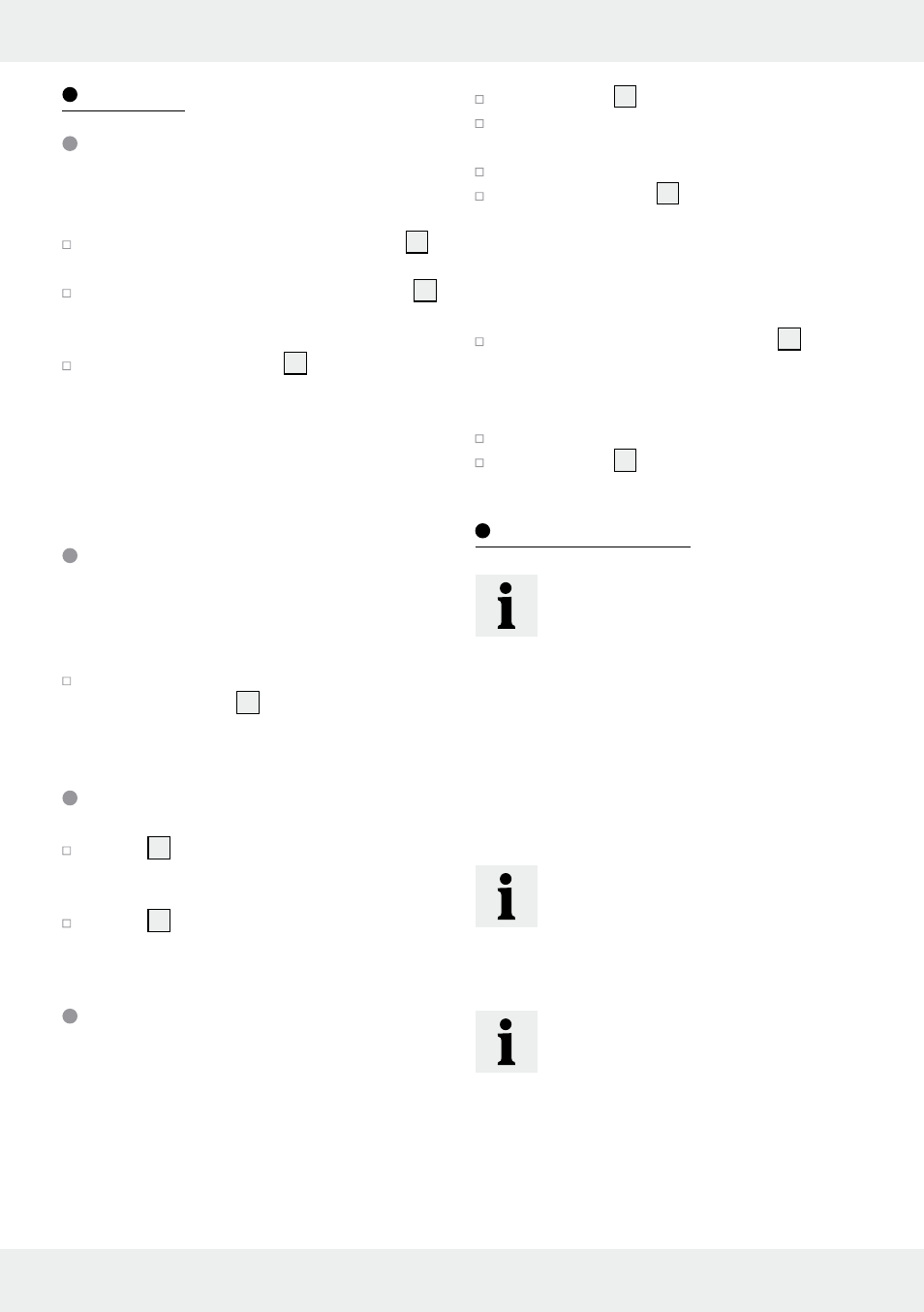
8 GB/IE
Start-up / Troubleshooting / Maintenance/ Cleaning / Disposal
Start-up / Troubleshooting
Start-up
Installing the light
Since the light relies on sunlight, consider and ob-
serve the following points prior to installation:
Select a location where the solar module
2
is
exposed to direct sunlight during the day.
Position the solar light so the solar module
2
is not covered or in the shade (trees, roof
ridge, etc.).
Be sure the solar module
2
is not impacted
by another light source, e.g. yard or street light-
ing, as this will prevent the light from switching
on at twilight. Remember many light sources
will only switch on due to the time or movement
during the night.
Prior to initial use
The solar light features a twilight sensor and an
On/Off switch. When fully charged the light on
time is approx. 6 to 8 hours.
Before using the solar light for the first time, set
the On/Off switch
5
to ON and place the
solar light in the sun.
Light functions
Switch
5
set to ON - the solar light will auto-
matically switch on at twilight. At dawn the
light will automatically switch off.
Switch
5
set to OFF - the solar light is
permanently switched off.
Replacing the battery
The rechargeable battery is designed for pro-
longed operation. However, after a long time of
use if may need to be replaced. Rechargeable bat-
teries are subject to natural wear and the output
may decrease. For optimal performance the
batteries should be replaced every 12 months.
Replace the battery as shown in figures A–B.
Set the switch
5
on the underside to OFF.
Remove all four screws on the battery compart-
ment.
Remove the battery cover incl. seal.
Remove the battery
6
and replace with a
new, charged rechargeable battery of the
same type (see „Technical Data“). Please note
the polarity (+/-) when inserting the rechargea-
ble battery (see Fig. B). When inserting always
be careful not to pinch the cables.
Correctly reattach the battery cover
4
incl.
the seal. Be sure the seal is seated correctly.
This will prevent water from entering the
battery compartment.
Tighten the four screws again.
Set the switch
5
to ON again.
Troubleshooting
NOTE
The device contains delicate electronic
components. For this reason it is possible
that it can be disrupted by radio trans-
mitting equipment in the immediate
vicinity. These could be e.g. mobiles,
two-way radios, CB radios, wireless re-
mote controls/other remote controls and
microwaves. If you notice that the device
is malfunctioning, remove any sources of
interference from the area of the device.
NOTE
Electrostatic discharges can lead to
malfunctions. In the event of such mal-
functions briefly remove and reinsert the
rechargeable batteries.
NOTE
The power of the rechargeable battery
varies according to the weather and will
be higher in summer than in winter.