Automatic lighting effects in different patterns, Setting the sensitivity of the sensor – Livarno Z31603/Z30425B User Manual
Page 16
Advertising
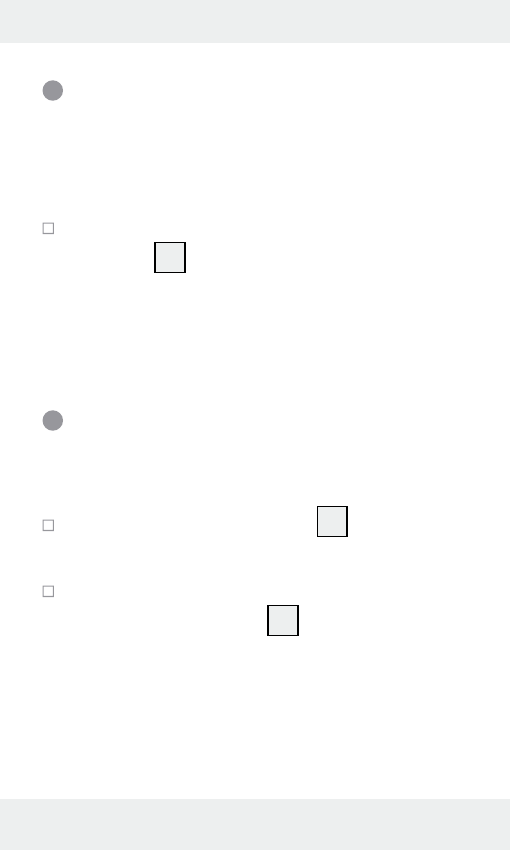
16 GB/IE
Automatic lighting
effects in different
patterns
Set the SOUND / OFF / AUTO
switch
2
to AUTO. The LED
lights illuminate automatically in
a preset pattern.
Setting the sensitivity
of the sensor
Turn the rotary control
1
to set
the sensitivity of the sensor.
If the soundscape changes, turn
the rotary control
1
to achieve
the best light effect.
Advertising