Bringing into use, Inserting / replacing the batteries, Switching on / off – Livarno 102672-14-01/102672-14-02/ 102672-14-03 User Manual
Page 6
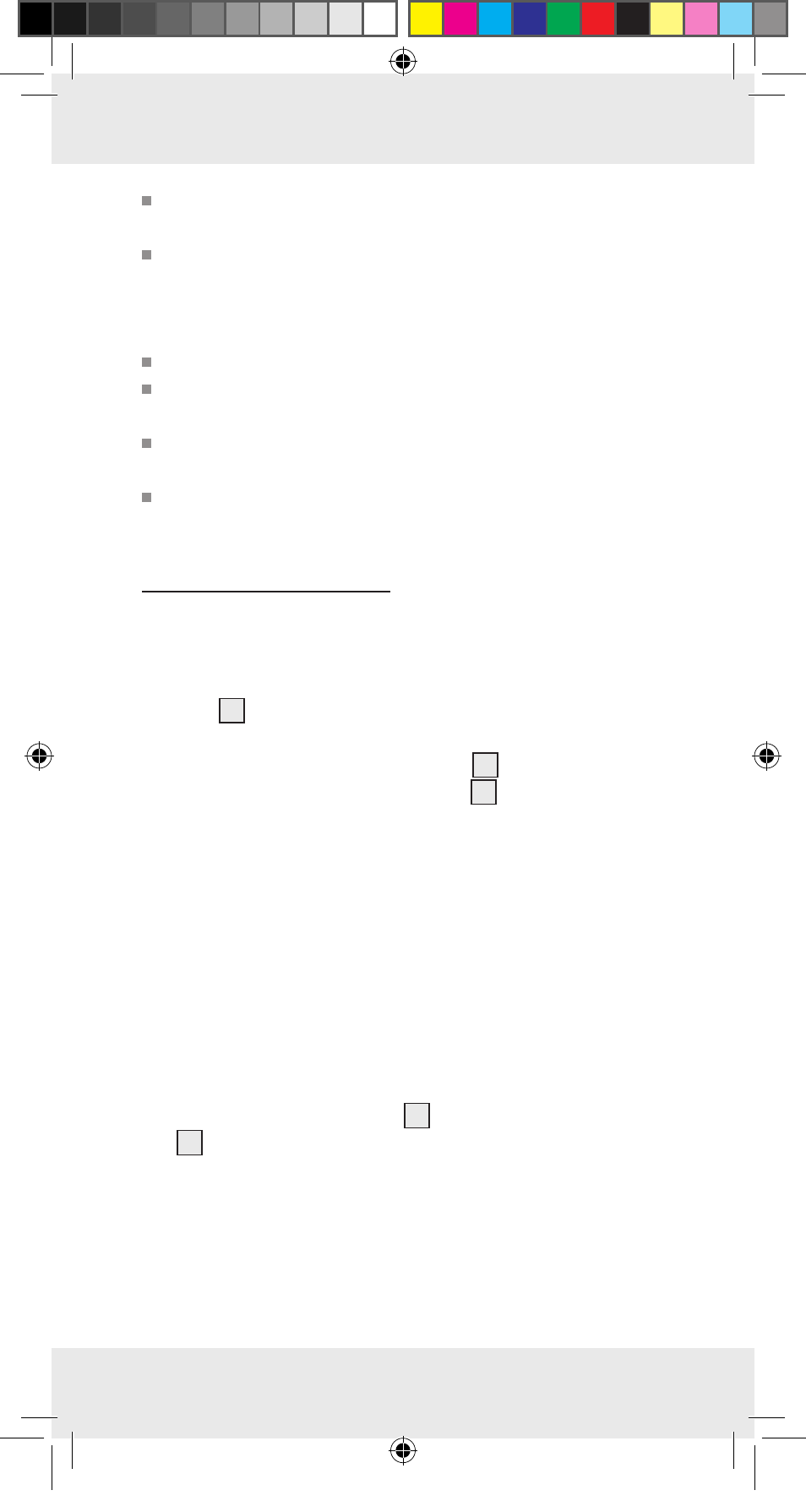
6 GB
Avoid extreme conditions and temperatures which may
impact batteries, e.g. radiators!
Remove the battery from the device if it is not going to be
used for extended periods.
Risk of property damage
Use only the recommended battery type!
When inserting the battery ensure the correct polarity! This
is indicated on the battery compartment cover.
If necessary, clean the battery and device contacts before
inserting the battery.
Promptly remove drained batteries from the product.
Q
Bringing into use
Q
Inserting / replacing the batteries
Note: Switch the product off before you insert or remove the
batteries
6
.
j
Turn the battery compartment cover
8
anticlockwise and
take it off the battery compartment
7
(see Fig. B).
j
Insert the (new) batteries into the battery compartment.
Note: Make sure you fit the batteries the right way round
(polarity). The correct polarity is shown inside the battery
compartment.
j
Put the battery compartment cover back in place on the
battery compartment and turn it clockwise to tighten it
(see Fig. C).
Q
Switching On / Off
j
Press the ON / OFF button
5
to switch the LED work light
1
on.
j
Press the ON / OFF button again to switch the LED work
light off.
102672_livx_LED-Magnetleuchten_Content_HU_SI_CZ_SK.indd 6
13.06.14 13:37