Safety / start-up, Start-up installing / uninstalling the light, Directing the spotlight – Livarno LED SPOTLIGHT User Manual
Page 22: Switching on and off
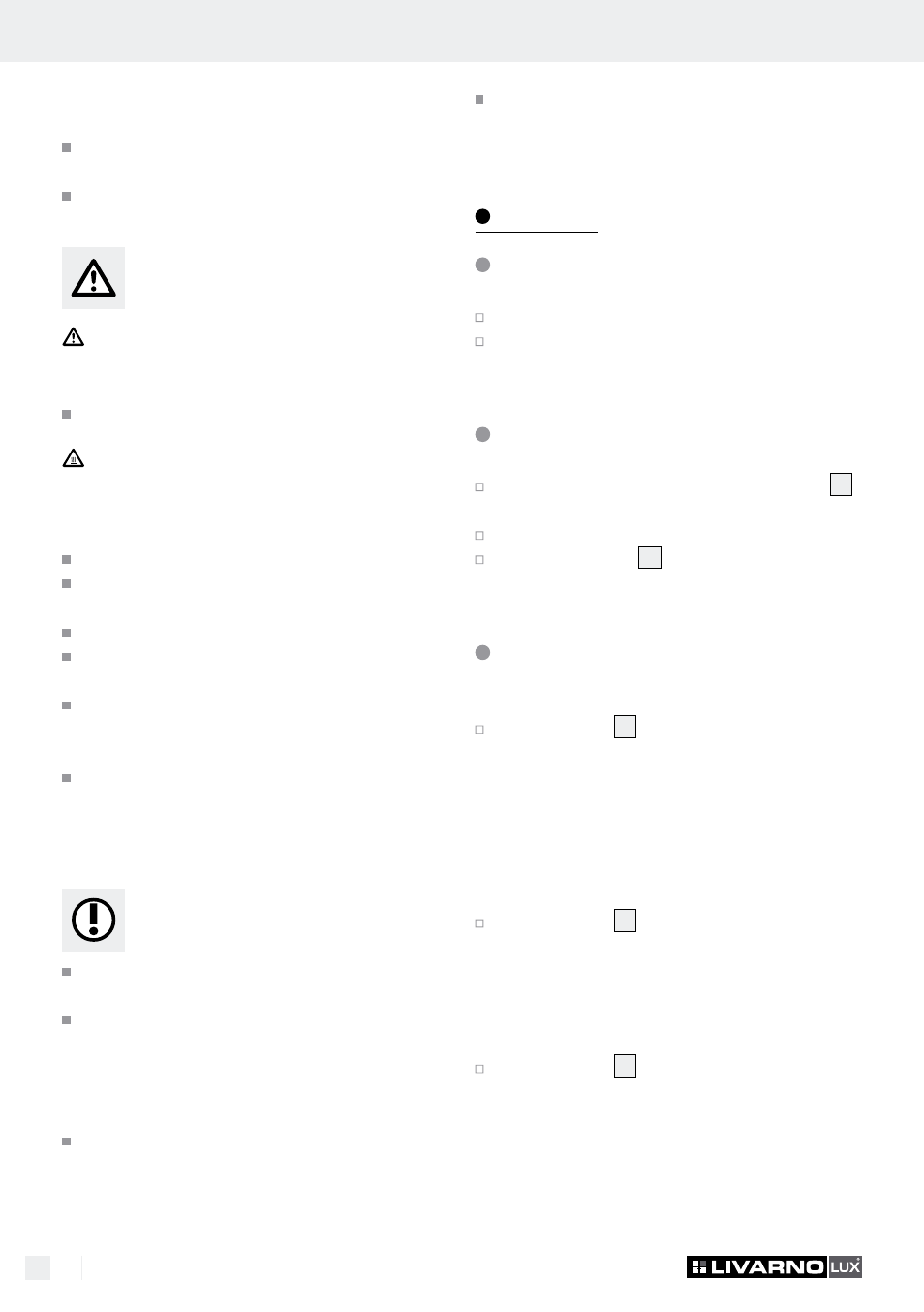
22 GB
Safety / Start-up
same components. This will pose a risk of fatal
injury from electric shock.
Do not install the light on a damp or conducting
surface.
Do not use the light with sockets which have a
hinged cover.
Prevent fire and
injury hazards
RISK OF INJURY! Check the light regularly
and before every use to see if there is any
damage to the casing and mains plug.
Never use the light if any defects have been
identified.
RISK OF BURNS! To prevent burns, ensure
that the light is switched off and has cooled
down before touching it. Lamps develop a lot
of heat in the area of the lamp head.
Allow the light to cool completely.
Do not look directly into the light source (lamp,
LED, etc.).
The lamp is not replaceable.
This light is not suitable for dimmer or electronic
switches.
In order to disconnect the light completely from
the power supply, the light must be removed
from the socket.
Do not leave the light or packaging material
lying unattended. Plastic film or bags and
Styrofoam etc. can turn into dangerous toys for
children.
Safe working
Install the light so that it is protected from mois-
ture, dirt and excessive heat temperature.
Constant attentiveness is required! Always pay
attention to what you are doing and act with
common sense. Never use the light if you are
having difficulty concentrating or do not feel
well.
Familiarise yourself before use with all instructions
and diagrams in this manual as well as with
the light itself.
This product is only to be used as a wall light
or reading light. Do not use this light as a night
light.
Start-up
Installing / uninstalling the light
Connect the plug of the light to the mains socket.
Check that it is correctly plugged in. Your light
is now ready to use.
Directing the spotlight
Only change the direction of the spotlights
1
when the light is switched off.
Allow the light to cool completely.
Turn the spotlight
1
carefully in the desired
direction.
Switching on and off
Switching the light on:
Set the switch
2
to the „
AUTO“ position.
– Motion detector is active.
– The automatic darkness sensor is switched on.
–
The light switches on automatically for ap-
prox. 60 seconds, if there is motion within
the detection range.
– The function only operates if there is darkness.
Set the switch
2
to the „
ON“ position.
– The light is switched on permanently.
– The motion detector is switched off.
– The automatic darkness sensor is switched off.
Switching the light off:
Set the switch
2
to the „
OFF“ position.
– The light is switched off permanently.
Note: The range of the motion detector is max.
3.0 m.