Loading recordings to the smartphone – Silvercrest SCW 5 A1 iOS User Manual
Page 5
Advertising
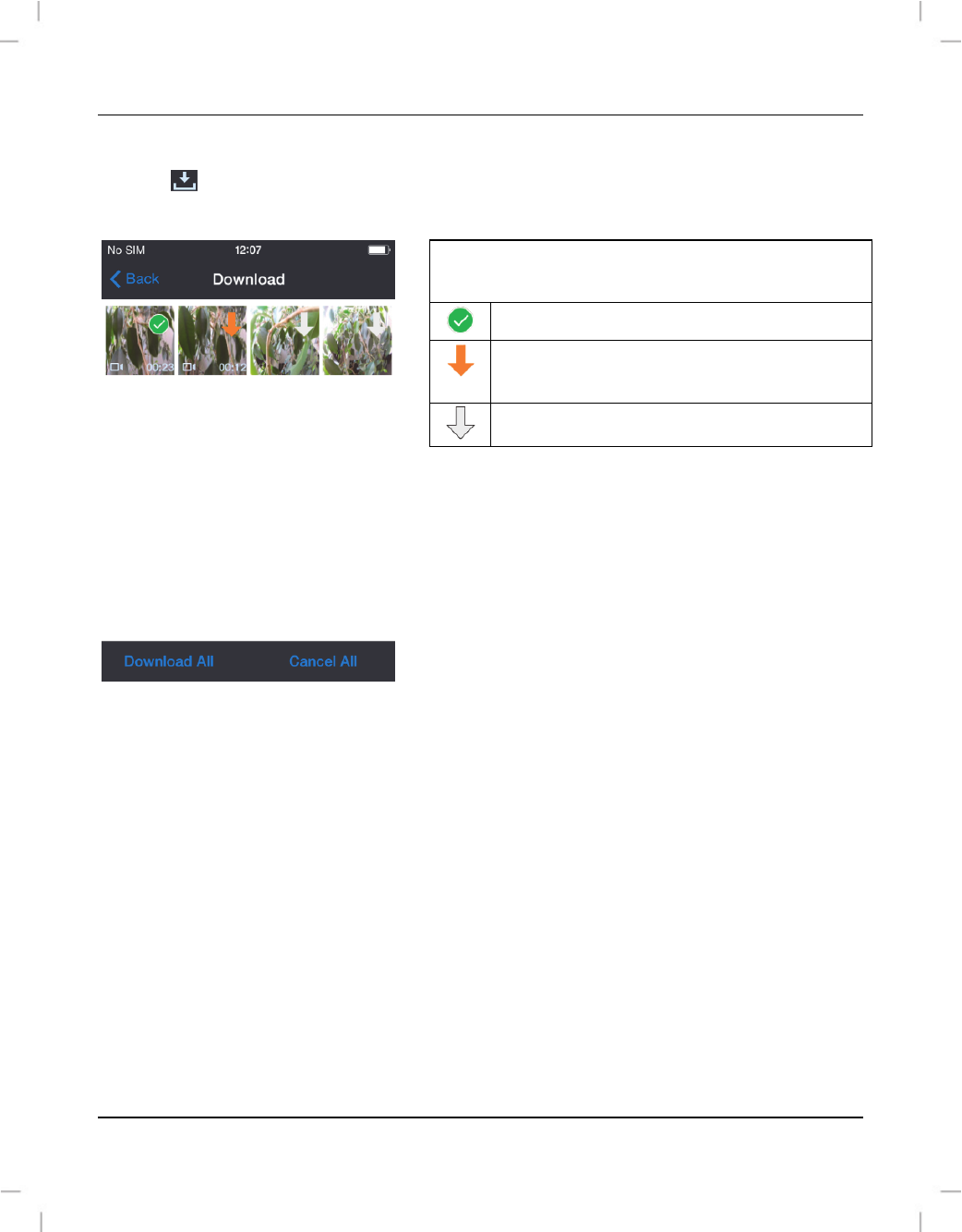
SilverCrest Action Camcorder App - iOS version
English - 5
Loading recordings to the smartphone
Tap the
icon to choose the recordings to be downloaded to the smartphone. Next, tap
on the recordings that you want to download.
The icons on the recordings have the following
meaning:
The recording has been downloaded
The recording is currently being
downloaded
The recording is queued for download
Tap "Download all" to download all recordings. Tap "Cancel all" to cancel the download
immediately.
Tap "Back" to return to the recordings thumbnail view.
Advertising