Preparing for use / how to use, How to use, Measuring weight – Silvercrest Z28414 User Manual
Page 10
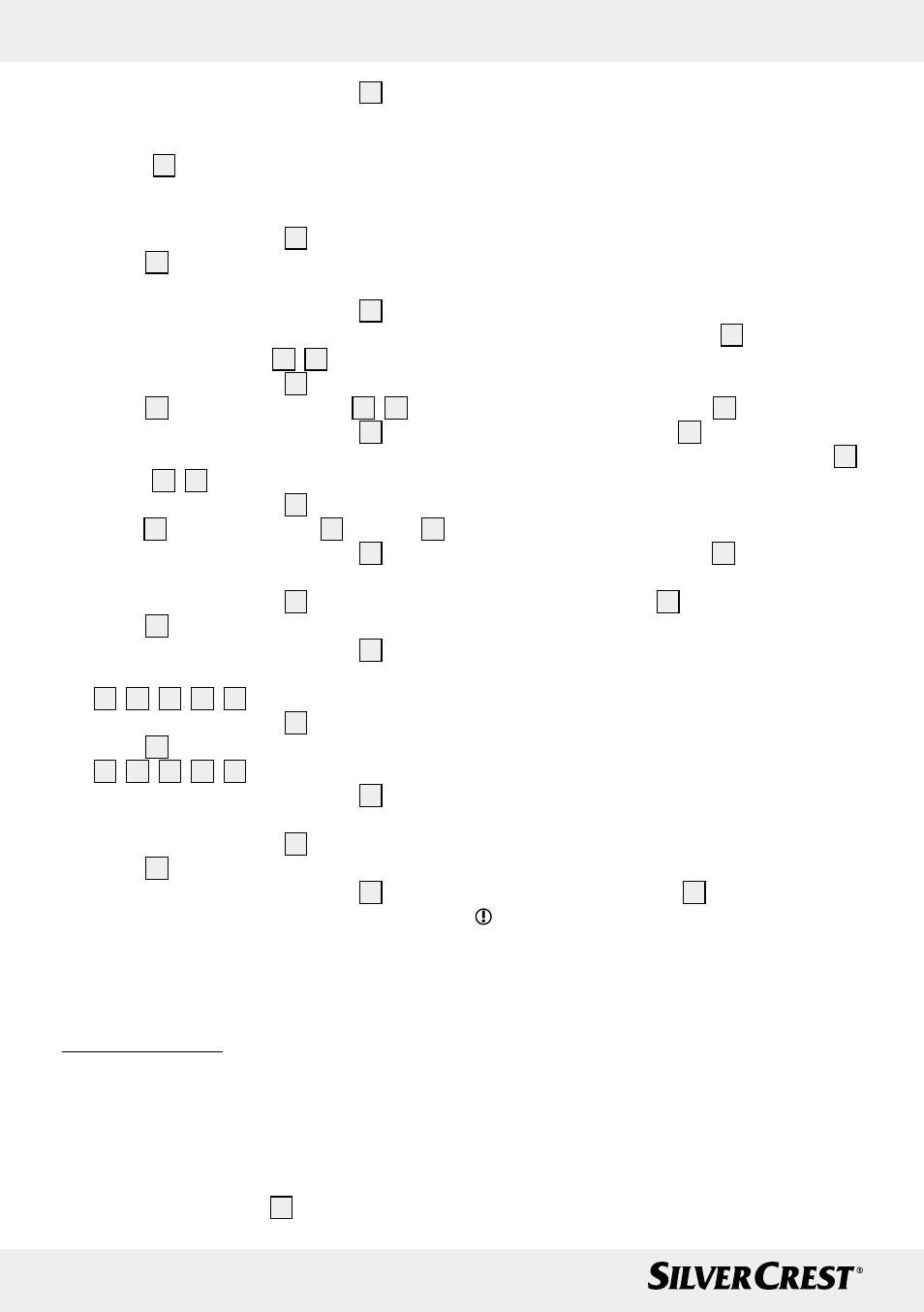
10 GB
Preparing for use / How to use
2. Press the time / confirmation button
7
in order
to be able to enter your personal details.
note: The letters “P - X“ will flash in the LC
display
11
.
note: “X“ stands for the data profile of a per-
son from the group of users.
3. Press the count-up button
8
or the count-down
button
9
, to select the data profile (1 - 12 or
guest) you wish to have.
4. Press the time / confirmation button
7
, to
confirm the data profile you have selected and
to set the unit of weight
20
,
21
.
5. Press the count-up button
8
or the count-down
button
9
to set the unit of weight
20
,
21
.
6. Press the time / confirmation button
7
to
confirm the entry and to be able to select your
gender
34
,
36
.
7. Press the count-up button
8
or the count-down
button
9
to select either male
36
or female
34
.
8. Press the time / confirmation button
7
to
confirm the entry and to be able to set your age.
9. Press the count-up button
8
or the count-down
button
9
to set your age.
10. Press the time / confirmation button
7
, to
confirm the entry and to set your activity level
32
,
33
,
35
,
37
,
38
.
11. Press the count-up button
8
or the count-down
button
9
to set the appropriate activity level
32
,
33
,
35
,
37
,
38
.
12. Press the time / confirmation button
7
to
confirm the entry and to be able to set your height.
13. Press the count-up button
8
or the count-down
button
9
to set your height.
14. Press the time / confirmation button
7
to
confirm the entry.
15. Wait about 30 seconds to get back to time
display.
Q
How to use
Q
Measuring weight
note: Make sure that the control unit is at most
1.5 m from the scales when weighing yourself.
Otherwise no infrared connection can be established.
In this event, the LC display
11
will display “- - - -“.
j
Place the scales down on a solid, flat horizontal
surface.
j
Do not place the scales on a carpet. Otherwise
this could influence the result. If necessary you
can place a board on the carpet and place the
scales upon this. A solid floor covering is required
in order to achieve correct weight measurements.
1. Pick the control unit up and make sure that the
time is being displayed.
2. Press the count-down button
9
to be able to
measure your weight only.
3. Wait until “0,0 kg“, “0,0 lb“ or “0:0o st:lb“ is
displayed in the LC display
11
.
4. Step onto the platform
3
and stand still. Make
sure that you are standing on both electrodes
2
.
The weight measurement process will now start.
The display will blink 3 times. The weight
measured will be displayed and stored.
5. Step down off the platform
3
.
6. Wait for about 30 seconds or press the time /
confirmation button
7
in order to get back to
time display.
Q
Measuring weight, calorie
requirement, body fat,
body water, bone and muscle
percentages
note: Make sure that the control unit is at most
1.5 m from the scales when weighing yourself.
Otherwise no infrared connection can be established.
In this event, the LC display
11
will display “- - - -“.
Tip: Always try to weigh yourself at the same
time of day (best done in the morning), after going
to the toilet, with an empty stomach and without
any clothes on in order to get comparable results.
j
Place the scales down on a solid, flat horizontal
surface.
j
Do not place the scales on a carpet. Otherwise
this could influence the result. If necessary you
can place a board on the carpet and place the
scales upon this. A solid floor covering is required
in order to achieve correct weight measurements.