Troubleshooting / cleaning and maintenance, Cleaning and maintenance – Silvercrest Z30441A User Manual
Page 44
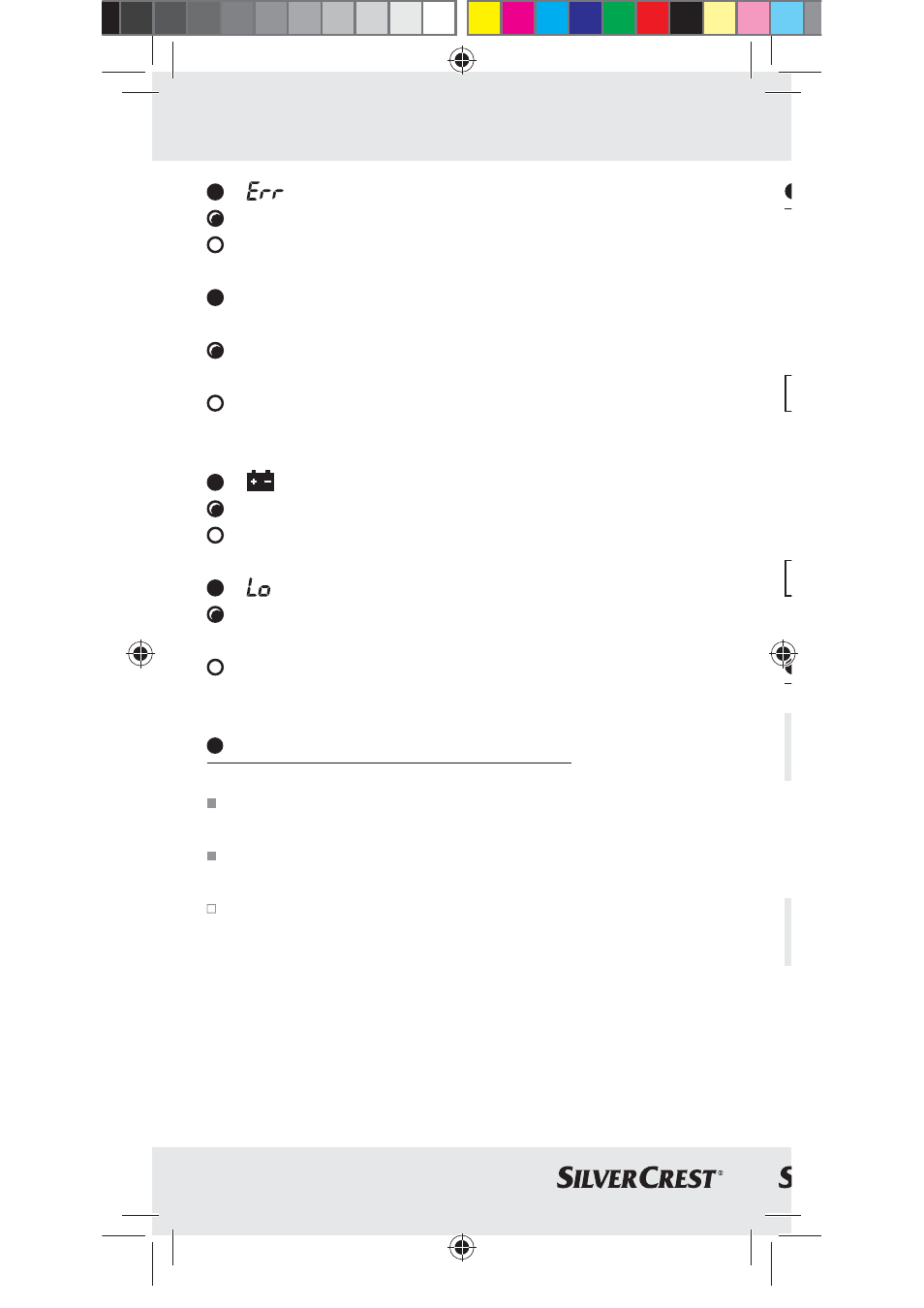
46 GB/MT
G
S
T
e
M
S
T
e
C
o
Troubleshooting / Cleaning and Maintenance
=
= The scale is overloaded. A signal tone is sounding.
= Remove the overload.
= Displays out2, then switches to the clock
display
= The scale was loaded with more than 1,000 g before
you switched into weighing mode.
= Remove the overload within 10 seconds. The display
returns to the weighing mode within five seconds.
=
= The batteries are nearly flat.
= Replace the batteries (see section “Replacing the batteries“).
=
= The batteries are too weak to weigh. You cannot operate
the scale.
= Replace the batteries (see section “Replacing the batteries”).
Cleaning and Maintenance
Do not use chemical cleaners, scouring agents or sharp
objects for cleaning. These can damage the product.
Never immerse the product in water or other liquids. This
can damage the product.
Clean the product with a slightly dampened, fluff-free
cloth. To remove more stubborn dirt, you can also dampen
the cloth with a weak soap solution.
66233_silv_Kuechenwaage_Content_LB5.indd 46
15.06.11 09:48