Troubleshooting, Switching the alarm off – Silvercrest SIRD 14 B1 User Manual
Page 190
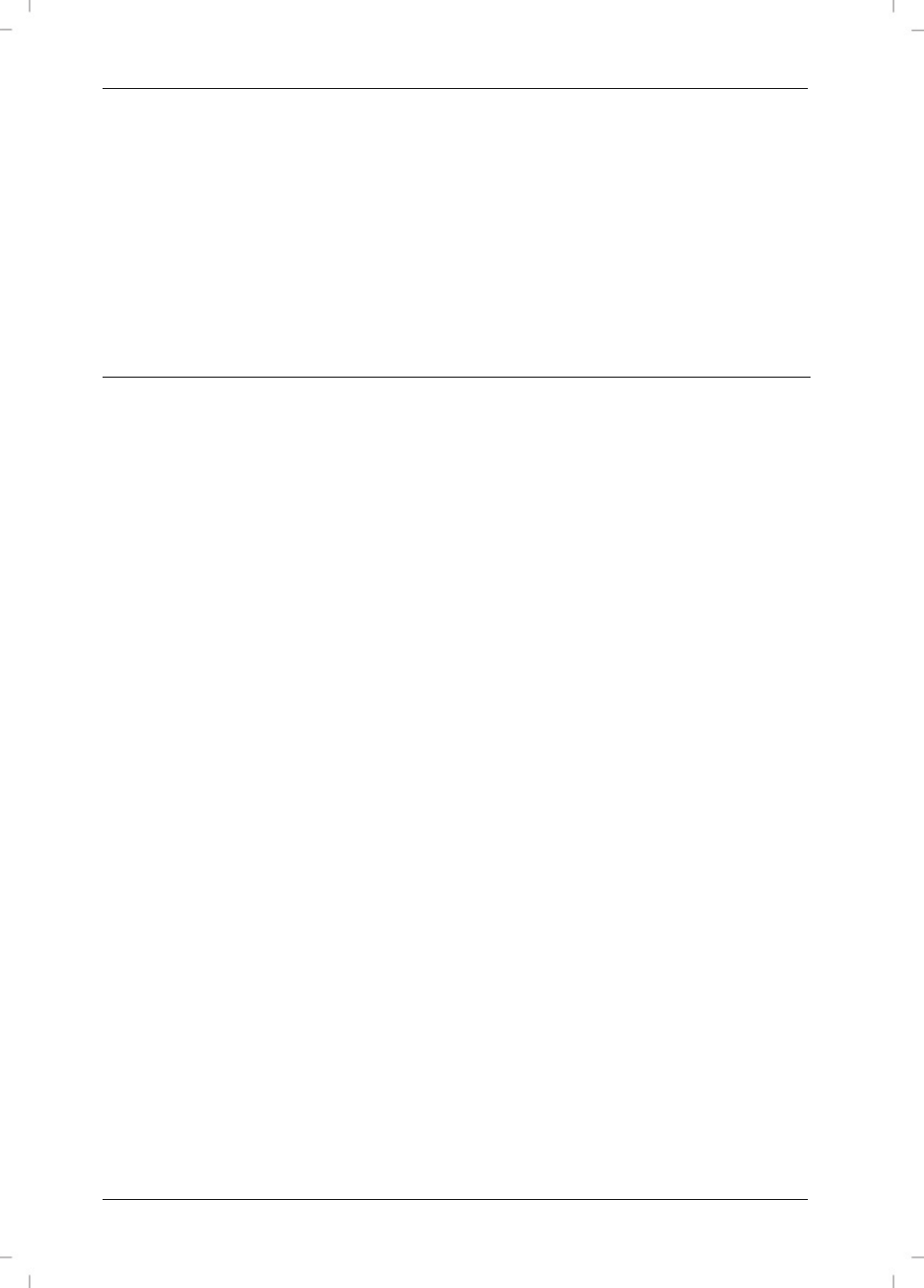
SilverCrest SIRD 14 B1
188 - English
Switching the alarm off
When the alarm starts, you can disable it as follows.
Press the Snooze button [1] several times to delay the alarm for 5, 10, 15 or 30 minutes. After
this period, the alarm starts again. The remaining snooze time before alarm reactivation
appears at the bottom of the display [2].
Press the VOLUME knob [10] to disable the alarm.
Troubleshooting
The Internet Radio will not switch on.
Check that the power adapter has been firmly inserted into the wall socket and that the plug of
the power adapter cable has been inserted into the DC IN socket [16]. Plug the power adapter
into a different wall outlet, if possible.
Check that the main power switch [13] located on the back panel of the Internet Radio is
switched to “ON”.
No WLAN connection
The distance to the router is too high, reduce it.
Check that the network key has been entered correctly.
No LAN connection
Check that the network cable has been inserted correctly into the LAN port [15] of your
Internet Radio and into the LAN port of your router.
Try a different network cable in case the existing one is damaged.
No reception in Internet radio operating mode
The radio station selected may be unavailable. Please try a different radio station.
Check if there is a connection to the router/Internet.
Poor DAB/FM reception
Extract the telescopic antenna [12] fully and/or move it to a different position.
Launch a new station search.
Device switched on but no sound.
Check the volume setting.
Please check if you have connected headphones and, if so, disconnect them.
Check if a cable has been connected to the LINE OUT jack [18] and, if so, disconnect it.
Please check if the correct operating mode has been selected.