Installation, Operating environment/environmental conditions, Operational safety – Silvercrest SLB 1.2 A1 User Manual
Page 29: System requirements, Connecting the loudspeakers
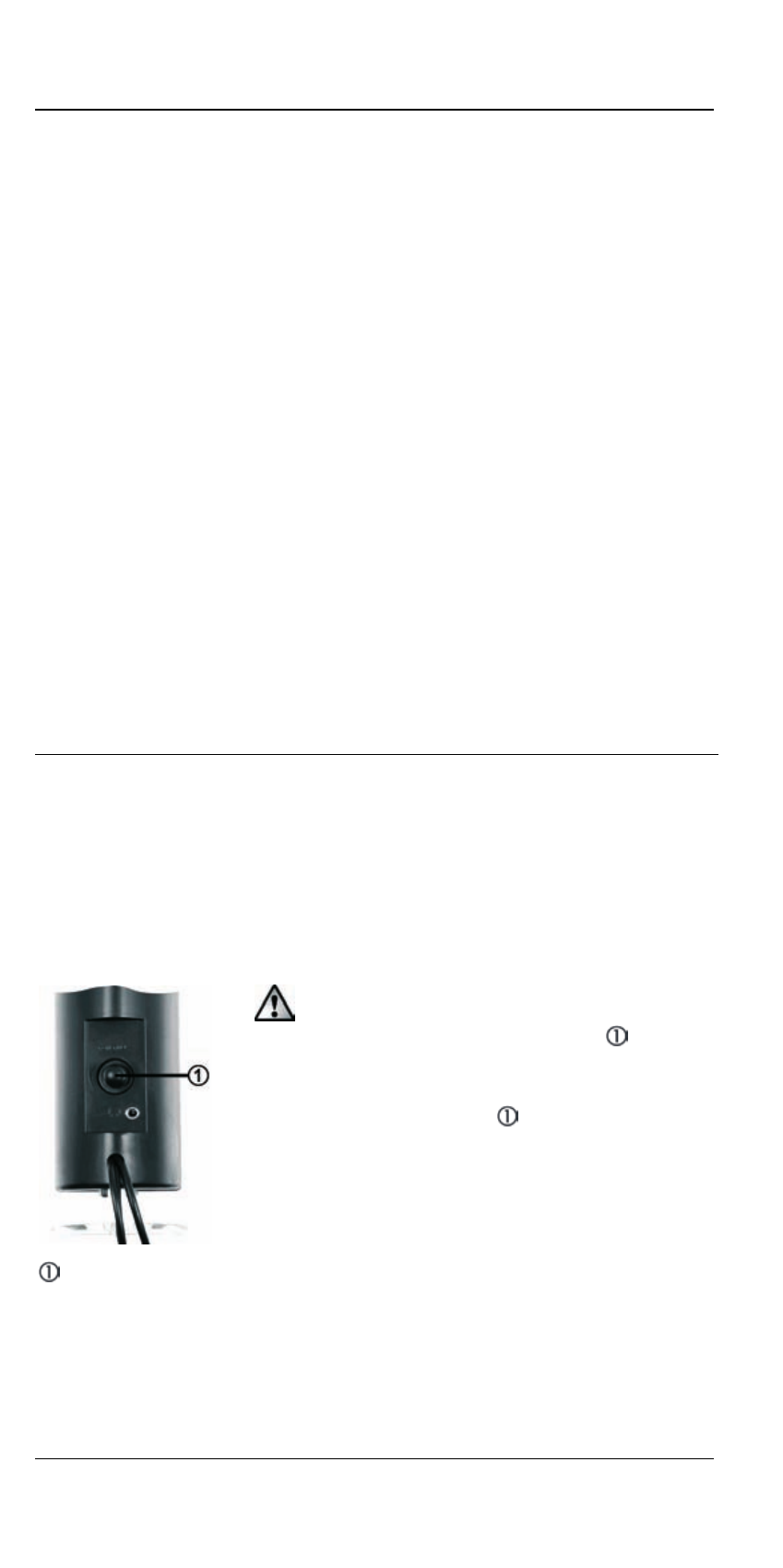
Multimedia PC Loudspeakers SLB 1.2 A1
28 - English
Notes on CE conformity
This product conforms fully to the basic requirements and other required
provisions of the EMC Directive 2004/108/EC. The Declaration of Con-
formity can be found at the end of this manual.
Operating environment/Environmental conditions
Keep the device away from moisture, vibration, dust, heat and direct
sunlight as these could damage the product.
The device should not be used outdoors or in tropical climates.
Operational safety
Follow the instructions in the documentation of your computer or audio
device.
If this product is exposed to extreme temperature fluctuations, conden-
sation can lead to the accumulation of moisture which can cause a
short circuit. In this case wait until the device has reached ambient
temperature before use.
To disconnect a cable, always pull the connector and never the cable.
Ensure that the cables are not kinked. Always position the cables so
that they cannot be stepped on or cause an obstruction.
Installation
System requirements
Computer with sound card and USB socket
or
Audio device with audio output (3.5 mm jack socket) and USB socket
(alternatively with an external USB power supply).
Connecting the loudspeakers
Before connecting the loudspeakers
always ensure that the control knob
is set to
the "OFF" position. Otherwise a sudden, high
input level could damage the loudspeakers.
1. Turn the control knob
anti-clockwise until it
audibly clicks ("OFF" position).
Control knob ON/OFF
and volume control