Timer, Timer in the power mode – Silvercrest SIKP 3400 A1 User Manual
Page 76
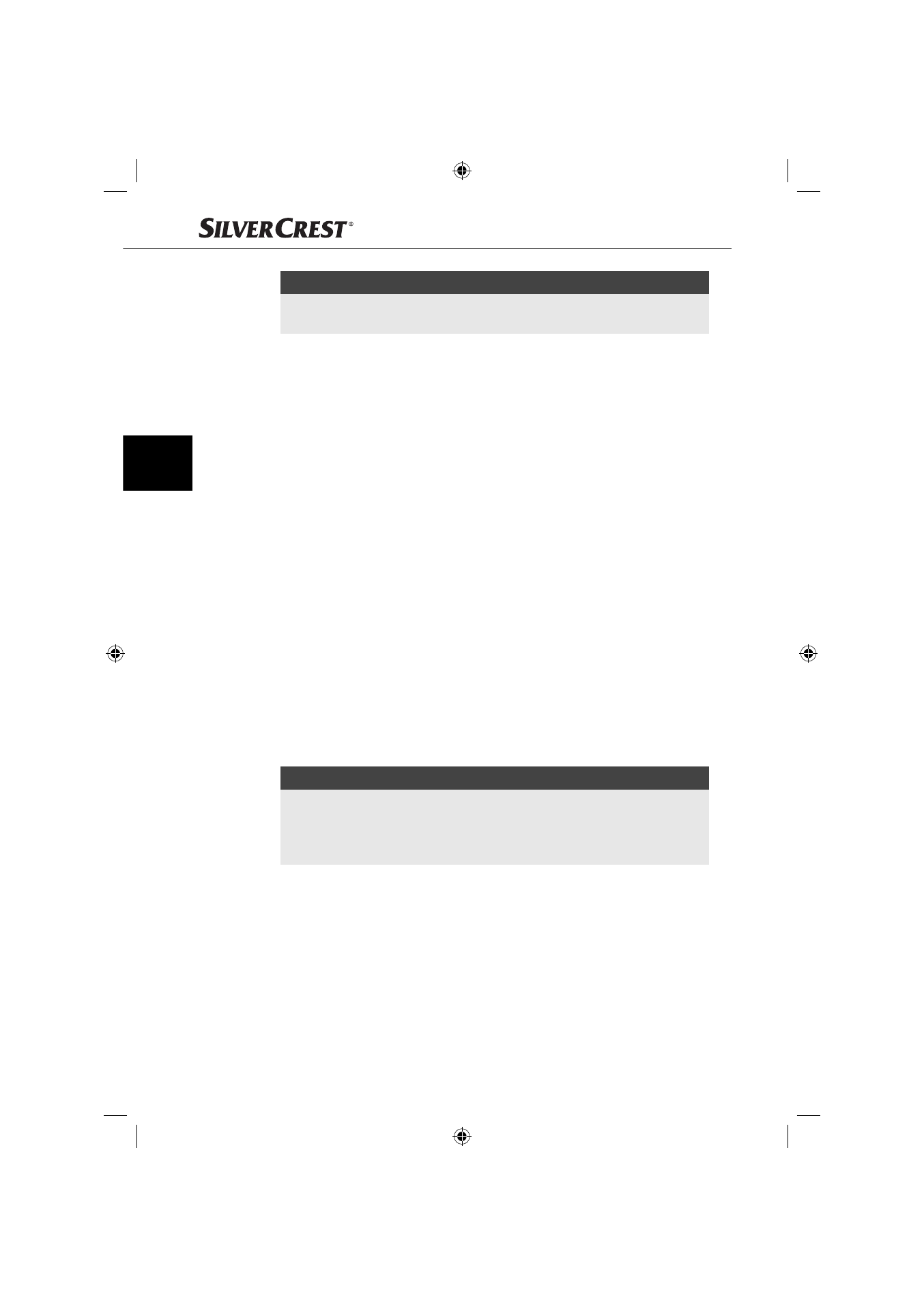
74
SKIP 3400 A1
GB
NOTICE
►
The appliance switches itself into the standby mode automatically after
120 minutes.
Timer
You can pre-select a time period from 0 - 180 mins., after the expiry of which the
respective cooking area 1 2 4 should switch itself off . If you press the button
"+" 6, the time is increased by 5 minutes. If you press the button "-" 5 the time
is decreased by 1 minute.
The operation of the timers of the cooking areas 1 2 4 is explained here by
using the rear cooking area 1 as the example. The buttons and control lamps
for the rear cooking area 1 are numbered on the fold-out page. However, the
operation of all 3 cooking areas is identical with the respective operating ele-
ments e i o.
Timer in the Power Mode
1) First, start the heating in the power mode as previously described.
2) Then press the button "F" q repeatedly until the control lamp Power Mode 8
and the control lamp Timer 0 glow simultaneously.
3) Use the buttons "-" 5 and "+" 6 to set the required time, at the lapse of
which the cooking area 1 should switch itself off .
The display 7 now indicates alternately the set power level and the time remaining
until switch off .
After the expiration of the time, the cooking area 1 switches off automatically.
NOTICE
►
If, while the timer is already running, you use the button "F" q to select the
temperature setting (control lamp "Temperature Mode" 9 glows) and set
a temperature, the timer setting remains active and the appliance switches
only from the power mode to the temperature mode.
IB_75467_SIKP3400A1_LB2.indb Abs2:74
IB_75467_SIKP3400A1_LB2.indb Abs2:74
11.07.12 13:28
11.07.12 13:28