Setting the time – Silvercrest SWE 100 A1 User Manual
Page 93
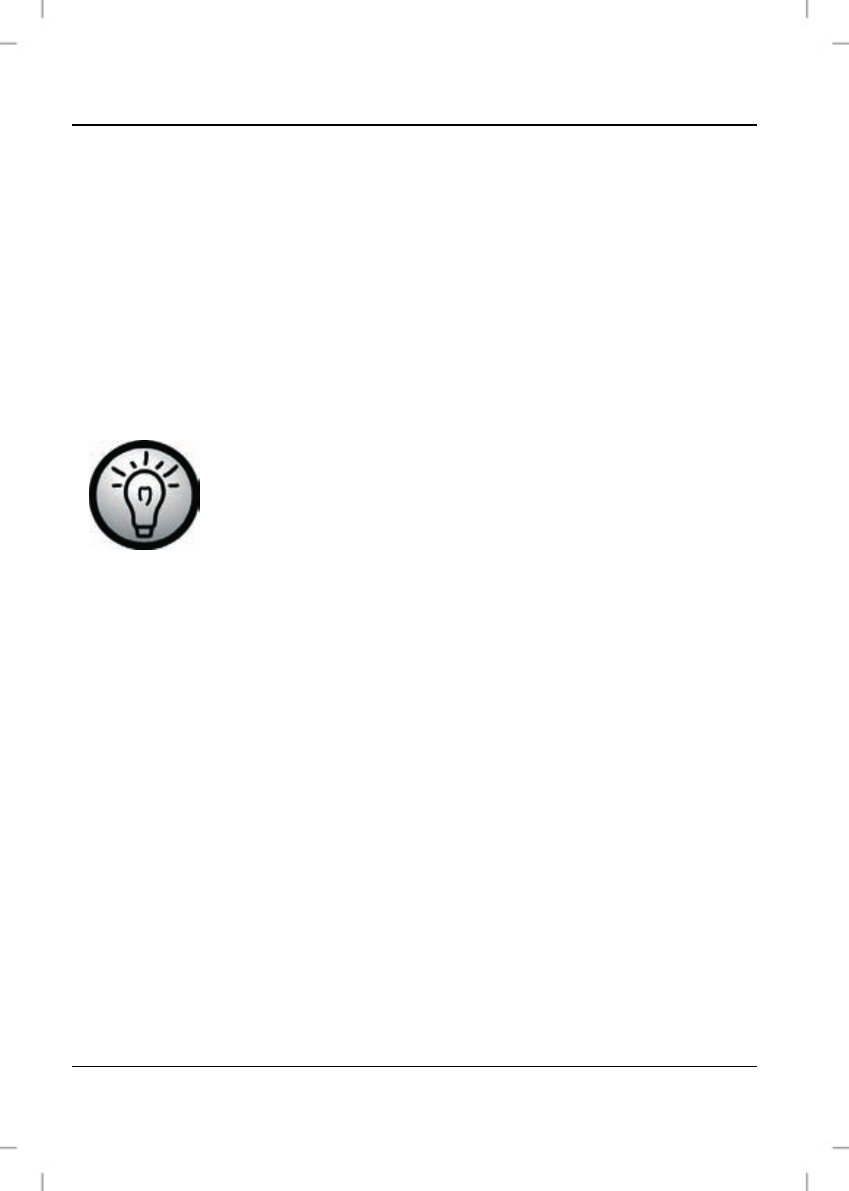
Multi-Band Tuner SWE 100 A1
16 - English
To power the device off, press the On/Off button [7] again.
When powered off, the current time will be shown on the display
[6].
Setting the Time
The time can only be set while the device is powered off. If it is
still powered on, press the On/Off button [7] to power the device
off.
Use the 12h/24h toggle switch [23] to change
between the 12- and 24-hour time display.
Press and hold the TIME button [3].
Then press the HOUR button [4] repeatedly to set the hour.
You can also keep the HOUR button [4] pressed down to
accelerate the digit adjustment. To distinguish ante meridian
(morning) and post meridian (afternoon) time for the 12-hour
display, "PM" [25] will display for post meridian clock hours.
Keep the TIME button [3] pressed. Then press the MIN
button [12] repeatedly to set the minutes. You can also keep
the MIN button [12] pressed down to accelerate the digit
adjustment.
Release the TIME button [3] after the clock has been set
correctly.