Taking the steam iron out of service, Drip-stop function, Cleaning – Silvercrest SDBK 2200 A1 User Manual
Page 10: Self-cleaning function
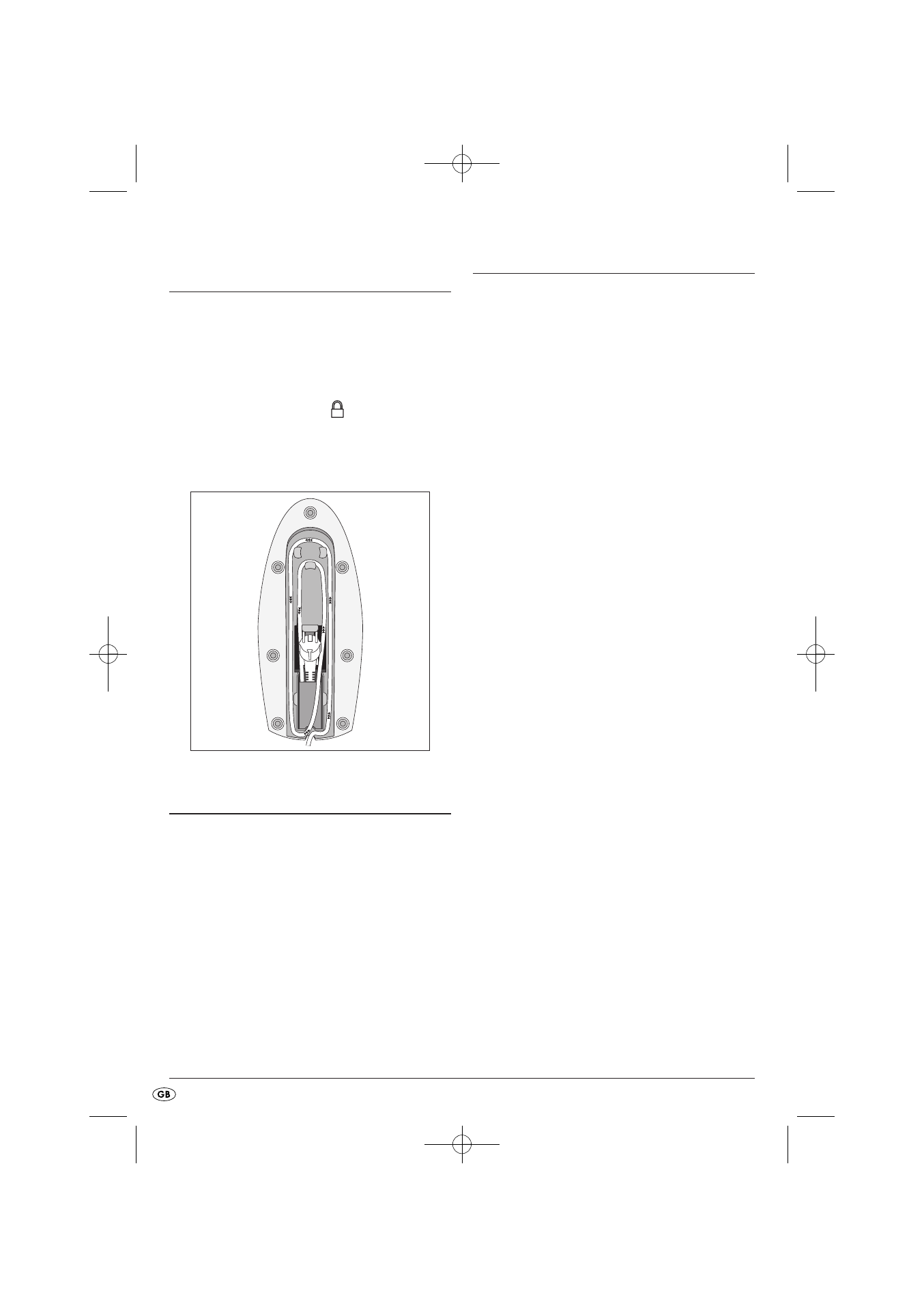
- 8 -
Taking the steam iron out of
service
• Remove the plug from the wall power socket.
• Empty the water tank and clean the ironing sole
e.
• Place the cooled down steam iron on the station
q and secure it, in that you slide the unlocking
switch 0 into the position
.
• The power cable 9 can be wrapped and stored
around the cable retainer w on the underside of
the station q:
Drip-Stop Function
With conventional steam irons it can happen that
water drips from the ironing sole e at low tempera-
tures. This iron however possesses a new equipment
characteristic, the DRIP-STOP function. At low tem-
peratures the iron automatically switches off the
steam-blast function. When this happens, a “CLICK”
is to be heard. You must then re-set a suitable tem-
perature with the temperature controller 7. As soon
as this is reached, steam production is continued.
Cleaning
Self-cleaning function
• Connect the steam iron with the cable base 8.
• Fill the water tank to the marking MAX.
• Insert the plug into a wall socket.
• Place the temperature regulator 7 into the
position MAX.
• Adjust the steam regulator 3 to maximum steam
power.
• Allow the steam iron to heat up until the heat
control lamp 6 extinguishes and once again
glows.
• Hold the steam iron horizontally over a catch-
ment receptacle.
• Position the steam regulator 3 at the maximal
steam power level. Press and hold down the
button Self-clean r. Thereby, steam and boiling
water flows from the steam exit holes in the iro-
ning sole e. Impurities that may be present are
washed out.
• Release the Self-clean button r as soon as all
of the water has exited.
• Thoroughly dry the ironing sole e. For this, slide
the ironing sole e back and forth over a hand
towel or an old piece of material several times.
• Allow the steam iron to cool down before pla-
cing it in storage.
IB_68981_SDBK2200A1_LB6 30.08.2011 9:10 Uhr Seite 8