Reset, Troubleshooting, Cleaning and maintenance – Silvercrest Z30951A Z30951B Z30951C User Manual
Page 70
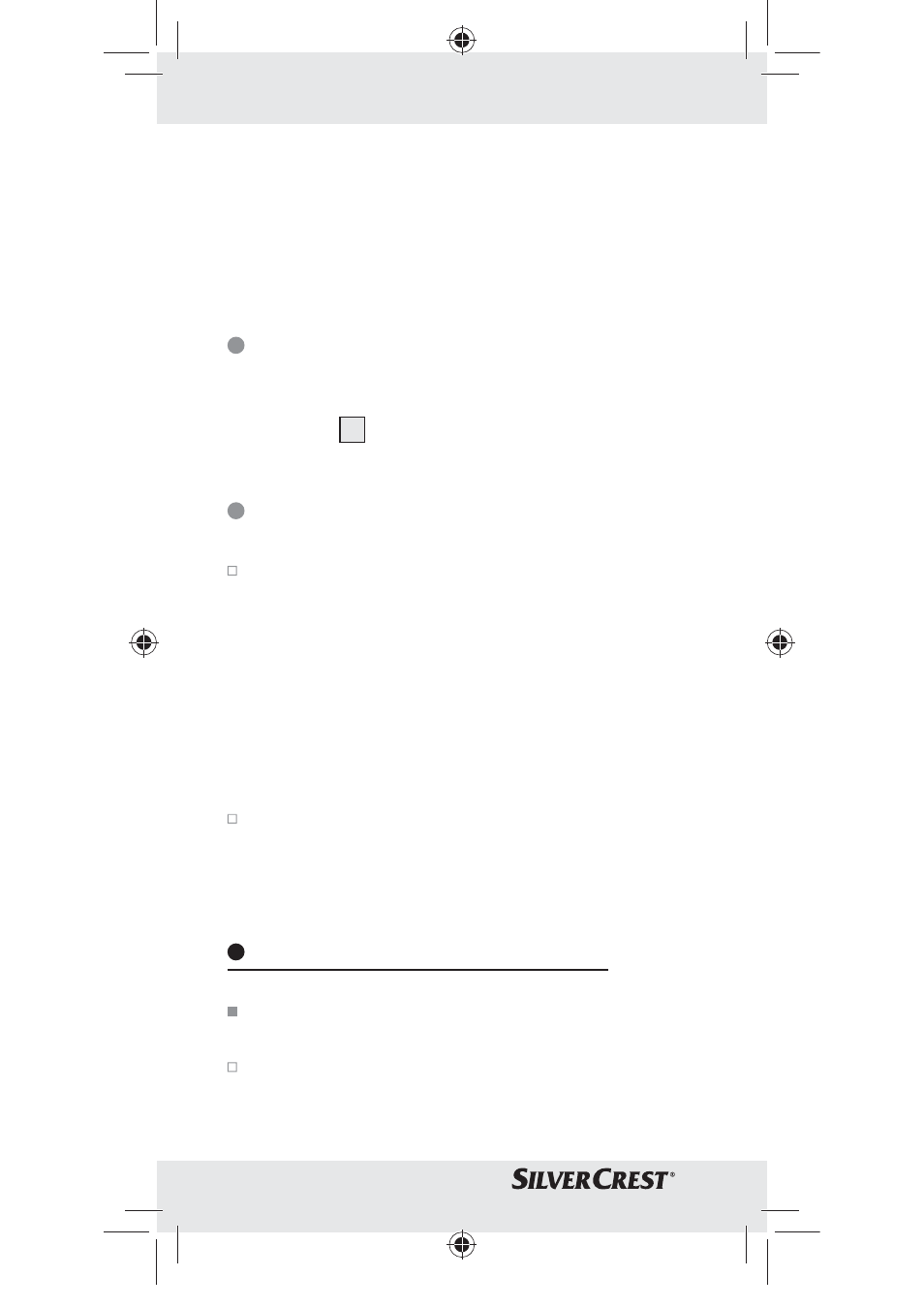
68 GB/MT
projection radio-controlled alarm clock determines
whether or not it is summer time through the DCF
radio signal.
Note: Within buildings of steel reinforced concrete,
the signal reception may be strongly influenced.
Reset
If the device displays faulty or unusual values, press
the reset key
26
to return to the factory settings.
Troubleshooting
The device contains delicate electronic compo-
nents. For this reason it is possible that it can be
disrupted by radio transmitting equipment in the
immediate vicinity. For example, this can be mo-
bile phones, two-way radios, CB radios, radio
control systems / other remote controls and micro-
wave equipment. If erroneous indications occur
in the display, remove such equipment from the
vicinity of the device.
Electrostatic
discharges can lead to malfunc-
tions. In the case of such malfunctions remove
the batteries briefly and then insert them again.
Cleaning and Maintenance
Under no circumstances should you use liquids
or detergents, as these will damage the device.
The device should only be cleaned on the out-
side with a soft dry cloth.
63698_silv_Projektions-Funkwecker_Content_LB5.indd 68
27.07.11 13:11