Silvercrest SCAZ 5.00 A1 User Manual
Page 4
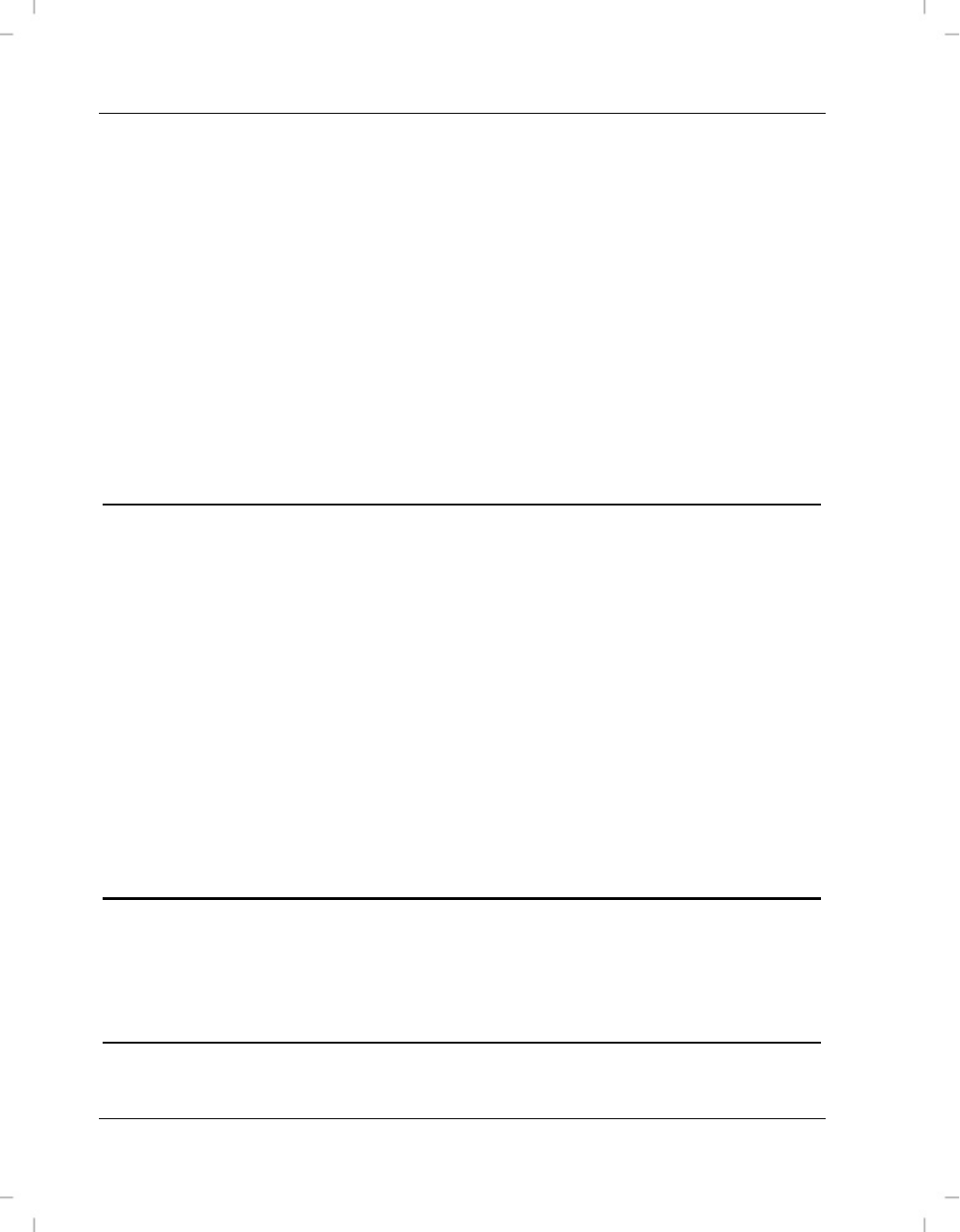
Table of Contents
SCAZ 5.00 A1
2 -English
Charging the Battery while Inserted in the Camcorder ........................... 19
Inserting the Battery................................................................................ 20
Inserting the SD Card ............................................................................. 21
Write-Protecting the Memory Card ......................................................... 24
Switching the Camcorder On and Off ..................................................... 25
Switching the Operating Mode................................................................ 25
The Touch-Sensitive Display .................................................................. 25
Setting the Menu Language.................................................................... 26
Setting Date and Time ............................................................................ 26
Recording 27
Recording Videos .................................................................................... 27
The Video Mode Display......................................................................... 28
Macro Mode............................................................................................. 30
Manual Focus .......................................................................................... 30
Locking the Auto Focus ........................................................................... 30
Capturing Pictures ................................................................................... 31
The Photo Mode Display ........................................................................ 32
Video Lamp.............................................................................................. 34
Playback 35
Playing Back Video Clips ......................................................................... 35
Playing Back Photos................................................................................ 38
The Menus
40
The Main Menu........................................................................................ 40