Troubleshooting / cleaning / disposal, Cleaning, Disposal – Silvercrest H14271 User Manual
Page 9: Troubleshooting
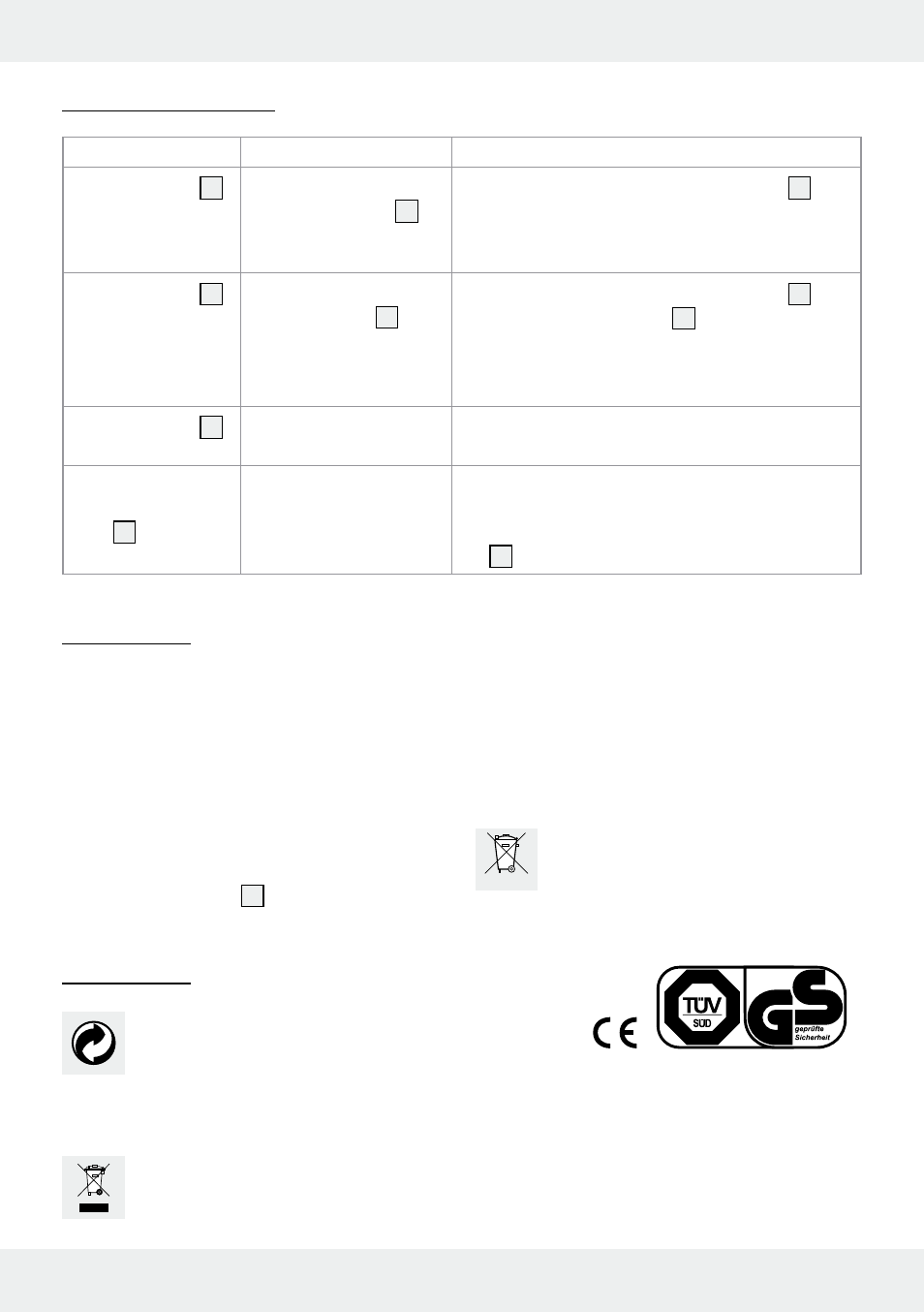
9
GB
Troubleshooting / Cleaning / Disposal
Q
Cleaning
j
Clean the product with a slightly dampened,
non-fluffing cloth. To remove more stubborn
dirt, you can also dampen the cloth with a
weak soap solution.
j
Do not use chemical cleaners, scouring agents
or sharp objects for cleaning. These can dam-
age the product.
j
Never immerse the product in water or other
liquids. This can damage the product.
j
The weighing bowl
1
is dishwasher safe.
Q
Disposal
The packaging is made entirely of recycla-
ble materials, which you may dispose of at
local recycling facilities. Contact your local
refuse disposal authority for more details of
how to dispose of your worn-out product.
To help protect the environment, please
dispose of the product properly when it
has reached the end of its useful life and
not in the household waste. Information on
collection points and their opening hours
can be obtained from your local authority.
Faulty or used batteries must be recycled in accord-
ance with Directive 2006 / 66 / EC. Please return
the batteries and/or the device to the available
collection points.
Batteries should not be disposed
of in normal domestic waste!
Return the batteries and / or the device through the
special waste collection points available.
EMC
Product Description:
Digital Kitchen Scale
Model No.: H14271
Version: 11/2009
Q
Troubleshooting
Error
Cause
Solution
The LCD readout
5
indicates „Err“.
The maximum capacity
of the kitchen scale
2
of
5 kg/11 lb has been
exceeded.
j
Remove the food from the kitchen scale
2
.
j
Reduce the amount of food and weigh it in
several steps.
The LCD readout
5
indicates „Err“ and
does not change.
The maximum capacity of
the kitchen scale
2
of 5
kg/11 lb has been ex-
ceeded.
j
Remove the food from the kitchen scale
2
.
j
Switch the kitchen scale
2
off and then back
on again.
j
Reduce the amount of food and weigh it in
several steps.
The LCD readout
5
indicates „Lo“.
The batteries are empty.
j
Replace the batteries as described in the
„Replacing batteries“ chapter.
It is not possible to
switch the kitchen
scale
2
on.
The batteries may be
empty.
j
Replace the batteries as described in the
„Replacing batteries“ chapter.
j
If it is still not possible to switch the kitchen scale
2
on, please contact a specialist.