Connecting a plug-type power adapter, Getting started powering the device on/off – Silvercrest SWE 100 B1 User Manual
Page 100
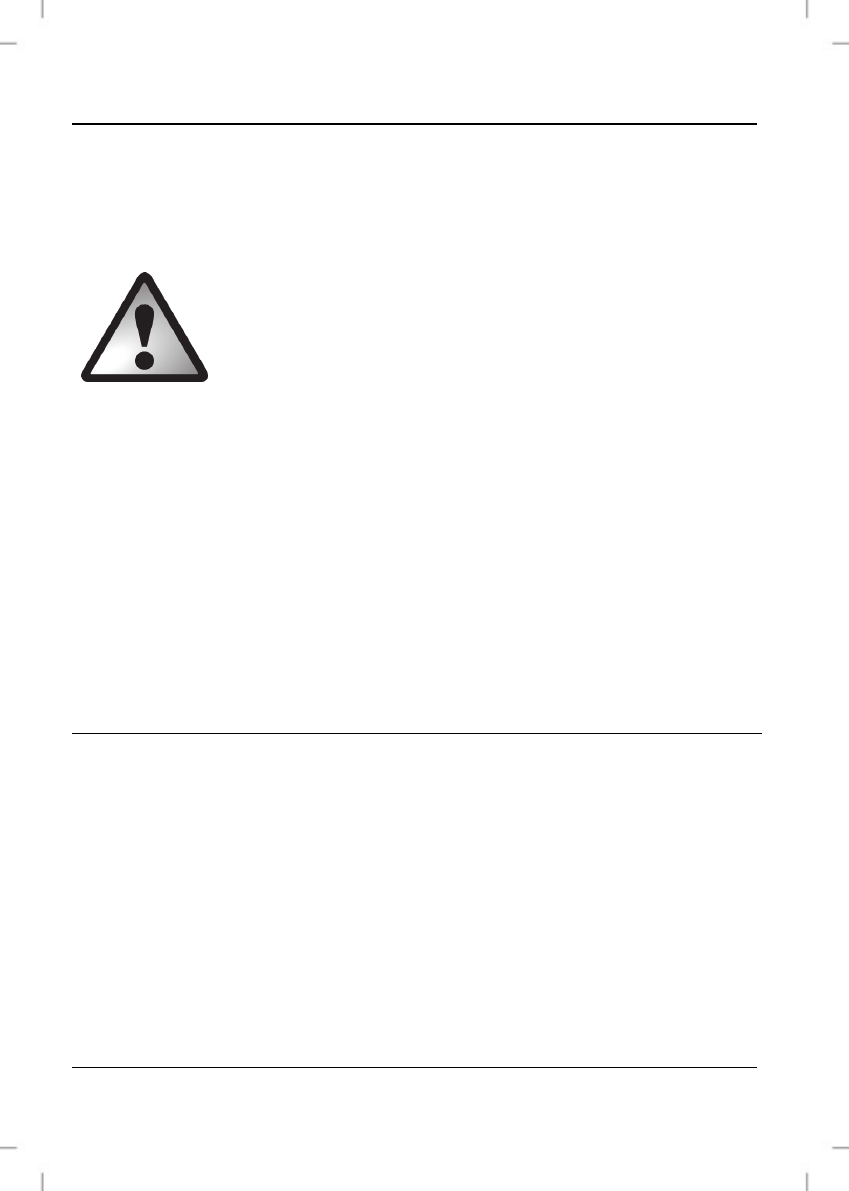
Multi-Band Tuner SWE 100 B1
98 - English
The device features a battery level indicator [9]. If it lights yellow, the
batteries are empty. When this happens, replace the batteries with new
batteries of the same type.
Remove batteries when the device is not to be used for a
long time.
Connecting a Plug-Type Power Adapter
Remove the batteries from the battery compartment [26] located on the
back panel of the device if any are inserted. Plug the power adapter plug
into the receptacle [21] of the multi-band tuner. Plug the power adapter
into an easily accessible wall outlet.
Getting Started
Powering the Device On/Off
To power the device on, press the On/Off button [8] once. When
powered on, the POWER LED [4] will light green and the device will
display the currently tuned-in frequency and the frequency band (FM,
MW, SW).
To power the device off, press the On/Off button [8] again. When
powered off, the current time will be shown on the display [7].