Learn configuration, Delete timer – Silvercrest SFB 10.1 B2 User Manual
Page 79
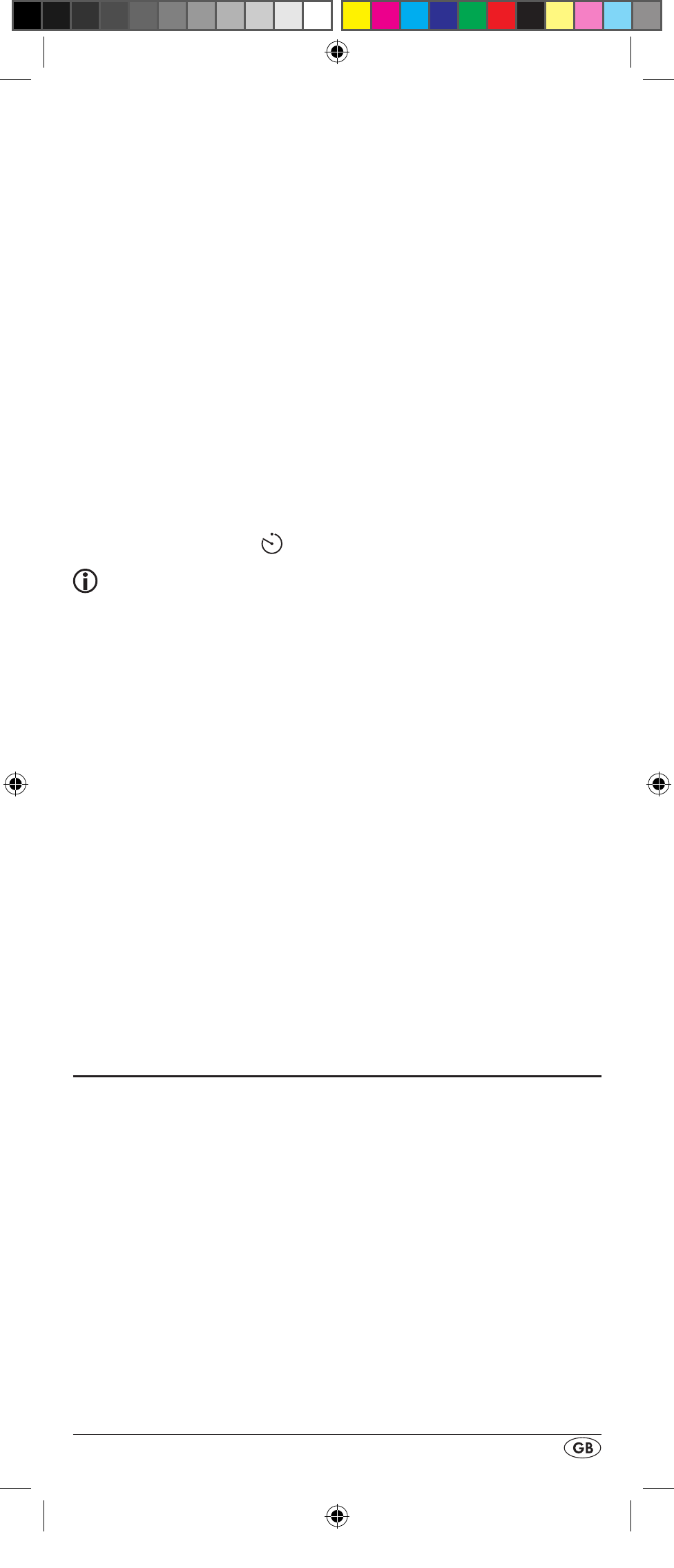
- 77 -
5. In the LCD display q you will see "TIMER X KEY" (X
stands for the desired timer). Now press the desired
device button e followed by the desired sequence of the
button commands.
6. By default, the timer commands are sent at intervals of 1
second. Since many devices react sluggishly, it is possible
that the sequences of the timer commands are sent to the
device too quickly. Then you have the option of program-
ming, before a button command, a pause of between 5
to 21 seconds. For this press, if necessary repeatedly, on
the MACRO button i. Below and to the right the LCD
display q shows the current pause length in seconds.
7. Press the S button r to save your entry and to return to
the timer menu.
8. Procede in a similar manner in order to, if required,
programme the other timer memory slots also.
9. With programmed event timer the LCD display q shows
the timer symbol „ ” on the right next to the time.
Tips:
1. Per timer memory slot a maximum of 14 buttons can be
programmed. After entry of the 14th button the sequence
will be automatically saved and "FULL" is shown in the
LCD display q.
2. In this menu also the device will return to the standard dis-
play after approx. 15 seconds without an entry.
Delete Timer
You can delete a programmed sleep or event timer as follows:
1. Select the timer that you wish to delete (see chapter
Sleep-Timer/Event-Timer) and then press the OK button l.
In the LCD display q you will read „TIMER CLEAR“.
2. Press the OK button l. The LCD display q changes to
„CONFIRM CLEAR“.
3. Press the OK button l once again to delete the timer.
The LCD display q confirms the successful deletion with
the message „SUCCESS“.
Learn configuration
The Universal remote control (URC) can learn and save but-
ton signals of an original remote control. If the URC does not
work after applying the programming methods already de-
scribed or cannot carry out all commands please attempt to
teach the URC with the help of the original remote control.
• Use new batteries for the URC and the original remote
control.
• Maintain a distance of at least one metre from other light
sources. The light sources could disrupt the infrared trans-
mission.
• Place the URC and the original remote control at a dis-
tance of 20 to 50 mm from each other on an even surface
so that the infrared diodes 2) are facing each other.
BDA_SFB 10.1 B2 - IAN-86342_gb.indd 77
06.12.2012 11:44:36