Fault rectifi cation, Malfunction causes and remedies – Silvercrest SHU 3.1 B2 User Manual
Page 13
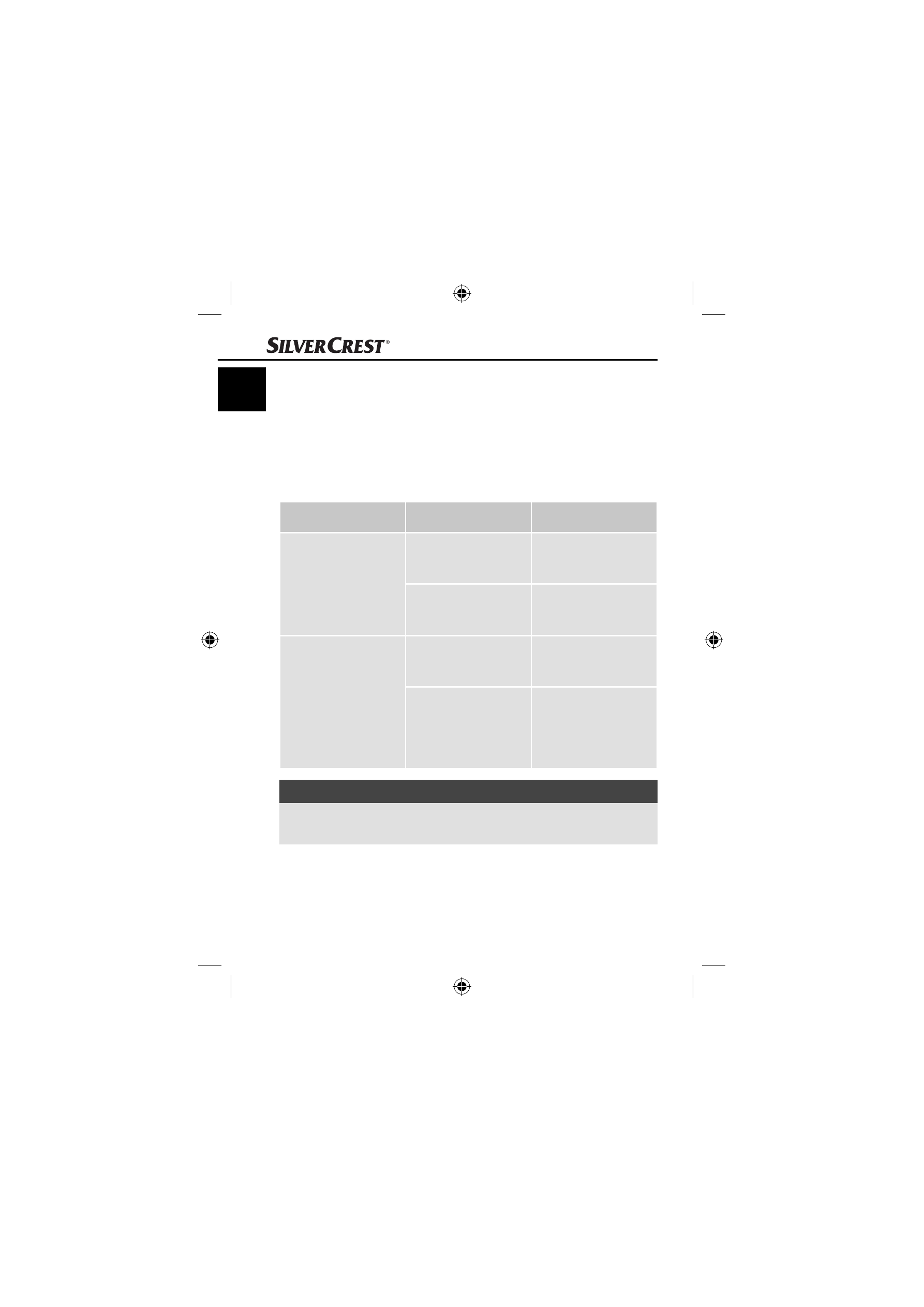
GB
10
SHU 3.1 B2
Fault rectifi cation
This section contains important information on fault localisation and
rectifi cation. Observe the instructions in order to avoid risks and damage.
Malfunction causes and remedies
The following table will help with localising and remedying minor
malfunctions:
Defect
Possible cause
Rectifi cation
No picture displayed.
Output device or source
devices not correctly
connected.
Check all cable
connections.
Output device or source
devices not switched
on.
Ensure that all devices
are switched on.
No sound.
Output device or source
devices not correctly
connected.
Check all cable
connections.
Check whether your
source device transmits
audio. No sound
transmitted when using
a DVI-HDMI adapter.
Additional audio
connection cables are
required when connect-
ing DVI devices.
NOTE
►
If the aforementioned solutions do not resolve the problem,
please contact the Customer Service (see chapter Service).
IB_85863_SHU3.1B2_LB4.indb 10
IB_85863_SHU3.1B2_LB4.indb 10
03.01.13 12:15
03.01.13 12:15