Silvercrest SSK 32 A1 User Manual
Page 9
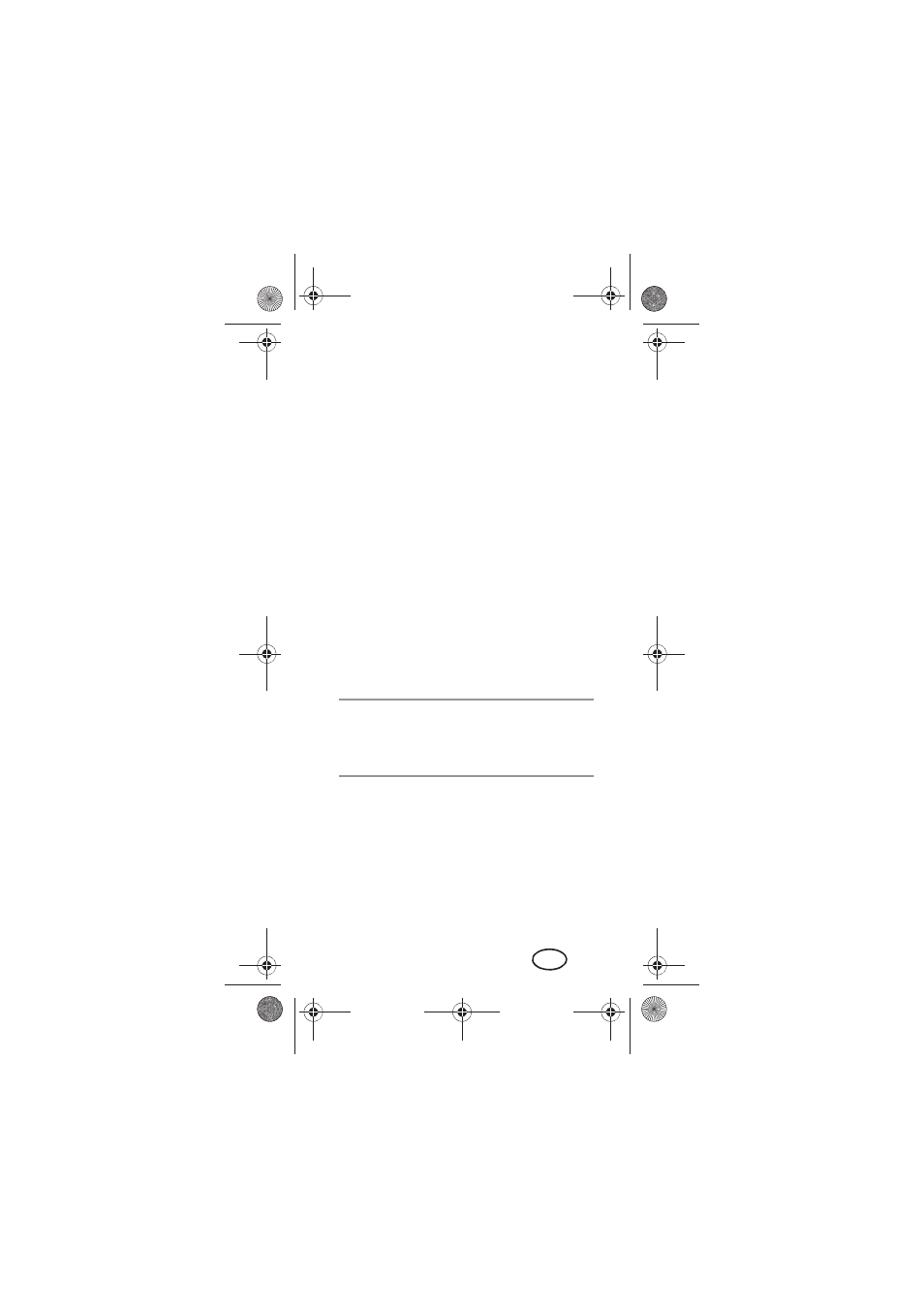
7
GB
5.
Operation
•
Remove all packing material.
•
Check that the device is undamaged.
Changing earpads
The sport headphones are supplied with
earpads 5 in three sizes. The medium-sized ear-
pads are mounted when supplied. You can
significantly improve your wearing of the sport
headphones by replacing the earpads 5 if
needed.
1. Remove the earpads 5 carefully from the
sport headphones using your fingers.
2. Pull the other earpad over the headphone
earpiece 2 until it slides into the depres-
sion.
Connecting
1. Set the sound source to a low volume.
2. Insert the 3.5 mm TRS connector 4 into the
headphone socket of the sound source (e.g.
MP3 player).
NOTE: if your sound source has another type of
connection, you can also connect the head-
phones using an adapter (not contained in the
scope of delivery).
Put on the headphones
1. Put on the single headbands 1 in such a
way that the marking R is on the right-hand
side, and L is on the left.
2. Push the headbands 1 behind the head-
phone earpieces and bend the headbands
to adjust them to the earpieces.
3. Push the earpads 5 gently into your ears.
__TOZ89663_B4.book Seite 7 Montag, 3. Juni 2013 9:34 09