Charging the lithium-ion battery, Switching on/off the hands-free kit, Dial-up with compatible mobile phones – Silvercrest SFA 30 A1 User Manual
Page 85
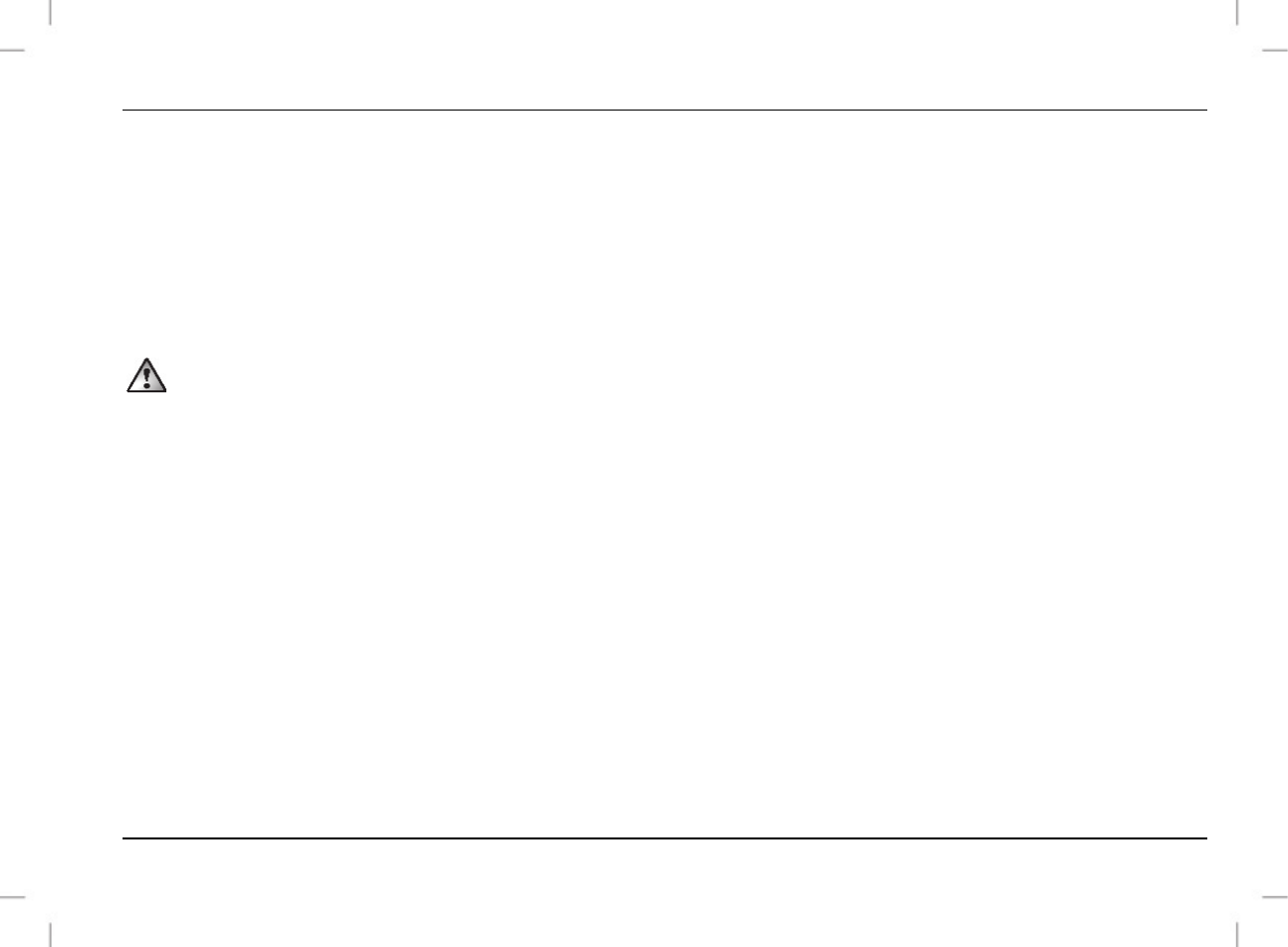
SilverCrest SFA 30 A1
English - 83
Charging the lithium-ion battery
Charge the lithium-ion battery fully before its first use. To do so, connect the USB connector of the enclosed car
charger adapter to the USB charging socket (7) of the hands-free kit. Then insert the car charger adapter into an
appropriate power outlet of your vehicle. The LED indicator (2) lights up red while charging. A full charge cycle takes
approximately 3 hours. If charging is complete, the LED indicator (2) goes out. Then disconnect the car charger
adapter from the power outlet and the hands-free kit.
Charge the battery only when the engine is running to save the battery of your vehicle.
Switching on/off the hands-free kit
Press the multifunction button (5) for approx. 5 seconds until a beep sounds and the LED indicator (2) flashes blue. The
hands-free kit is now ready to use.
To switch off the hands-free kit, press the multifunction button (5) again for approx. 4 seconds. A beep sounds, the LED
indicator (2) flashes red briefly several times and then goes out completely.
Dial-up with compatible mobile phones
Pairing
With the hands-free kit switched off, keep the multifunction button (5) pressed for approx. 9 seconds until a beep
sounds and the LED indicator (2) alternates between flashing red and blue. The hands-free kit is now in search mode.
Activate the Bluetooth
®
function of your mobile phone and let it search for Bluetooth
®
devices nearby. For further