Silvercrest Z31123 User Manual
Page 72
Advertising
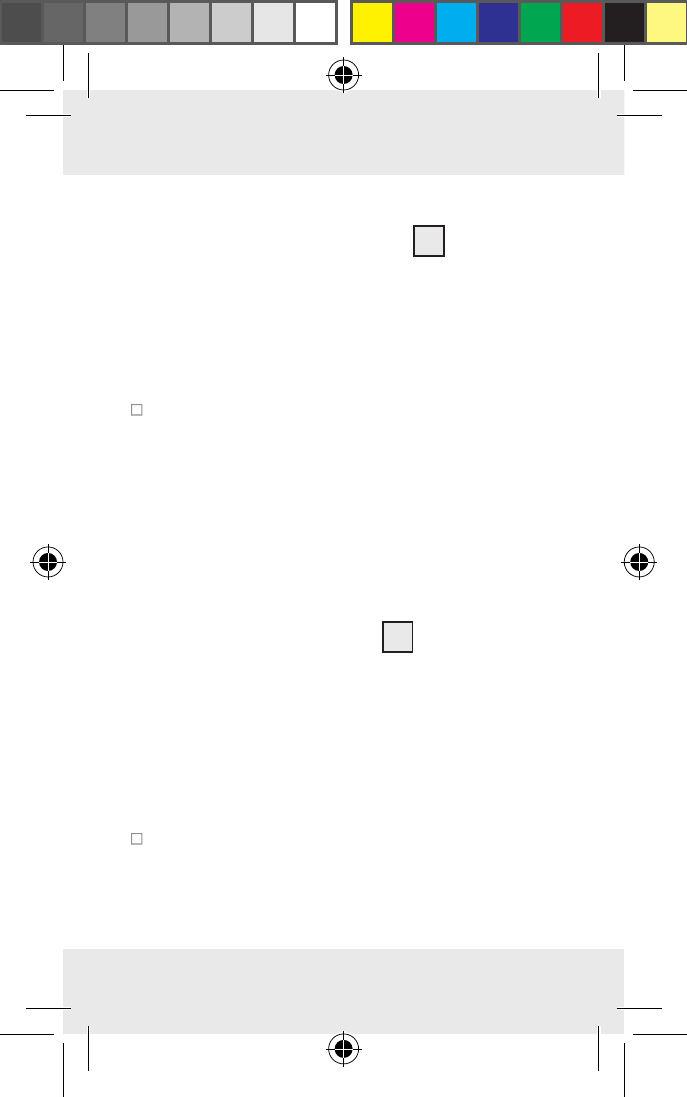
72 GB/MT
Note: In the LC display
6
, the weight
“0.00 kg / 0.0 lb“ should appear. If it
does not, you can reset the display to
“0.00 kg / 0.0 lb” by pressing the
ON / OFF / TARE switch again.
Now slightly raise the scale with the
article of luggage. Make sure the
scale is horizontal and balanced. The
LC display now shows the weight of the
article of luggage; after 2–3 seconds
the display is frozen and displayed
for approx. 1 minute. During this time
the word HOLD (H)
9
appears in
the display. Then the device switches
off by itself.
Note: The heavier the article of lug-
gage, the longer the weighing process
lasts.
Press the ON / OFF / TARE switch
while the weight is being displayed to
Advertising