Tare (fig. c), Switching off the scales (fig. c), Troubleshooting (fig. d) – Silvercrest SKWD A1 User Manual
Page 25: Cleaning and care, Disposal
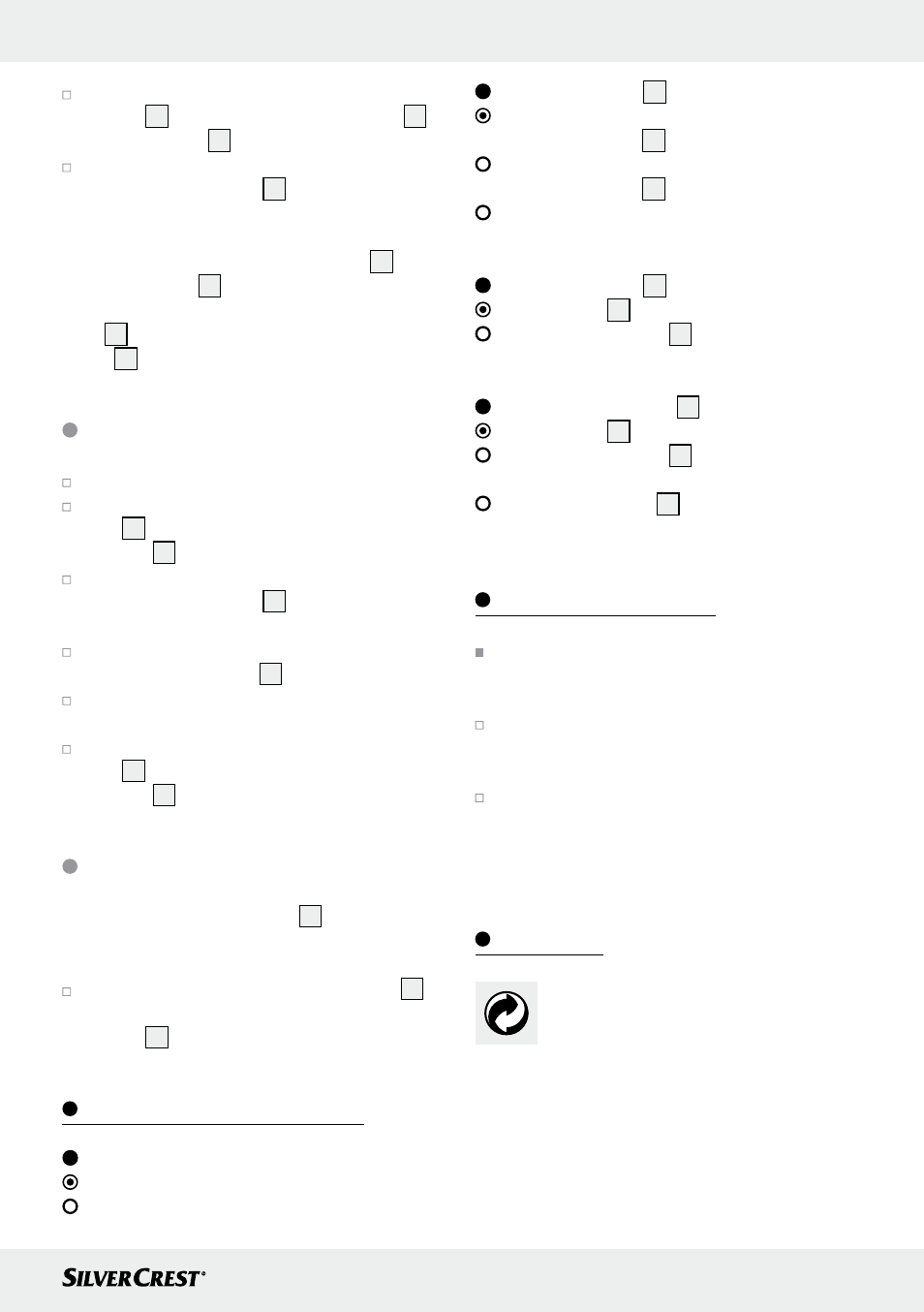
25
GB
Operation / Troubleshooting / Cleaning and Care / Disposal
Briefly press the ON / OFF button / TARE
button
3
to switch on the kitchen scales
1
.
The LC display
4
will show
„0“.
Place the item you wish to weigh onto the
scales. The LC display
4
will show the weight
of the items.
Note: when placing the weighing bowl
2
onto
the kitchen scales
1
after switching it on, the
scales will indicate the weight of the weighing
bowl
2
. Briefly press the ON / OFF button / TARE
button
3
to set the display to 0 g / 0.0 oz.
Tare (Fig. C)
First follow the four steps in section „Weighing“.
Briefly press the ON / OFF button / TARE but-
ton
3
. Wait briefly. After a short time, the LC
display
4
whill read “
0”.
Add other items you wish to weigh to the
scales. The LC display
4
will show the weight
of the item added.
When removing the added items from the
scales, the LC display
4
will read „
0“.
When removing all items being weighed, the
scales will display a negative value.
Briefly press the ON / OFF button / TARE but-
ton
3
. Wait briefly. After a short time, the LC
display
4
whill read “
0”.
Switching off the scales (Fig. C)
To save power, the kitchen scales
1
will automatically
switch off after approx. 120 seconds of inactivity.
To manually switch off the kitchen scales
1
,
press and hold the ON / OFF button / TARE
button
3
for 3 seconds.
Troubleshooting (Fig. D)
=
Error
= Cause
= Solution
The LC display
4
reads „O-Ld“.
The maximum weight of 3 kg / 6 lb 9.8 oz of
the kitchen scales
1
was exceeded.
Remove the items you are trying to weigh from
the kitchen scales
1
.
Reduce the item you are trying to weigh, and
weigh in several batches.
The LC display
4
reads „Lo“.
The batteries
6
are drained.
Replace the batteries
6
per section
„Replacing batteries“.
The kitchen scales
1
won‘t switch on.
The batteries
6
may be drained.
Replace the batteries
6
per section
„Replacing batteries“.
If the kitchen scales
1
still won‘t switch on,
please contact our Service Hotline.
Cleaning and Care
Do not use chemicals, abrasives or sharp
objects for cleaning. The kitchen scales and
bowl may otherwise be damaged.
Never immerse the kitchen scales in water or
other liquids. The kitchen scales may otherwise
be damaged.
Clean the kitchen scales and weighing bowl
using a slightly dampened, lint-free cloth. For
more stubborn dirt you can also apply a mild
soap solution to the cloth.
Disposal
The packaging is made of environmen-
tally friendly materials, which may be
disposed of through your local recycling
facilities.
Contact your local refuse disposal authority for
more details on how to dispose of your worn-out
product.