Start-up (fig. a), Replacing batteries, Operation setting the unit – Silvercrest SKWD A1 User Manual
Page 8: Weighing (fig. c)
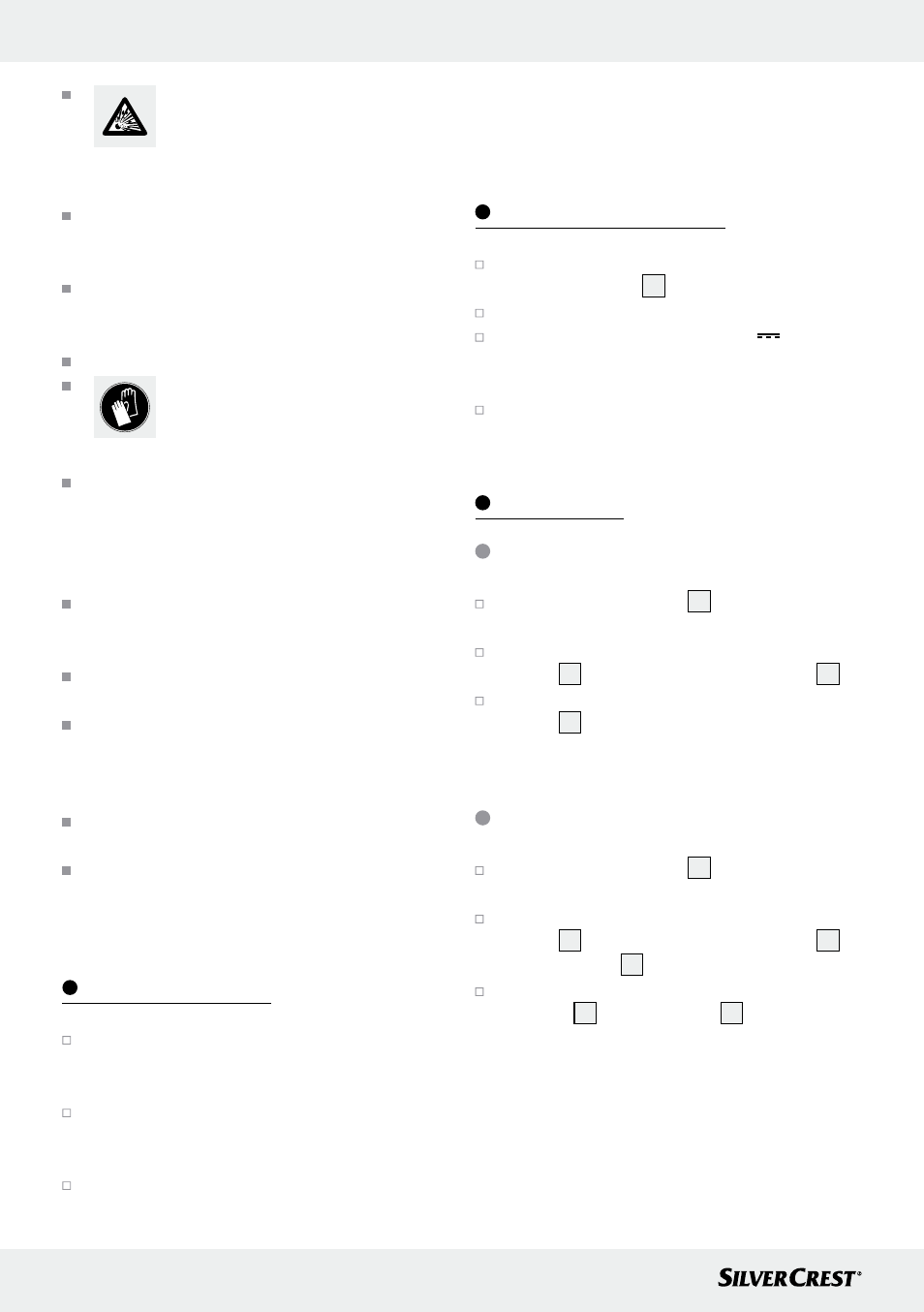
8 GB
Safety Instructions for Batteries / Start-up / Replacing Batteries / Operation
EXPLOSION HAZARD! Never
recharge, short-circuit and / or open
batteries. The battery may overheat,
ignite or explode. Never throw batteries into
fire or water. The batteries may explode.
Avoid extreme conditions and temperatures
which may affect batteries, e.g. radiators. Oth-
erwise there is an increased risk of leaking.
Immediately remove drained batteries from the
product. Otherwise there is an increased risk of
leaking.
Regularly check batteries for leaks.
Leaking or damaged batteries may
result in burns upon contact with the
skin; always wear suitable safety
gloves!
Avoid contact with the skin, eyes or mucous
membranes if fluid has leaked from the batter-
ies. In the event of contact with battery acid,
thoroughly flush the affected area with clean
water and seek immediate medical attention.
Remove light dirt from the battery and product
contacts with a dry, lint-free cloth before insert-
ing the batteries.
Remove batteries during extended periods of
non-use.
When inserting the battery ensure that it is in-
serted the right way round! This is shown in the
battery compartment. Batteries may otherwise
explode.
Insert the batteries with care. The product may
otherwise be damaged.
Please do not dispose of used batteries in your
household waste, but take them to a desig-
nated collection depot for special waste.
Start-up (Fig. A)
Open the battery compartment at the back of
the product by pressing the tab of the battery
cover and lifting it up.
Remove the protective film from the batteries
and insert the batteries in the direction indi-
cated.
Replace the battery cover. Be sure the two
extensions on the battery cover engage in the
opening for the battery cover. Press the battery
cover onto the battery compartment until you
hear and feel it lock into place.
Replacing Batteries
Open the battery compartment at the back of
the kitchen scales
1
as described above.
Remove the old batteries.
Insert the new batteries (3 x 1.5 V AAA).
Ensure correct polarity. This is shown in the
battery compartment.
Close the battery compartment as described
above.
Operation
Setting the unit
Place the kitchen scales
1
on a solid, level,
and flat surface.
Briefly press the ON / OFF button / TARE
button
3
to switch on the kitchen scales
1
.
Select the weight unit by pressing the UNIT
button
5
. You may select from „g“, „kg“ and
„lb:oz“ (Fig. B).
Weighing (Fig. C)
Place the kitchen scales
1
on a solid, level,
and flat surface.
Briefly press the ON / OFF button / TARE
button
3
to switch on the kitchen scales
1
.
The LC display
4
will show
„0“.
Place the item you wish to weigh onto the glass
platform
2
. The LC display
4
will show the
weight of the items.