Handling and operation, Radio operation, Accessing the kitchen timer – Silvercrest SKRI 2000 A1 User Manual
Page 134: Switching the radio on/off
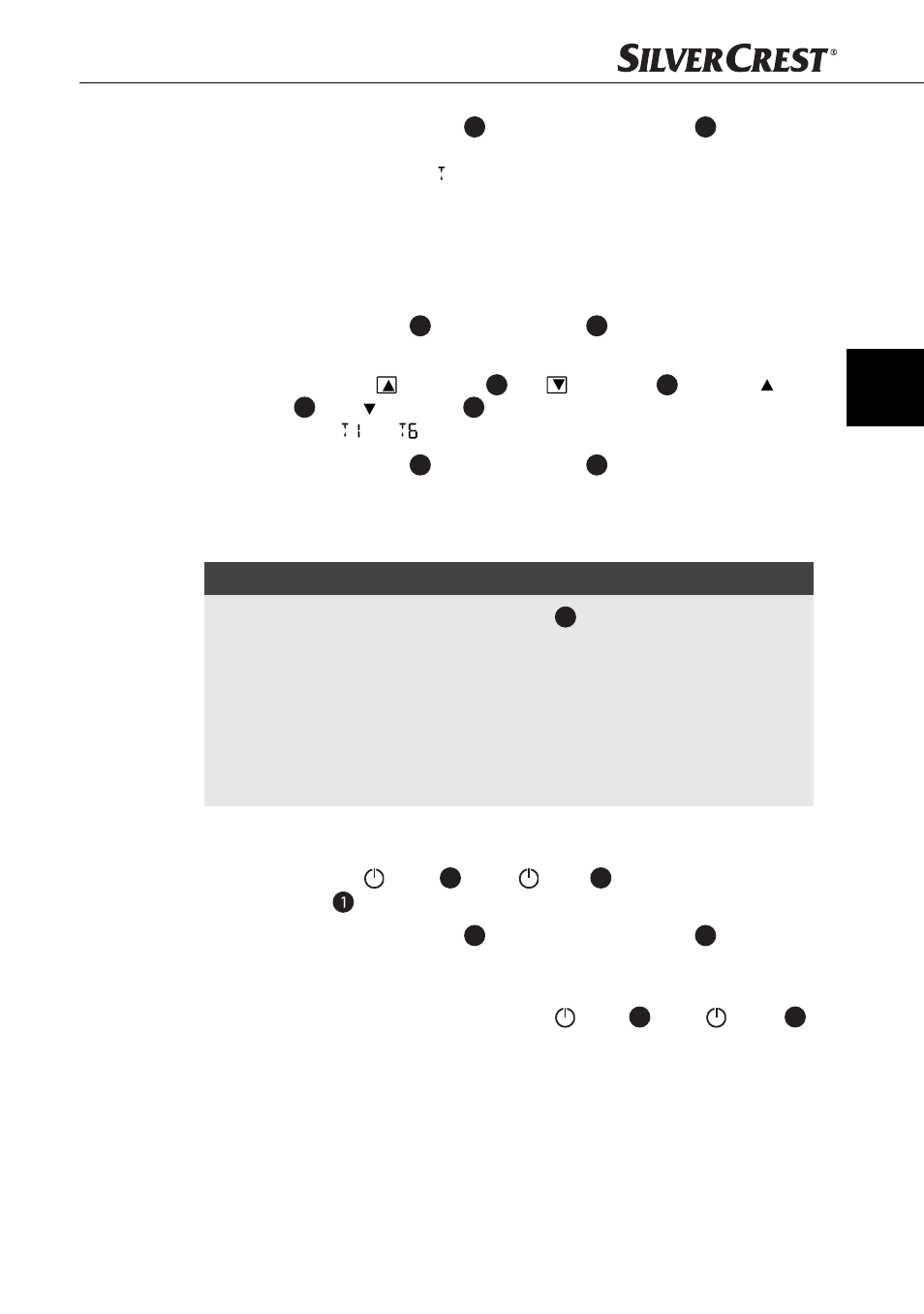
131
Handling and operation
SKRI 2000 A1
GB
Press the button Function / ST
♦
7
, or the button Function / ST
38
on the
remote control, once again to programme the set time onto the selected
memory slot. The blinking element is now indicated as a constant.
Repeat the process for the other memory slots.
♦
Accessing the kitchen timer
To access a programmed time for the kitchen timer proceed as follows:
Press the button Timer
♦
8
, or the button Timer
37
on the remote control, to
activate the kitchen timer.
Using the buttons
♦
i
i / Pr+ / AL1
18
and
i
i / Pr– / AL2
16
, resp. the Pr+
button
40
or the Pr– button
44
on the remote control, select the memory
slot between and for the required timer interval.
Press the button Timer
♦
8
, or the Timer button
37
on the remote control,
once again to start the kitchen timer.
Radio operation
NOTICE
For good radio reception the wire antenna
►
27
must be completely uncoiled.
Adjust the antenna, whilst in radio operation, for the best reception.
The technical realities of the appliance allow for tuning reception frequen-
►
cies outside of the permitted VHF (FM) range of 87.5 to 108 MHz.
Deviating national regulations may apply in various countries to the
allocated radio frequency ranges. Please note that information received
outside of the assigned radio frequency ranges may not be exploited,
passed on to third parties or otherwise misused.
Switching the radio on/off
Press the button
♦
Power
6
, or the -Taste
30
on the remote control.
The display
indicates the mode in which the appliance is currently in.
Press the button Function / ST
♦
7
, or the button Function / ST
38
on the
remote control, several times to select the radio function. The display shows
the reception frequency of the selected radio station.
Switch the radio off by pressing the button
♦
Power
6
, or the -button
30
on the remote control, once again. The appliance switches back to the opera-
tional mode clock/standby operation. The current time of day is shown.
IB_63920_SKRI2000A1_LB2.indb Abs3:131
17.01.2012 12:06:54 Uhr