Troubleshooting – Silvercrest SIKP 2000 C1 User Manual
Page 19
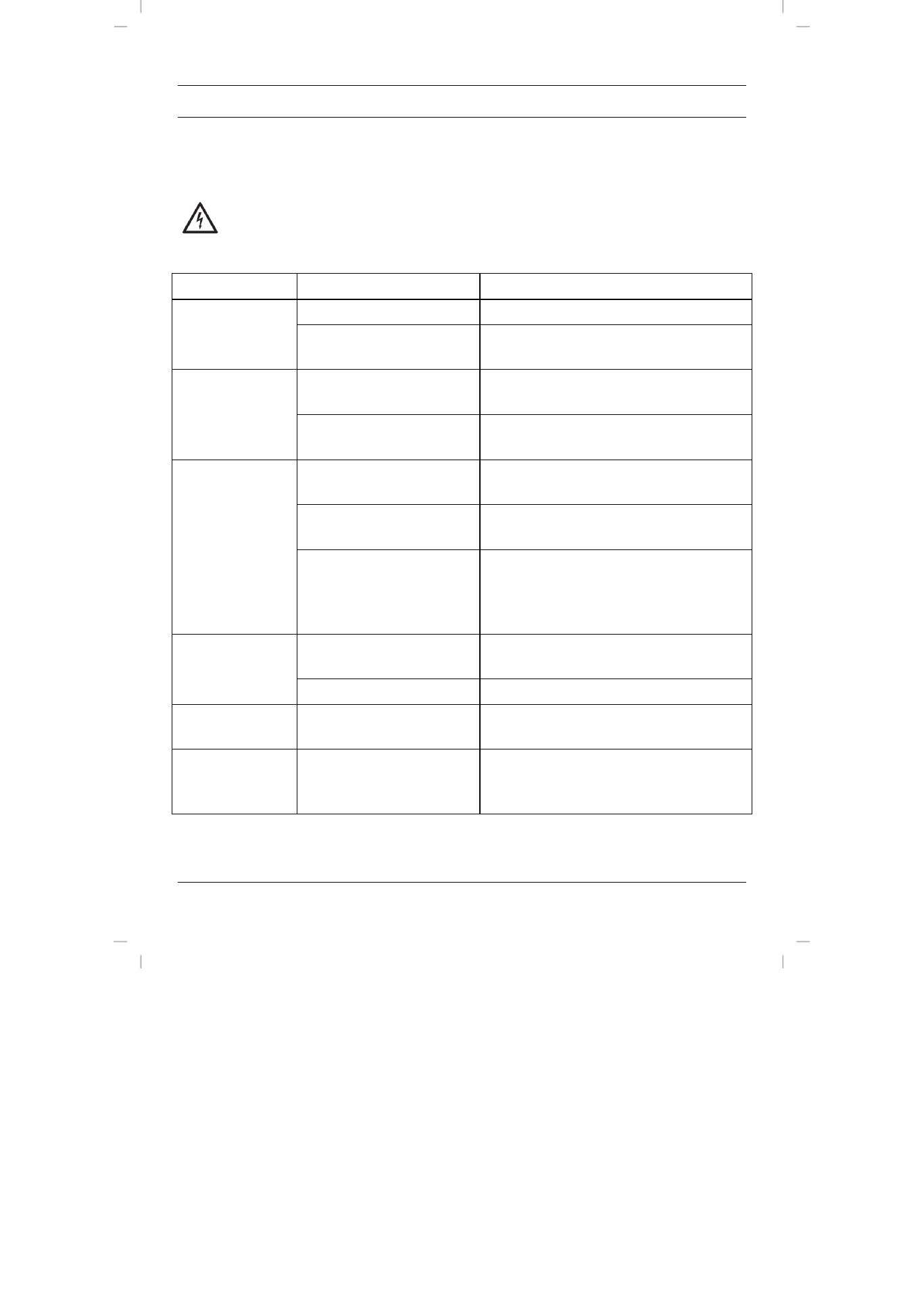
SilverCrest SIKP 2000 C1
English - 17
Troubleshooting
If your induction hotplate does not work as normal, follow the instructions below to try to solve the
problem. If working through the tips below does not fix the fault, please contact our hotline (see
"Guarantee information" on page 19)
Risk of electric shock!
Never try to repair the device yourself.
Problem Possible
causes
Remedy
Induction hotplate
not working
Mains cable not connected
Connect the mains cable to a live wall socket.
Child lock activated.
Press and hold the button (10) for 3 seconds to
deactivate the child lock.
Heating zone not
getting hot
No pan on the heating
zone (2)
Place a pan on the heating zone (2).
Cookware not suitable for
induction
Only use cookware which is suitable for
induction hotplates.
Error E0 is shown
on the display (3)
No pan on the heating
zone (2)
Place a pan on the heating zone (2).
Cookware not suitable for
induction
Only use cookware which is suitable for
induction hotplates.
Cookware is too small in
diameter or not standing
centrally on the heating
zone (2).
Only use cookware with a diameter of between
16 and 26 cm and place it on the centre of the
heating zone.
Error E5 is shown
on the display (3)
Hotplate temperature too high
Wait a few minutes until the heating zone has
cooled down.
Empty pan
Fill the pan with food.
Error E6 is shown
on the display (3)
Cooling fan faulty
Contact our hotline. See the "Guarantee
information" on page 19.
Error E1, E2, E3 or
E4 is shown on the
display (3)
Technical fault
Contact our hotline. See the "Guarantee
information" on page 19.