Synchronising transmitter / receiver – Silvercrest 104412-14-01/104412-14-02 User Manual
Page 16
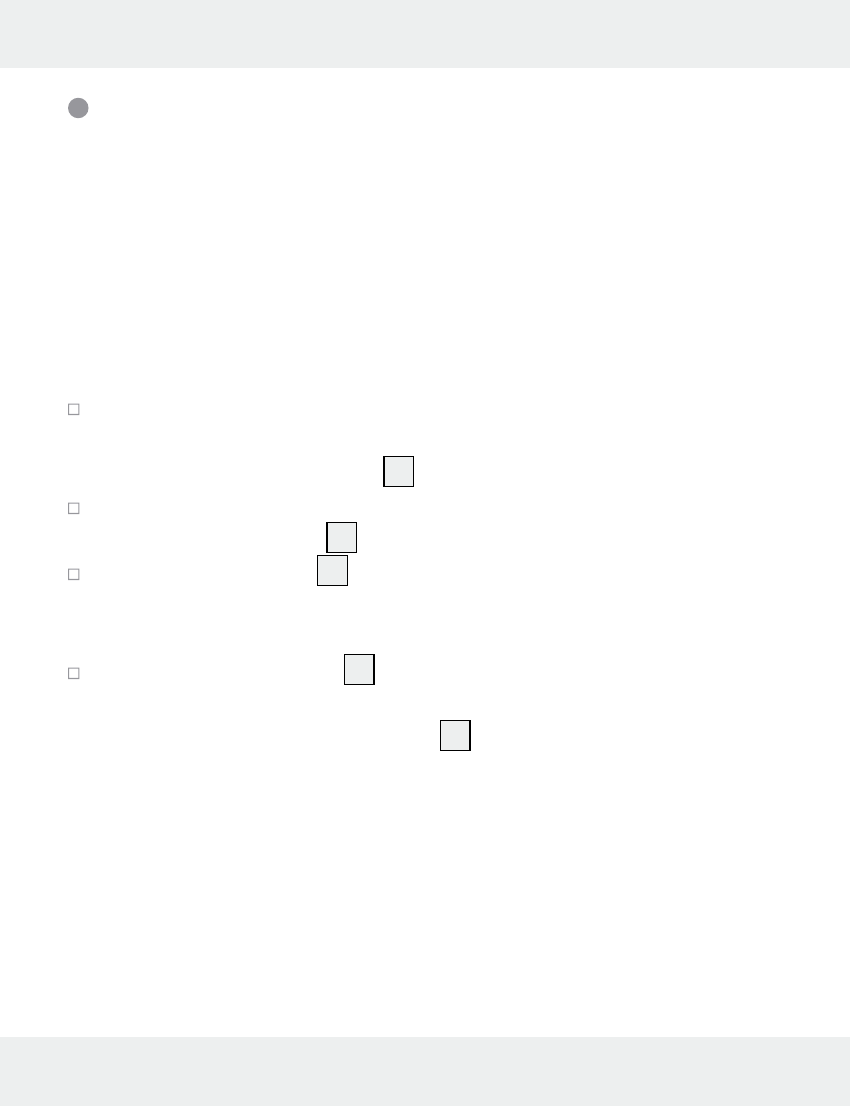
16 GB
Synchronising transmitter / receiver
The doorbell works on 434MHz which is a quite common frequency.
To ensure that the function gets no influenced be doorbells in the
neighborhood, the transmitter and the receiver hence have to be syn-
chronized in regard of the encryption. Every transmitter is working
with a different encryption of the signal.
Synchronise the transmitter and receiver as follows:
As soon as the batteries are installed, the receiver enters synchro-
nizing mode for approx. 1 minute. During the synchronizing
mode, the signal indicator
1
steadily lights up in blue color.
You can also manually enter synchronising mode by holding the
synchronising button
5
for approx. 3 seconds.
The signal indicator
1
on the receiver will steadily light up for
approx. 1 minute, to indicate that the receiver is in synchronizing
mode.
Press the chime button
9
of the transmitter, while the receiver is
in synchronise mode. If the receiver receives the signal, the steady
blue light of the signal indicator
1
flickers 6 times to indicate
that the synchronization is successful.