Silvercrest SKD 1000 A3 User Manual
Page 5
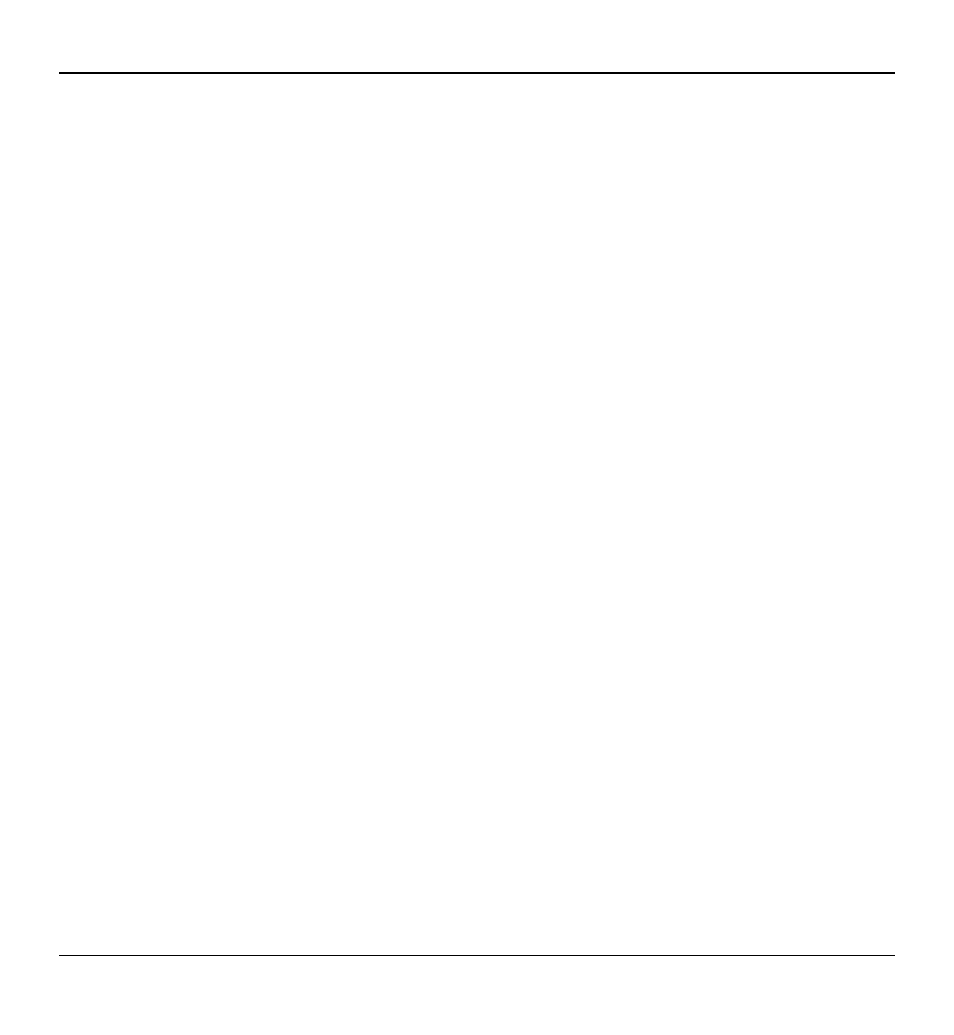
SilverCrest SKD 1000 A3
English
3
Inserting an audio cassette ........................................................................................................ 14
Playing the cassette .................................................................................................................... 15
Removing the audio cassette ..................................................................................................... 15
Copying Audio Cassettes to a PC .................................................................... 16
Connecting the device to your PC ................................................................................................. 16
Copying the cassette content to the PC ........................................................................................ 17
Editing the digitized content ........................................................................................................... 21
Maintenance / Cleaning ................................................................................. 24
Environmental Considerations and Recycling ................................................. 25
Conformity Notice .......................................................................................... 25
Troubleshooting ............................................................................................. 26
The cassette digitizer can’t be switched on .............................................................................. 26
No sound .................................................................................................................................... 26
Problems when copying cassette content to a computer ........................................................ 26
Information about warranty and service processing ..................................... 27