Grill operation, Combination cooking processes risk of injury – Silvercrest SMW 800 B2 User Manual
Page 16
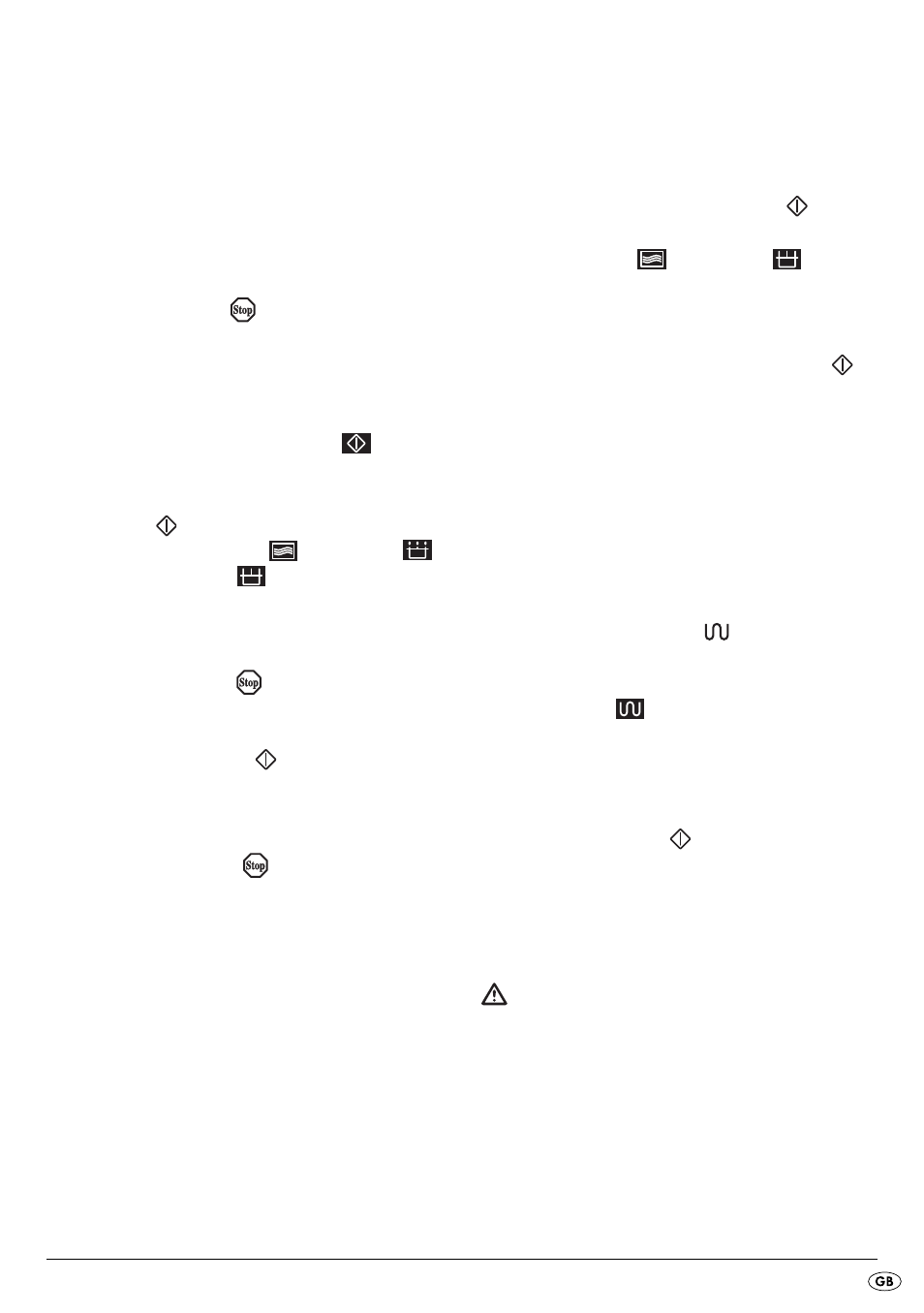
- 13 -
The increments for setting the time with the control
dial
q are as follows:
•
from 10 sec. to 5 min: in 10 second increments
•
from 5 to 10 min: in 30 second increments
•
from 10 to 30 min: in 1 minute increments
•
from 30 to 95 min: in 5 minute increments
Aborting/stopping an input process
Press the button Stop
0
once to cancel or end
input of data. The appliance reverts to standby mode.
Starting the cooking process
When you have programmed in the power level
and the cooking time, and the symbol
blinks in
the display
1, you can start the cooking process:
To start the cooking process, press button Start/
Quickstart
q
.In the display
1 appear the sym-
bols for microwave operation
and cooking
(Power P100 - P400) or
(Power P500 - P800).
The programmed time starts to count down.
Interrupting the cooking process
Press the button Stop
0
once to interrupt a
cooking process. The appliance interrupts the coo-
king process and stops the remaining time. Press the
button Start/Quickstart
q
to continue the
cooking process.
Abort the cooking process
Press the button Stop
0
twice to stop the coo-
king process. The appliance reverts to standby mode.
Cooking process is finished
When a cooking process is complete, "End" appears
in the display
1 and 4 signal tones sound. If the
door of the microwave is not opened, the signal
tones sound again after about 2 minutes.
Quick start
With this function you can immediately begin cooking
at 800W power for 30 seconds (or longer, up to
12 minutes).
•
Press the button Start/Quick Start
q
once.
In the display
1 appear the symbols for micro-
wave operation
and cooking
, as well
as ":30". The microwave starts the cooking pro-
cess for 30 seconds. The count down begins.
Should you wish to cook for a longer period, re-
peatedly press the button Start/Quickstart
q
until the desired time is reached.
Grill operation
You can use the grill function for thin slices of meat,
steaks, hamburgers, sausage or chicken pieces. It is
also excellent for use in making topped sandwiches
and gratins. Always use the grill stand
t for grilling.
To achieve an optimal grilling result.
Always place the Grill stand
t on the Glass plate 3.
1.
Press the button Grill
6
to activate the
grill function.
In the display
1 appears the symbol for the
grill function
and ":10".
2.
Using the control dial
q, set the required coo-
king time. The maximum possible cooking time
setting is 95 minutes.
3.
To start the grilling function press the button
Start/Quickstart
q
.
4.
Turn the meat after about half of the cooking
time.
Combination cooking processes
Risk of injury!
If the appliance is being operated in the combination
cooking process, because of the temperatures gene-
rated the appliance children may only use it under
the supervision of adults.