Selecting a station – Silvercrest SWED 250 A1 User Manual
Page 114
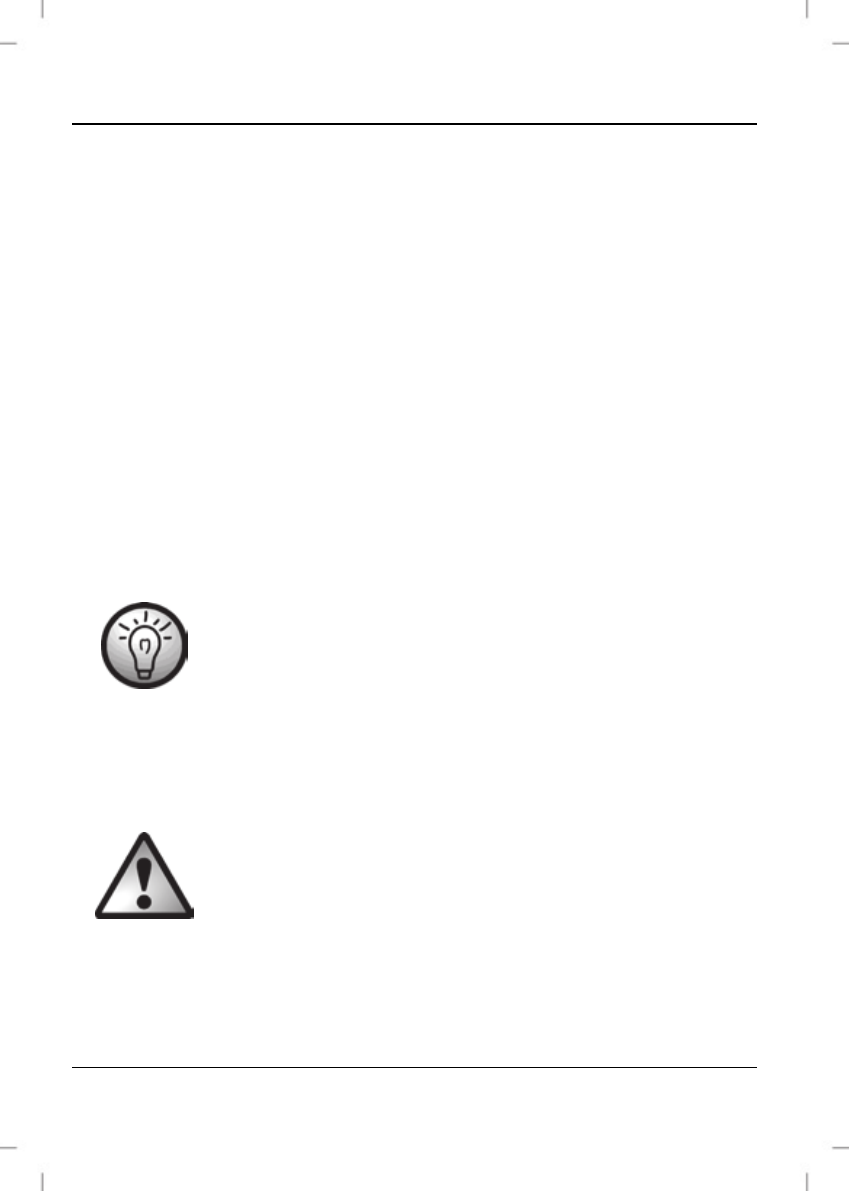
SilverCrest SWED 250 A1
112 - English
Press the CLOCK button [19] once so that the time starts to flash on the
display. If only the backlight was switched on when you pressed the
button, you must press the CLOCK [19] button again. You can set the
time while it is flashing.
Set the hours with the M– [2] or M+ [3] button. You can also keep the
M– [2] or M+ [3] button pressed to speed up the progress of the
numbers.
Set the minutes with the < SEARCH [6] or SEARCH > [7] button. You
can also keep the < SEARCH [6] or SEARCH > [7] button pressed to
speed up the progress of the numbers.
Wait until the set time stops flashing on the display [8] or briefly press
the CLOCK button [19].
Note that you can only adjust the time as long as the
time is flashing on the display [8]. If no entry has been
made for a few seconds, the time on the display [8] stops
flashing and the process must be repeated.
Selecting a station
The telescopic aerial can only be swivelled and cannot
be inserted into the device housing. Otherwise, the
device could be damaged.
Switch on the device by pressing the POWER ON/OFF button [10].
Set the desired volume using the VOLUME – [15] or VOLUME + [11]
buttons.