Charging devices – Silvercrest SLS 2200 A1 User Manual
Page 16
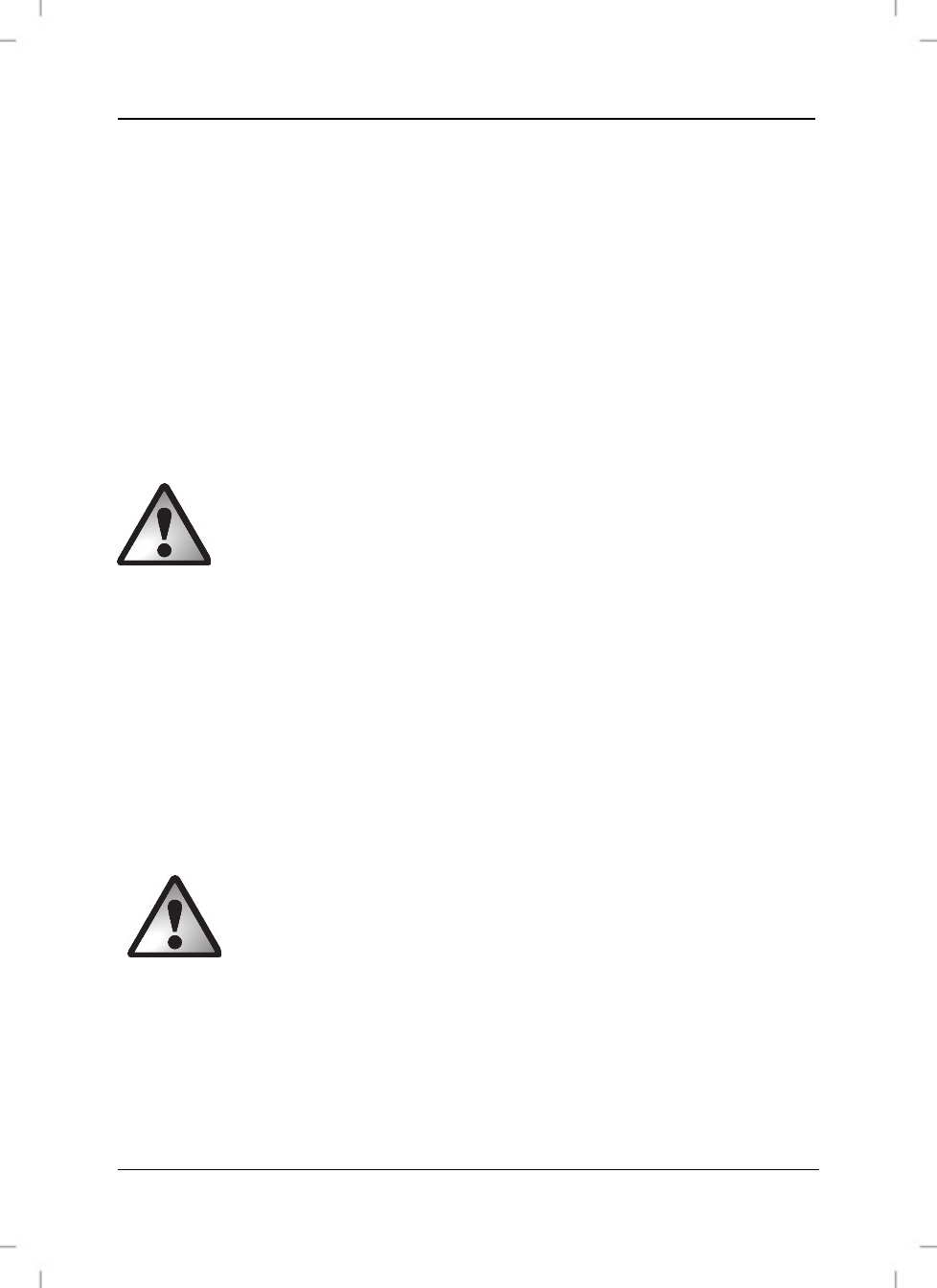
SilverCrest SLS 2200 A1
14 - English
If the charging current of your connected device exceeds 500mA, the Solar
Battery Charger will automatically power off after you turn it on with the
ON/OFF pushbutton (6). In this case, double-check the external device
compatibility by reading its technical specifications (operating instructions).
Charging devices
First, select the correct output voltage. Slide the output voltage selector switch
(2) to the desired position. You can set the following voltages: 5V, 7.5V and
9.5V. If you are not sure what voltage the device requires, read the manual for
it.
Setting the wrong voltage could damage the device! Double-
check the output voltage set before connecting the device! To
do this, press the ON/OFF pushbutton (6) briefly. The voltage
set is displayed for a few seconds. You can check the voltage
set (5V, 7.5V or 9.5V) using the Output voltage LEDs (3). Wait
until the Output voltage LEDs (3) go out.
After you have set and checked the proper output voltage, you can connect the
external device using the charger cable (C) and the required adapter (D to N).
Plug the adapter required (D to N) onto the charger cable (C). The "Package
contents" chapter includes an overview of the adapters supplied. Next, connect
the charger cable (C) to the DC-OUT socket (4) of the Solar Battery Charger
and the adapter connected (D to N) to your external device.
Using the wrong voltage can damage your device!
Now press the ON/OFF pushbutton (6) briefly to start the charging process.
Then the output voltage LEDs (3) light while the connected device is being
charged. When your external device is fully charged, the Solar Battery
Charger switches off. To cancel the charging process at any time, simply
disconnect the external device. If your external device is not fully charged but
the Output voltage LEDs (3) go out during charging, the built-in battery of your