Switching on /off / selecting a heat level, Using the attachments, Large round brush – Silvercrest SWCD 1000 B1 User Manual
Page 12: Small round brush
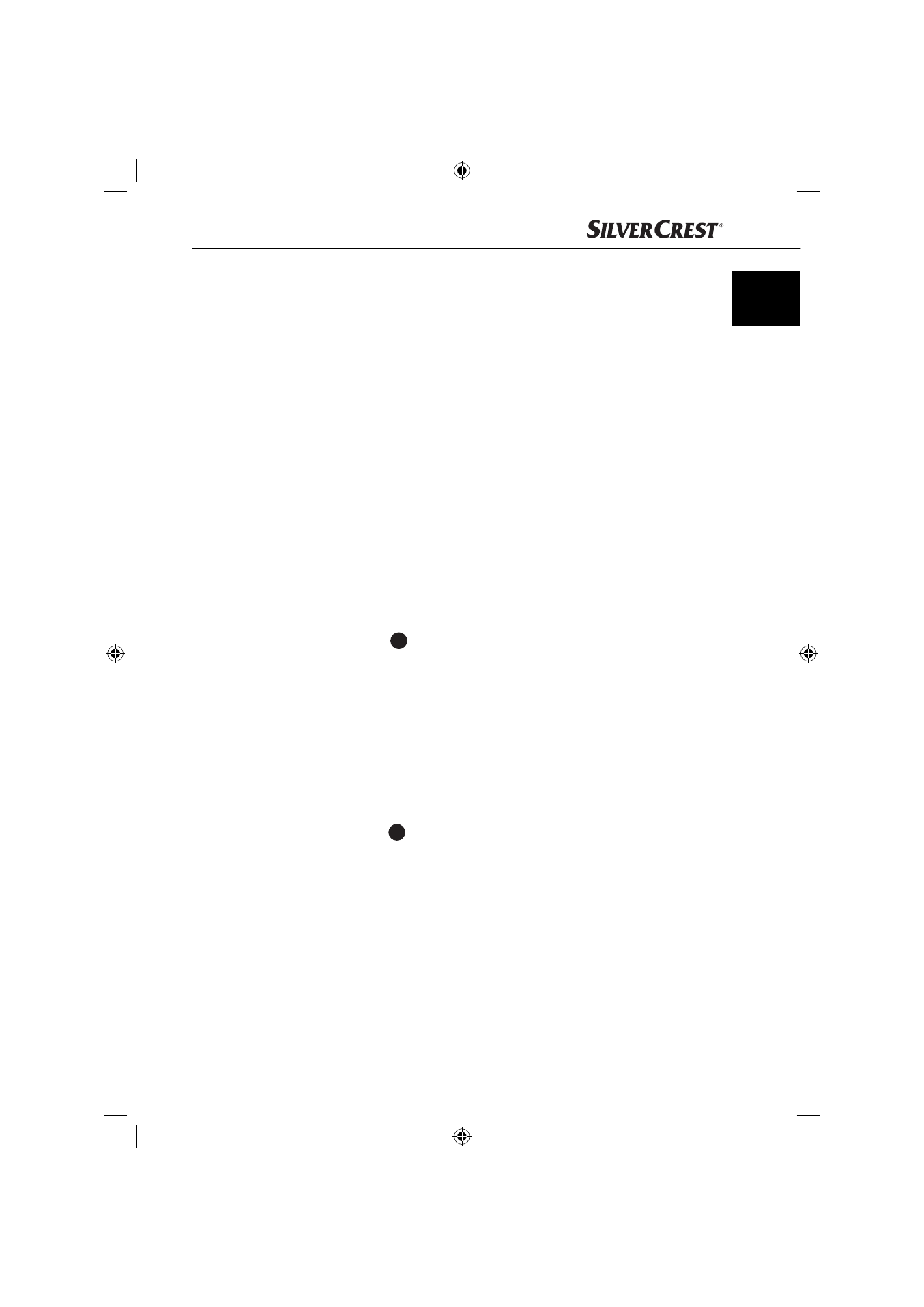
9
SWCD 1000 B1
GB
Switching on /off / Selecting a heat level
■
When you have inserted the required attachment and connected the plug
with the mains power socket, you can now switch the appliance on with the
level switch 3 and select the output level:
–
“0“ The appliance is switched off
–
“1“ for a reduced air-fl ow strength with heat
–
“2“ for a high air-fl ow strength with heat
■
You switch the appliance off by sliding the level switch 3 to the position “0”
(= appliance off ).
■
To fi x the styling, you can use the slide switch Cool Shot 2. The styling will
be fi xed by the cool air stream:
–
During operation, slide the slide switch Cool Shot 2 upwards.
The air fl ow will be cooler.
–
When you want to deactivate the cool air stream, slide the slide switch
Cool Shot 2 downwards.
Using the attachments
Large round brush
11
This attachment gives the hair more volume or large curls.
■
Wind a slightly damp strand of hair around the large round brush q.
■
Switch the appliance on at level 1 or 2.
■
When the strand is dry, slide the slide switch Cool Shot 2 upwards.
Wait until the strand has cooled.
■
Unwind the large round brush q from the strand.
■
Proceed with the other strands in the same way.
Small round brush
10
With this attachment you can put curls or waves into your hair.
■
Wind a slightly damp strand of hair around the small round brush 0.
■
Switch the appliance on at level 1 or 2.
■
When the strand is dry, slide the slide switch Cool Shot 2 upwards.
Wait until the strand has cooled.
■
Unwind the small round brush 0 from the strand.
■
Proceed with the other strands in the same way.
IB_95881_SWCD1000B1_CZ_SK.indb 9
IB_95881_SWCD1000B1_CZ_SK.indb 9
30.01.14 08:29
30.01.14 08:29