Connecting the second headphones, Storage of the headphones – Silvercrest SKH 50 A1 User Manual
Page 53
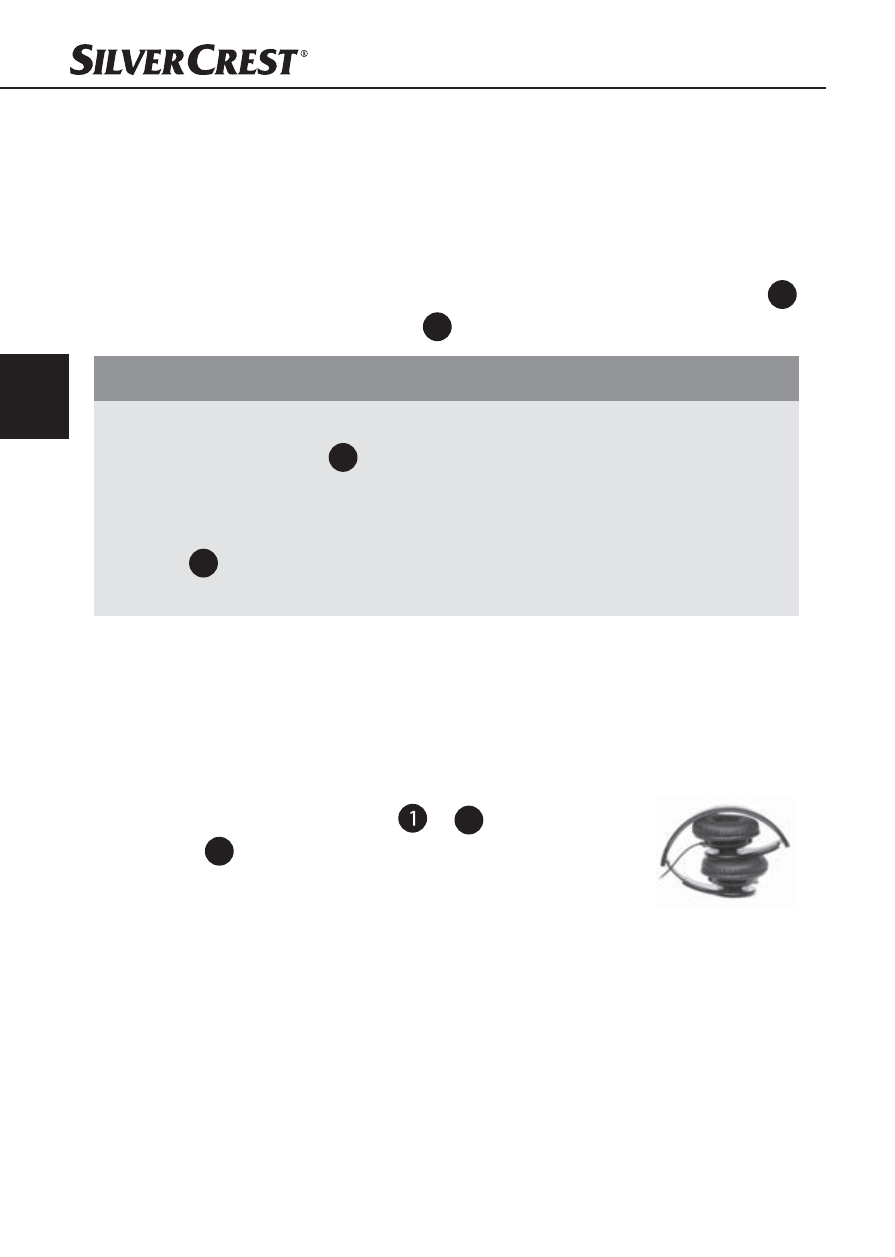
GB
50
SKH 50 A1
Connecting the second headphones
The headphones are provided with a 3.5 mm jack socket on the
right-hand earpiece. You can connect a second pair of headphones
there to share your listening experience with friends.
♦
If you wish to use a second pair of headphones, insert the jack
plug from the second headphones into the 3.5 mm jack socket
4
on the right-hand earpiece
3
.
TAKE NOTE
►
Never connect more than one set of additional headphones
to the 3.5 mm jack
4
as the low impedance of the headphones
could damage the playback device.
►
Never connect a second playback device to the 3.5 mm
jack
4
as the playback device or the headphones could be
damaged.
Storage of the headphones
These headphones are equipped with rotating and tilting ear pieces,
so as to be able to fold them together and save storage space.
To fold the headphones together, proceed as follows:
♦
Rotate the two earpieces
+
3
into the head-
band
2
. You now save space when storing the
headphones.
IB_93854_SKH50A1_LB1.indb 50
10.07.14 09:17