Inserting the battery, Measuring distances, Important – Powerfix KH 3236 User Manual
Page 43
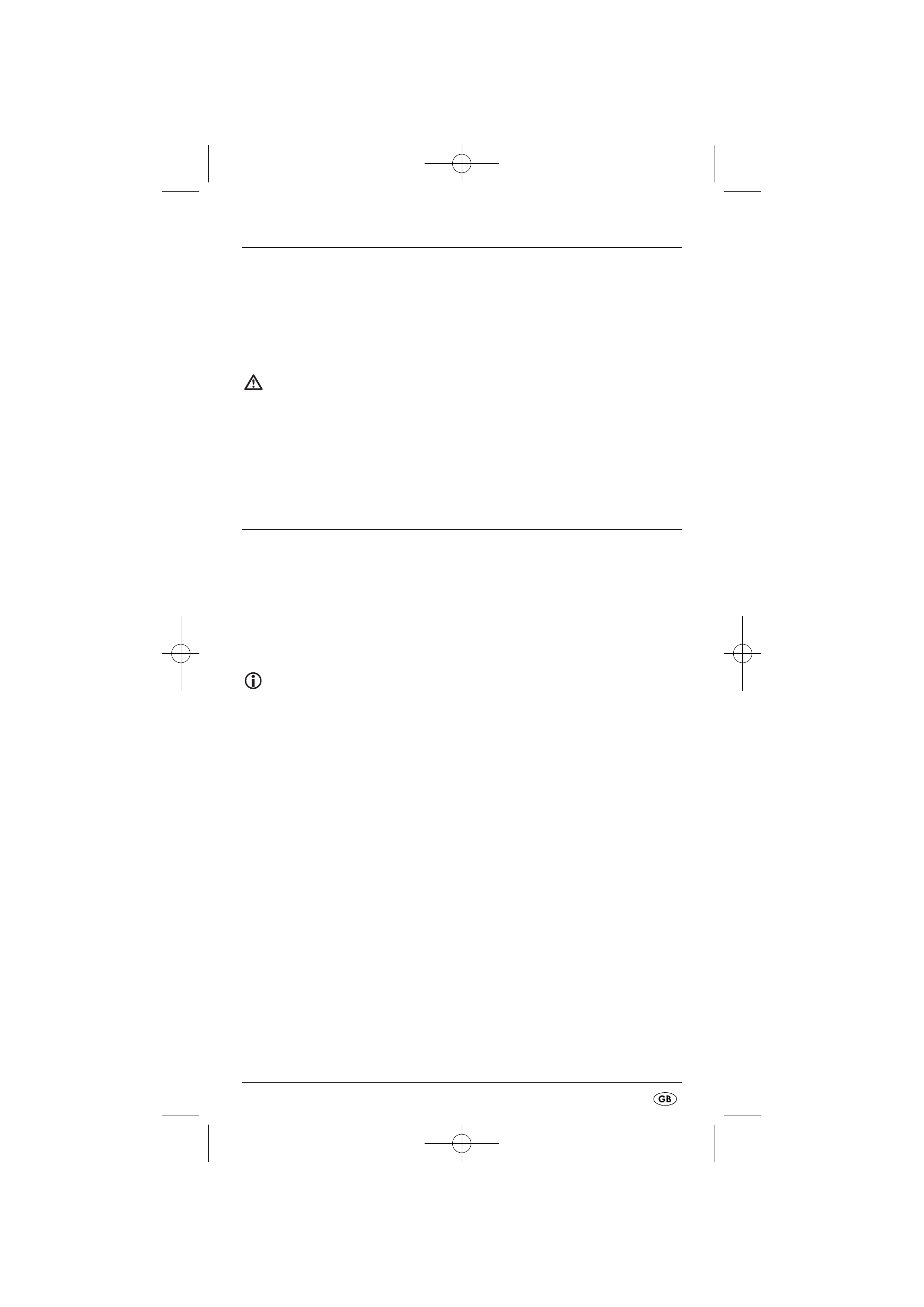
- 41 -
Inserting the battery
1.
Open the battery compartment
t
on the rear side of the Multi-Measurement
Detector.
2.
Place the 9 V block battery onto the contacts. Pay heed to the correct polarity.
3.
Lay the tape for removal of the battery underneath the 9 V block battery and
press it into the battery compartment
t
.
Important!
Ensure that the wires are not trapped in any way.
This would lead to irreparable damage to the appliance.
4.
Close the battery compartment
t
. The battery compartment lid must close
with an audible click.
Measuring distances
1. Slide the function switch
q
to „DISTANCE“. The display
2
switches itself on.
To switch between the metric and the Anglo-American units of measurement,
press and hold the button MODE
4
. Then press the button READ
6
and release
both buttons simultaneously. When you release the buttons, the measurement
units change.
Note:
Measurements start at the measurement point
1
!
Should the measurement lie outside the measurement range, „Err“ or an illogical
number appear in the display. The measurement range lies between 0,6 m (2’)
and 16 m (53’).
2.
Hold the appliance upright towards the wall to which you wish to measure
the distance. The ultrasound sender/receiver
0
must be at a right-angle to
the wall. For this, use the spirit level: The bubble in the glass
8
must stand
between the marking lines (see Fig. 1).
3.
Press the button READ
6
. The distance measured appears in the display
2
.
When you hold the button READ
6
pressed down and slowly move the
appliance over the surface to be measured, the appliance continually
measures the distances. These are shown on the display
2
.