Getting started, Using permanent sockets, Master / slave socket function – Powerfix Digital Master-Slave Extension Lead User Manual
Page 36
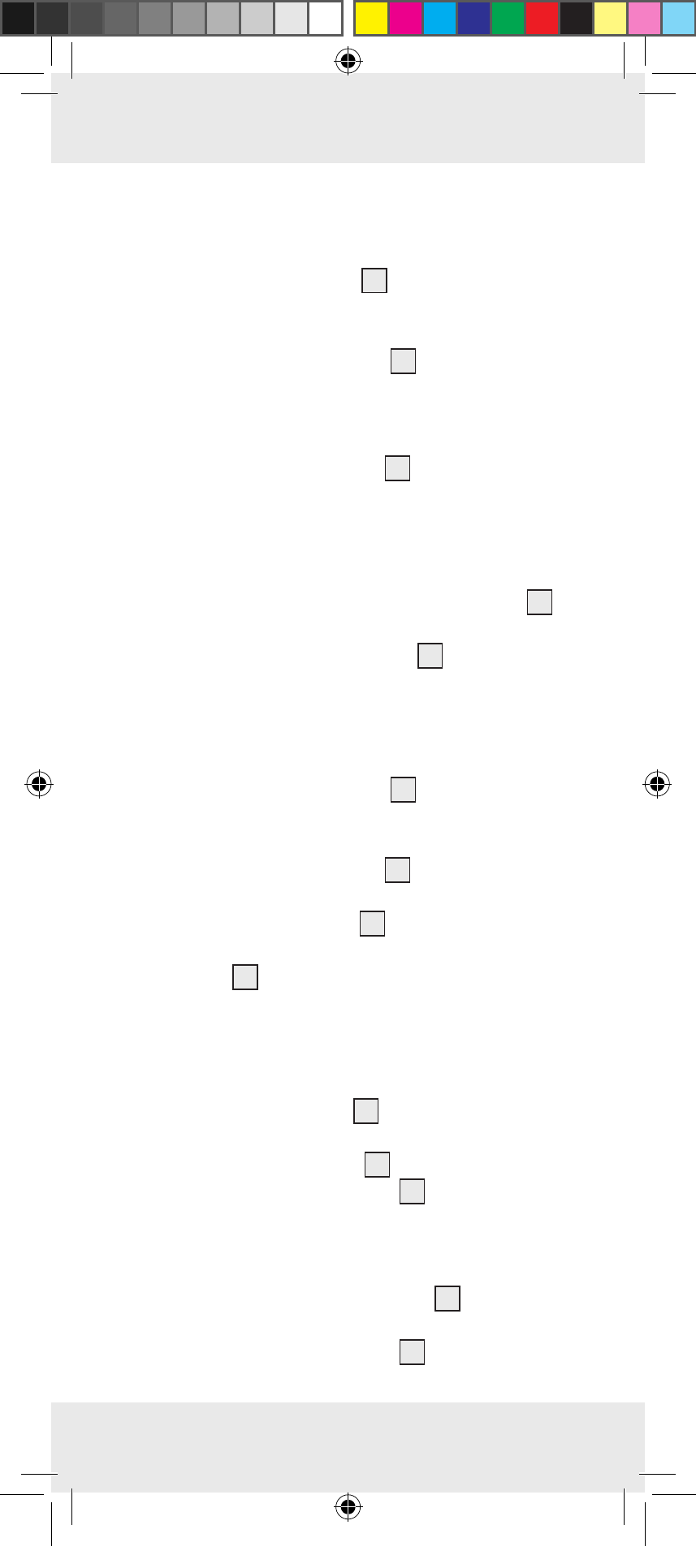
40 GB
Getting started
Q
Using permanent sockets
note: When the multiple outlet strip is switched
on, the permanent sockets
3
will be permanently
switched on.
j
Use the ON / OFF switch
5
to switch the
multiple outlet strip and the connected electrical
appliances on or off.
note: When the multiple outlet strip is switched
on, the ON / OFF switch
5
will glow.
Q
Master / slave socket function
note: The appliance plugged into the socket
2
(e.g. computer) automatically switches the electrical
power supply of the slave sockets
1
(e.g. monitor,
printer, scanner, etc.) on and off along with it .
Using the automatic switching threshold
setting
j
Use the ON / OFF switch
5
to switch the
multiple outlet strip on.
note: When the multiple outlet strip is switched
on, the ON / OFF switch
5
will glow.
j
Plug the electrical appliance you wish to use
into the master socket
2
.
j
Switch the appliance plugged into the master
socket
2
off or into standby mode.
note: The power consumption of the master
appliance has to be more than 5 W in its
switched on state and less than 100 W in its
switched off state (standby mode).
j
Press the learn button
4
with a pointed object
(e.g. pencil) as long as necessary until the
LED (slave sockets on)
6
starts to flash.
j
The LED (slave sockets on)
6
will flash for a
few seconds. The multiple outlet strip will now
automatically determine the standby electrical
power consumption of the electrical appliance
plugged into the master socket
2
. The
switching threshold will be stored.
j
The LED (slave sockets on)
6
will go out as
soon as the adjustment procedure has finished.
61859_pow_Master-Slave-Steckdosenleiste_Content_ES-IT-PT-GB-DE.indd 40
20.12.10 17:49