Indicating a temperature deviation, Setting reference values, Selection of the size of diff erence – Powerfix PTSI 9 A1 User Manual
Page 61: Gb mt
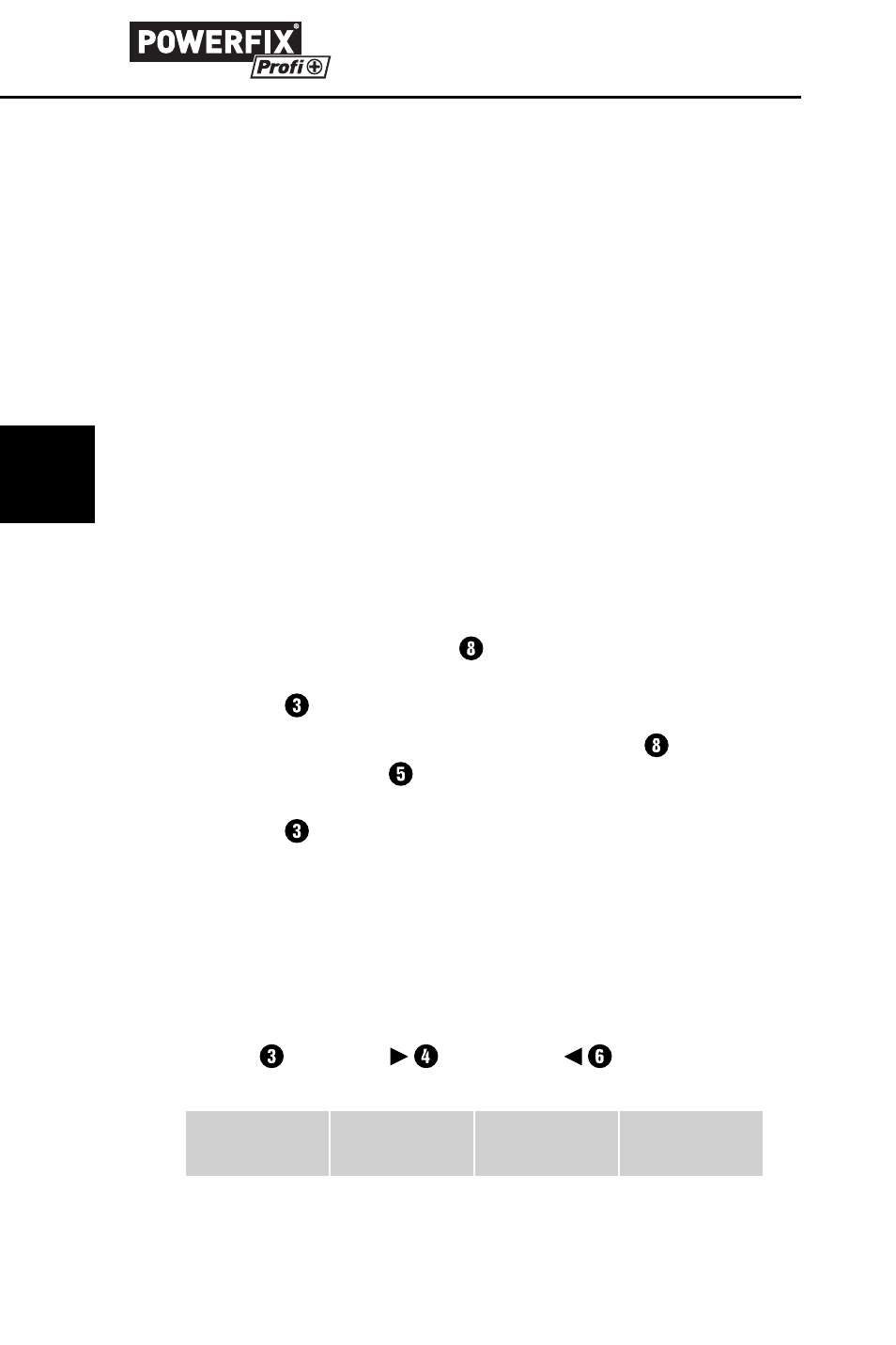
58
PTSI 9 A1
GB
MT
■
Aim the appliance as perpendicularly as possible to the
surface being measured.
■
Do not measure in dusty, smoky or steamy atmospheres.
Do not measure through transparent materials, such as glass
or plastics.
■
In the event of extreme temperature fl uctuations allow the
appliance to adjust to the ambient climatic conditions for
about 30 minutes before measuring.
Indicating a temperature deviation
A temperature deviation is the diff erence between a predetermined
reference value and a measured temperature. The deviations are
shown as fi gures and by using coloured indicator on the display.
In addition, they will also be pointed out by an acoustic signal.
Setting reference values
♦
Press the measuring button and point the laser dot on
the spot to be referenced. The temperature is shown in the
display .
♦
Now press, while holding the measuring button , the
button °C/°F/SET to accept the temperature value as a
reference value. The reference temperature is shown in the
display next to the indicator REF.
Selection of the size of diff erence
On the appliance you can now set at which temperature dif-
ference (ΔT) the colour display and the acoustic signal should
respond.
♦
Press, while the reference value is being shown in the dis-
play , the button or the button to set the
desired temperature diff erence (ΔT).
OFF
0.5°C
1°F
3°C
5°F
5.5°C
10°F
Lower temperature threshold = Reference temperature – ΔT
Upper temperature threshold = Reference temperature + ΔT