Addition of distances – Powerfix Z32114 User Manual
Page 18
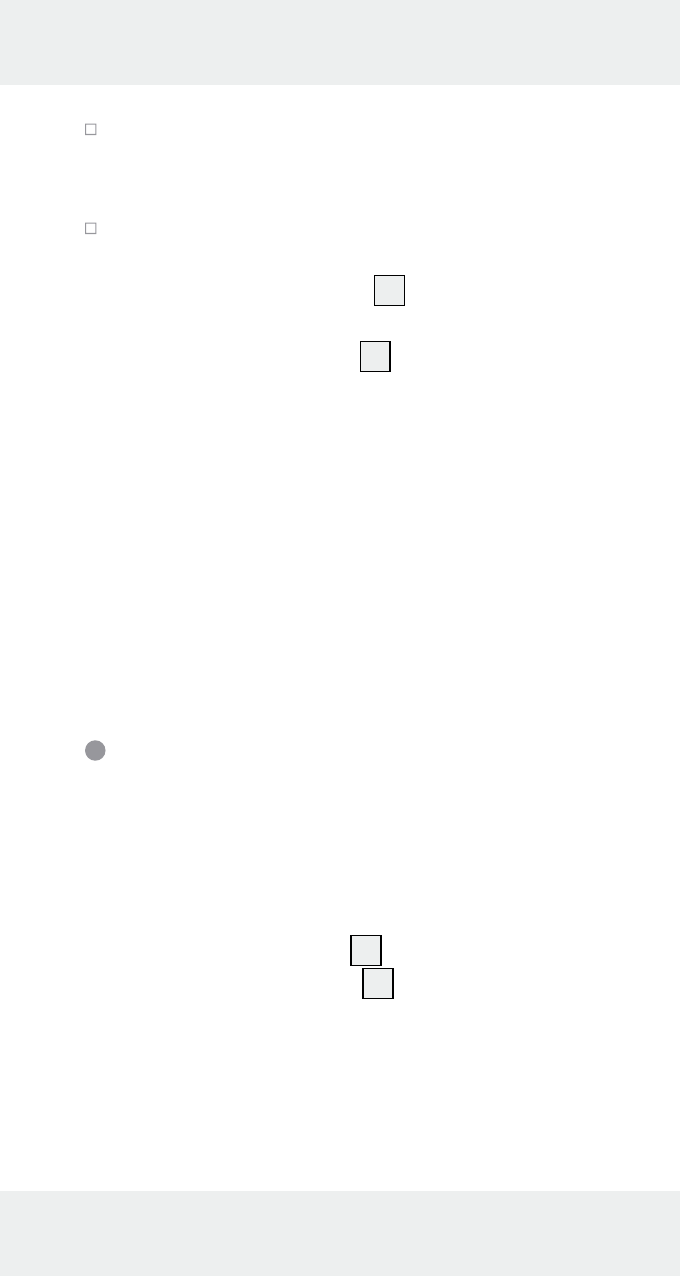
18 GB/IE
Measure a distance as described in the section
„Measuring distances“. As an example, „2m“
will appear on the display.
In order to set the measuring unit of foot,
proceed as described in step 1 to 3:
1. Press the MODE button
4
and keep it
pressed.
2. Press the READ button
6
while keeping the
MODE button pressed.
3. To set the measuring unit of foot release the
READ button first, followed by the MODE but-
ton. As an example,“6’07“” will appear on
the display if you have measured a distance
of 2 m.
4. In order to switch between the measuring
units of foot and metre once again, proceed
as described in step 1 to 3.
Addition of distances
With the appliance you can add the measured
distances together:
1. Measure the first distance as described in the
section „Measuring distances“.
2. Press the + / = button
12
. The message „+“
appears in the display
2
and the measured
distance in the row below.
3. Measure the next distance. The new distance
measured is shown in the upper row of the
display.