Troubleshooting, Cleaning and maintenance – Powerfix Z31385A User Manual
Page 10
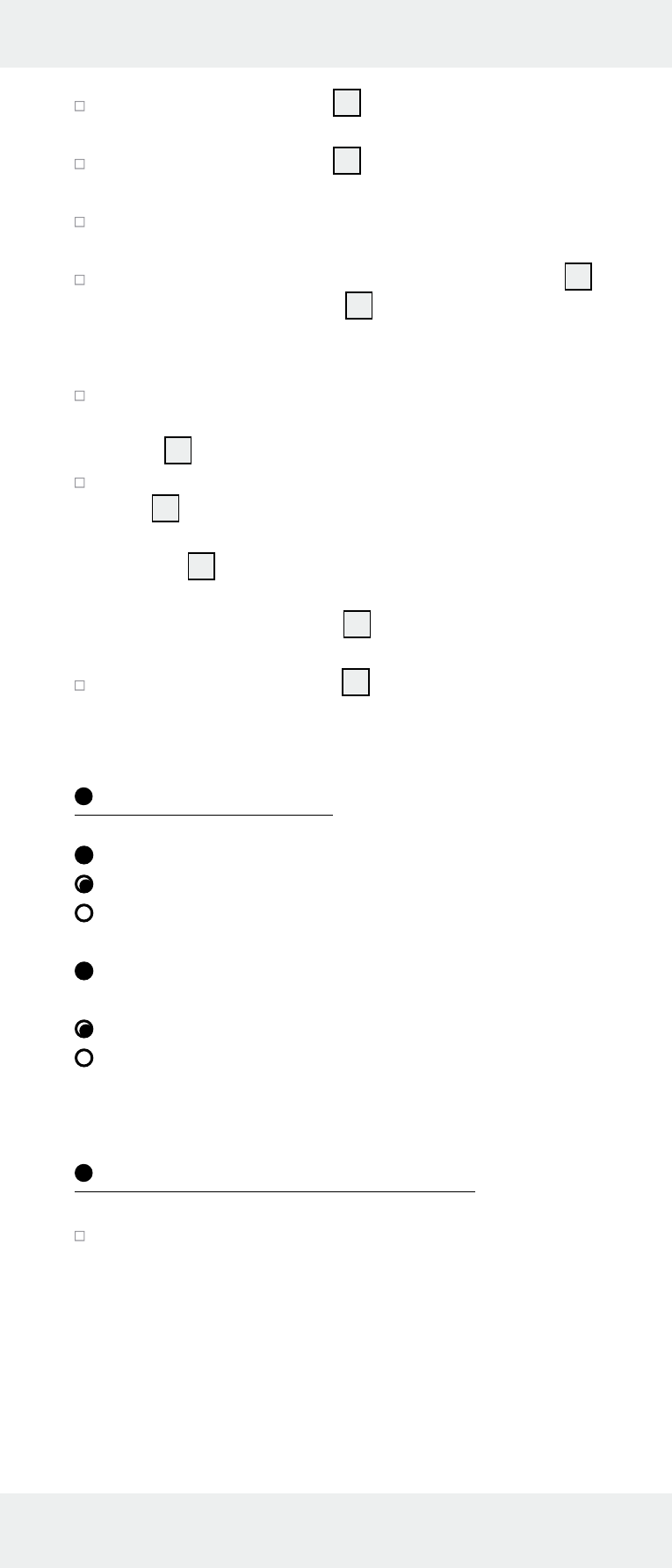
10 GB/IE
Slide the function switch
3
to “METAL” in order to
locate metal pipes etc.
Slide the function switch
3
to “VOLTAGE” in order to
locate power lines etc.
Keep the detector at a distance from metals and from
live cables.
Afterwards, press and hold down the PUSH button
4
.
Point the measuring head
1
directly towards the
desired place on the wall while holding down the
PUSH button.
Move the device slowly over the wall surface.
Note: Ensure direct contact between the measuring
head
1
and the wall.
Once the device locates metal or power lines, the red
LED
2
flashes. A beep is also heard. The closer you
move the device to metal or power lines, the faster the
red LED
2
flashes and the more frequently the beep
is heard. If there are power lines or metal in the imme-
diate vicinity, the red LED
2
lights up permanently.
The beep sounds continuously.
Release the PUSH button
4
in order to stop the
measurement.
Troubleshooting
= Error
= Problem
= Solution
No beep is heard when metal or power
lines are in the immediate vicinity.
The batteries are flat.
Change the batteries (see ”Inserting / changing the
batteries”).
Cleaning and Maintenance
Clean the outside of the device only with a soft,
slightly moist cloth. Never use liquids or cleaning
agents, as they may damage the device.