En operation, Using the warming rack, Caution – Hotpoint Ariston TT 12E AR0 User Manual
Page 13: Cleaning and maintenance
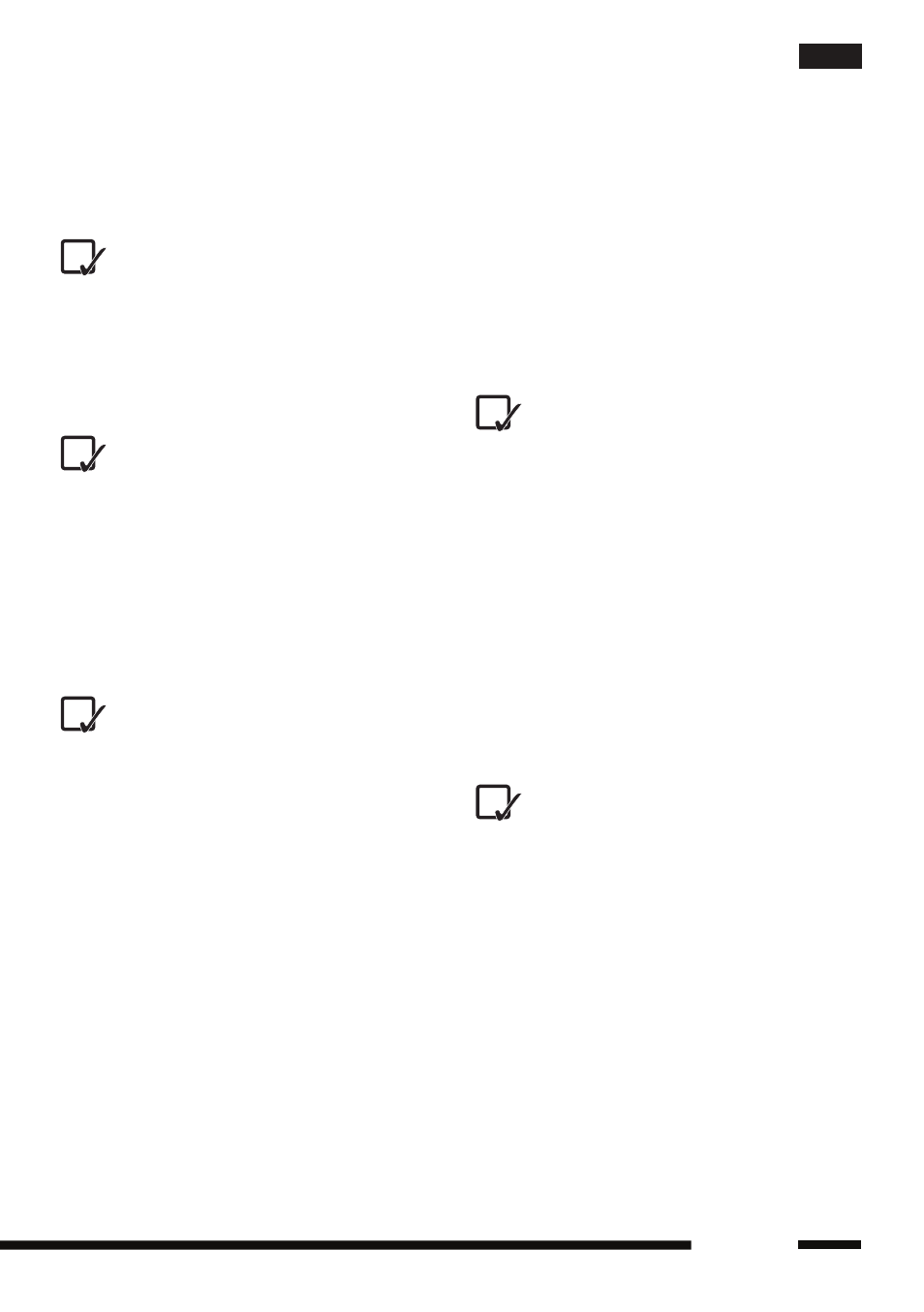
hotpoint.
eu
9
en
OPERATION
1. Put the food to be toasted into the bread slot.
No more than two slices can be introduced
every time.
Make sure the crumb tray is perfectly in
place before using.
2. Plug the power cord into the outlet.
3. Set the toasting level to the desired colour
using the toasting level button. The lowest
level is 1 and the highest level is 8. The de-
fault level is 4.
If you toast only one slice, set the toast-
ing level lower than for two slices. If you
toast the food continuously, the toasting col-
our of the different slices can be slightly dif-
ferent or darker, even if the same level is used.
4. Pull down the operating lever until it en-
gages: toasting will begin at once. Once the
bread has been toasted to the preset level,
the operating lever will automatically spring
up.
The operating lever can rest on the bot-
tom of the slot only if the plug was con-
nected.
5. During the toasting process, you may want
to observe the toasting colour. If it is satis-
fying, press the CANCEL button to stop the
operation at any time.
6. If the bread was taken out of the FREEZER,
set the toasting level according to your pref-
erence. Pull down the operating lever until it
is in place, then press the DEFROST button
to toast it to your desired colour.
7. If you want to reheat any cold toasted bread,
press the REHEAT button. Toasting time is
fixed in this mode: when time is over the op-
erating lever will automatically spring up and
stop the reheating process.
USING THE WARMING RACK
The food that cannot be placed inside the slots
(e.g. rolls, baguettes, croissants) can be warmed
on the warming rack.
1. Press the switch down until it engages. The
warming rack can be extended.
2. Use the button to set the desired toasting
level.
3. Pull down the operating lever until it engag-
es.
Never place aluminium foil on the warm-
ing rack. Pull up the rack control handle
to reposition the rack when not in use.
Never warm and toast at the same time!
CAUTION
1. If the toaster starts to smoke, press the CAN-
CEL button to stop toasting immediately.
2. Remove any protective wrapping before po-
sitioning the toaster.
3. Avoid toasting food with extremely runny in-
gredients such as butter.
4. Be careful not to damage the internal mech-
anism or heating elements when removing
the bread.
Toast any items only until they are gold-
en brown and not brown or too dark. Re-
move any burnt edges. Do not over-toast food
containing starch - especially grain and potato
products - to reduce the production of acryl
amides. If a slice gets stuck at the end of the
toasting process, pull the power plug and
carefully remove the bread after the toaster
has cooled down.
CLEANING AND MAINTENANCE
1. Disconnect from the AC outlet before clean-
ing.
2. Wipe the outside with a soft dry cloth after
the toaster has cooled down. Never use
metal polish.
3. Pull out the crumb tray from the bottom of
the toaster and empty it. If the toaster is